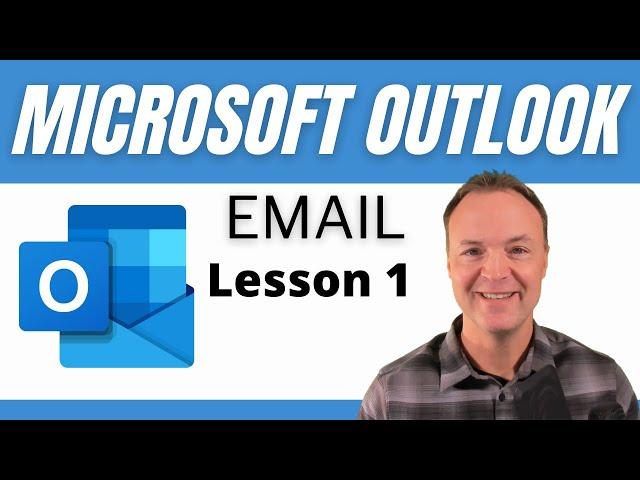
How to use Microsoft Outlook - Tutorial for Beginners
Комментарии:

I'm new to Outlook. Thank you, I will keep watching.
Ответить
Help required please!! I cant copy and paste anymore when im sending an email except in the heading bar.I looked at all the links and it says to change the clipboard setting but i cant find the clipboard icon anywhere .They say its top left but i cant see it.Any help appreciated thanks
Ответить
Janie, this tutorial is very well laid out and answered a number of questions that I had, especially about folders. I will be subscribing and looking at lesson 2! Thank You!
Ответить
Thank you so much Sir for sharing your knowledge , so much appreciated!
Ответить
I would love to have a video about finding emails fast in outlook
Ответить
I must have the i q of 4 , need this now for my job, thought i would get on here and try to learn , i got lost right after the intro, being dumb sucks. Well maybe super dumb. I can fish 🐟 though ! Caught a cooler full of catfish way up on the river last week.
Ответить
Well done!
Ответить
Thank you very much!! Super educational & helpful!
Ответить
helpful video. thanks.
Ответить
Thanks for the tutorial. How do you create "office hours" for when you are accepting incoming emails? Thanks!
Ответить
I don’t understand any of this. Thank you
Ответить
Thank you so much for your very informative video.
I am NEW to Outlook and need to learn just about everything there is to know.
🤗🙏🤗🙂

Thanks Jamie, it was a very nice intro session to outlook, although i used it before I need to refresh for my new job position. Im starting at the beginning and hope to go through all. It is very comprehensive and I love the way you enunciate, unlike many others, I appreciate it!
Ответить
THIS IS SO USEFUL! cant even tell you how helpful this can be for people :)
Ответить
🤗🤘
Ответить
Hi, I have enjoyed your videos however, I have not seen where you cover troubleshooting especially when it pertains to sending an email from a website, etc. The email starts to load but never actually loads. So I always have to copy the party's email and send manually. Would sure be nice to be able to click on and have email load up as it was designed. I'm on a Windows 10 computer if that matters. Thank you!
Ответить
Hi. Please can you share some practice questions for interview
Ответить
has outlook changed from a year ago to now? my screen or template is so different. I can not follow you.
Ответить
Plz suggest the notes in the outlook
Ответить
Hi sir
Ответить
Thank you for this video. I was an executive assistant who used Outlook all the time for everything, but that was a long time ago. I've gotten very rusty and am totally lost now. I will be watching this later.
Ответить
Technology is a waist of humanity.
Ответить
Amazing videos! Keep it up! How can I organise a meeting from a shares mail box???
Thanks

Awesome.... 👍
Ответить
Please include why some folders in Gmail are listed within the "inbox" folder whereas others are within the "Gmail" folder.
Ответить
It was a very helpful video ❤😇
Ответить
Which version of MS is this, must be Business version as I'm getting a different outlook with my personal MS office subscription
Ответить
Thank you so much for this tutorial and I must say you are a Great Teacher; I can listen to your lessons for the whole day. I am aiming for a new Job., so this will greatly help me out.
Ответить
Great tutorial
Ответить
Very helpful thanks.
Ответить
How to make cells higher
Ответить
Thank you!!!
Ответить
Thank you so much Jamie. ❤
Ответить
Good stuff!!...I need to know how to sort mail by using FROM. I am particularly interested in isolating SPAM mail from my in box . Thanks..
Ответить
How do you get the mouse pointer in the colour yellow.? Thank you
Ответить
thank you so much for this tutorial
Ответить
Thank you excellent 👌 explained
Ответить
Can I ask something? Which camera are you using? It's so clear 😊
Ответить
it is free for outlook software ? tq
Ответить
Awesome content. Thank you.
Ответить
Can I have an pop and a imap accounts?
When I added my .pst file it loaded all my folders to my provider and made my account over quota. Never had that happen with 2016. Thought folder would stay on computer and not share with internet provider.

Very helpful over view
Ответить
I am always curious, how can managers read your emails from there computer.
Ответить
I have 2023 MicroSoft 365 for Mac on my computer, version 16.72.1. But my Outlook screen looks very different than that which is shown in the video. My tabs are different, and it doesn’t show the ribbon or group names below the ribbon. Is there some way to change this to be consistent with the video? My other MS programs such as Word, Excel, and PowerPoint show the tabs and ribbon similar to your videos on these programs, but they also do not show the group names below the ribbon. Is there some way to add the group names below the ribbon for these programs?
Ответить
Thankyou for being so helpful and generous!!!
Ответить
Wow! I'm so glad I found this chanel. 😊
Ответить
My interface looks nothing like this. If it were this clean I might be ok. At first I thought you might have a really old version, but nope. Perhaps, it's because I have a Macbook?
Just started a job that used Outlook and emails are a hot mess. I need even more remedial I guess, I need to know how I get the layout like yours.

Great demo 👍
Ответить
Thank you for this great explanation on how to use Outlook. I am starting a new job and need assistance with how to organize my calendar using the color chart tool form Outlook.
Ответить



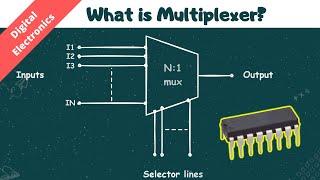




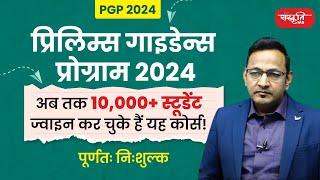

![[FREE] METRO BOOMIN X TRAVIS SCOTT X FUTURE TYPE BEAT 2024 - HOUSTON TYPE SHT [FREE] METRO BOOMIN X TRAVIS SCOTT X FUTURE TYPE BEAT 2024 - HOUSTON TYPE SHT](https://invideo.cc/img/upload/TUFWV2o1c0Vyd2E.jpg)














