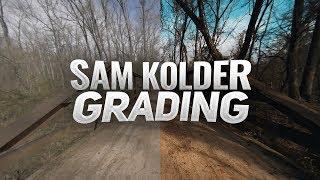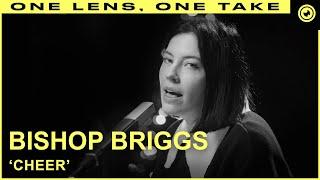UiPath | How to open some or all files in a folder | Tutorial
Комментарии:

Excellent video, Anders.
I have a request: how can I copy a folder from SharePoint and save it to my desktop using UiPath Studio?
After I processed the files in the folder, I also want to put the folder back to SharePoint
Would it be possible for you to do a video on this?

I had developed some codes ..after few days i will go to local folder and clicked whatever I developed. but it's not opening in uipath tool it's navigating microsoft egde what the problem how can I open
Ответить
Hi Andre,, that's great tutorial,
I have a question, i need to open a file ( .xlsx or .txt ) based on date ( example : Today, or Day + 1 )

it doesn´t work for me, i am trying to open 10 files of excel which belongs a one folder buy uipath just open two files and then it apper a error. :(
Ответить
if i want to get all files in a particular folder of drive can you help with something ?
Ответить
How to count the number of specific files present in a folder and give the output in a notepad????
Please give the answer

Hi anders, can you make a tutorial of upload multiple files by string in a browser?
Ответить
Useful
Ответить
I just need advice from you guys in Uipath
I am having 70 images in one folder
I need to open those image one by one in ms paint and save the image in same path..
Can anybody give some tips...

Gracias Anders Jensen, fue puntualmente educativo.
Ответить
First of all thank you so much for your time doing these tutorials. I have a question, I need to search in a folder for a specific file that is saved in a variable.
Ответить
But it's showing error for me in assign activity
Ответить
Hui Anders,
It works Thank you

Thanks for sharing, it was just what I was looking for.
Ответить
Congrats man !!! Amazing video ! Tks for sharing with us !
Ответить
Thanks, Anders for this video. I searched a lot with respect to the opening on two different files using directory.getfiles command but didn't get. Your video solved my problem. I have one question.
getFiles=Directory.GetFiles(in_TransactionItem,"*.pdf").Concat(Directory.GetFiles(in_TransactionItem,"*.doc")) where getFiles is an array of strings, I get the error as "Process.xaml: Cannot assign from type 'System.Collections.Generic.IEnumerable`1[System.String]' to type 'System.String[]' in Assign activity 'Assign'."
But it works files inside a for a loop.
Please advise how to proceed if I take it as an assign activity?

How to open latest downloaded Exel file from folder using uipath
Ответить