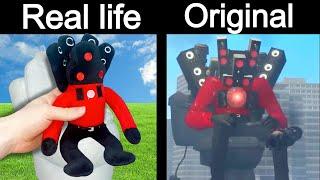Dell Latitude 7390 2-in-1 - Keyboard Replacement
Комментарии:

Excellent tutorial. Thanks.
Ответить
would be nice if there was some narration explaining the steps not music playing.
Ответить
It is completely unnecessary to remove the heatsink. Wastes time, and requires re-application of thermal paste, if you want the system to perform properly under load. Remove the TWO screws that are on the FAN, and the whole motherboard will lift out with heatsink and fan still attached. This is the correct method to avoid having to redo the thermal paste.
Ответить
the battery doesnt look good
Ответить
Tem cuidsdo e vsito que esa vateria esta inflada puede explitar
Ответить
Great video, thank you. I needed a tutorial on a battery replacement for the 7285 keyboard, and this was the closest thing I could find!
Ответить
Such an unnecessary and bad design for keyboard replacement.
Ответить