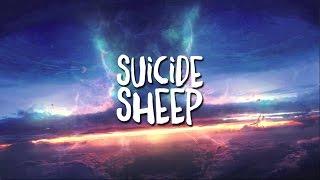How To Make The PERFECT Gradient! (Works Every Time)
Комментарии:

Great chanel, thank you
Ответить
The banding in the gradients has more to do with the way Illustrator displays the gradients in the software. When you go to print, you will never see the band except in extreme cases of VERY limited color, and depending on the print technology. For the screen, you should be using RGB anyway, and make sure your picker palette is always in consistent modes from one color to another in a gradient.
Ответить
Great Video
Ответить
Thank you so much!! <3
Ответить
hi, its a long time ,i found u . can u help us ? how can i use gradient color from any image please
Ответить
Thank you
Ответить
I got great results using a circular gradient in place of linear. Thank you!
Ответить
Great! Tnx
Ответить
BONUS TIP: Make 50% gray layer => apply noise => Set on Overlay - DONE, SOLVED :-)
Ответить
The explanation starts immediately as i click on video.. i liked it. Saves time.. straight to the point.. very helpful tips.. thanks👍🏻
Ответить
I really wish the Free Form Gradient tool would make it into Photoshop. It's soooo good!
Ответить
Also 16bit color space is helpfull
Ответить
1 layer above with your gradient 50% opacity and multiply mode, and under make another layer with 1 solid color.
Ответить
The grain thing is awesome! Worked with Illustrator for 5 years and always struggled with 10+ nuances to get less banding! Thx mate for this one!
Ответить
i wish photoshop had freeform gradient.
Ответить
Any illustrator alternatives that’s would be cheaper for hobbiests
Ответить
Recently bought your Logo Design guide. Best 10$ spent in my entire life. It helped me organize my projects like charm. Thank you!
Ответить
I hope you understand how much your videos help... thanks again!
Ответить
Thank you
Ответить
If you're using CMYK or spot colours (or a mix of both), gradients can look noticeably worse as it's much harder to blend inks smoothly. They can look grey in the middle because of the inks ramping down from one side to the other. Use RGB swatches for better gradients, but if you have to use CMYK adding extra steps and noise as shown in this video helps. If you're using spots you may want to look into mixed ink swatches for the inside steps.
Ответить
Top notch content brother
Ответить
Gradient has been challenging to my workflow. But with this cool tutorial, I have fewer worries. Thank you, Master Chief!
Ответить
BRILLIANT
Ответить
Can any of these tips be applied to photoshop?
Ответить
Very helpful!
Ответить
Amazing tips Tom. Thanks so much!
Ответить
I want to ask where are you from? Such a specific accent.
Ответить
a great tool is Appearance were you can apply multiple effects to text and still can be edited such as gradient too
Ответить
Just bought Ai a few days ago, perfect timing with a new Satori upload
time to binge all these Ai tutorials :))))

Great tips! cheers, mate :)
Ответить
That was awesome! I keep forgetting that there's the blend tool for gradient in Ai - Thanks for the tips!
Ответить
Very nice tips ! 🔥👍 Peace 🤙
Ответить
Can you fix why gradient look like step color just like ledder🙏🙏
Ответить
Thanks now I will make a gradient logo 😂
Ответить
What do you think of InkScape's mesh gradients?
Ответить
I began my graphics design career earlier this year and I've been watching all of your videos so far, from uploads far back as 2018 to recent ones you upload every week and I must say I'm improving very good Man. Thanks so much, I really appreciate. Love from Nigeria ✌️❤️
Ответить
As someone who is new to GD, your videos teach me a lot! 😊
Ответить
Thank you sir….i needed a video on tat
You videos are very helpful they have helped me alotin my works so once again thank you so much

First 😁
Ответить
Applying Gradients effect will surely an elegance to the design.
Ответить