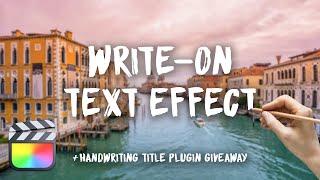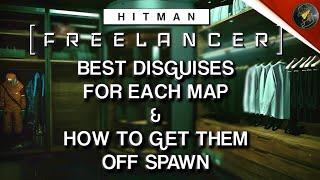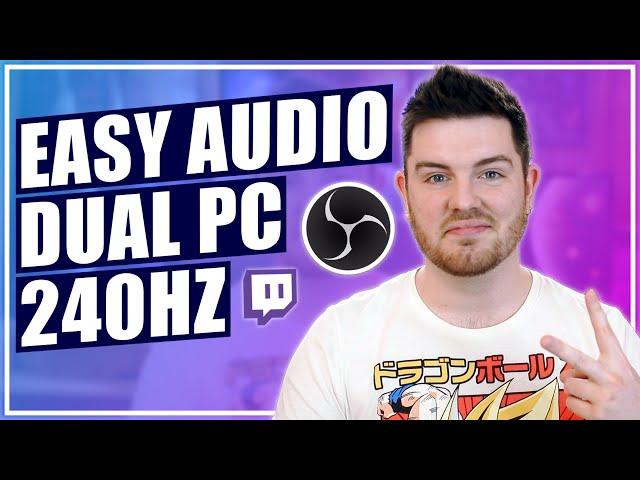
Easy Dual PC Streaming Set Up For Twitch and YouTube! Elgato 4k60 Pro!
Комментарии:

I have a dual pc setup I’m using my laptop as streaming pc but the problem is I can’t plug my Elgato 4k60 pro in is it possible to plug it in my game pc and still be able to stream from the laptop or is another way please help me I don’t know what to do
Ответить
This video was amazing to get everything working correctly….the only thing I ran into was I watched the VoiceMeeter video for the in game chat and now I lost game audio in my headphones….I wish the Tech Talk channel in the discord was still going! I need help!
Ответить
This will not work if you are gaming at 240hz with display port monitor. If I use the hdmi on monitor. I can’t achieve 240hz
Ответить
what if I need to hear game audio like 7.1 surround but Elgato doesn't support 7.1?
If I use headset on Gaming, then default playback will change from elgato to my headset...

YOU A MF GOAT, JUST FIXED MY DUAL PC SOUND ISSUES
Ответить
this works except now i cannot chat to my teammates in game
CS:GO

Your settings didn't work for me in Windows 11. If I use your settings, it just defaults to 1080p on the gaming PC and I can't change it to 1440p. I had to set input EDID to Display and Internal EDID to Default. If I set Internal EDID at 1440p, I cannot set 1440p on my gaming pc.
I have 1440p passthrough at 120Hz but it kinda looks like ass compared to direct connection. I also can't record at anything above 1080p.

Do you have a wiring diagram for the HDMI connections? It is just getting worse for me. I reinstalled windows back to win10 to match the video better. No luck. I've only tried elgato 4k capture utility, so far. OK, at the end of the video it says you need to set the sound device, on gaming rig, to elgato, so it loops the sound back into the streaming PC and it can now record the sound with the video. Whew! Now it's time for OBS setup. Wish me luck, LOL
Ответить
I still can't get audio, except with the 4k capture app from elgato. OBS has no sound at all? This is the 3rd video I have tried. They all have failed. The 4k60 Pro MK.2 shows sounds bars going up and down. Just no sound when I hit record in OBS.
Ответить
You forgot to say about the audio sample rate matching from Gaming PC to Streaming PC for prevent crackle sounds.
Ответить
Thank you soo much i was able to adjust this to my hd60 pro and make all my audio work <3
Ответить
im using dual pc setup and on the recordings its 60fps but it just feels choppyish compared to my actual gaming pc when im playing its buttery smooth and both PCs are more than enough to even run the game let alone encode it on streaming pc so anyone know how to smooth out the recording in OBS?
Ответить
I was looking for a way to use one headset to hear both of my computers at the same time, work and gaming. I was seeing solutions involving audio mixers and such but it looks like because of HDMIs ability to also transmit sound I could use a capture card and get the added abilities of a capture card. Am I misunderstanding?
Ответить
I want to see a setup where only the game is running on gaming pc and there connect the eg wave xlr and mic, so I can play without the streaming pc is turn on. And all other like OBS discord music etc in streaming PC.
Ответить
I am building a god PC this week. How do I play in 4K 240Hz while streaming and recording?
Ответить
Thank you for talking more basic and showing on screen as you do it, so many talk and then show what to do at times and that throws me off. Subbed and Liked! *Edited typo*
Ответить
@P1xelPerfect what is that second elgato card you have in your streaming pc?
Ответить
Mine just isn’t workin for some reason
Ответить
God dammit, I fcked up. I bought this card and my streaming PC is a laptop :*(
Ответить
Why have you changed from duplicating gaming monitor do + hdmi to pass through Doppel hdmi ?
Ответить
After a few days of trying bunch of things, I finally made all to work fine. Now, I find it interesting where "passthrough" option is available in this setup... my only question here is: on my 165hz G-sync certified monitor - setting all up via passthrough, am I going to be able to play at 165hz on my gaming monitor considering that HDMI is used to get signal into my gaming monitor?
I thought G-sync required DisplayPort cable to be used (as I am using today)... if so, how is HDMI managing to deliver 144hz of playing for you - some kind of different monitor you have, or you use AMD freesync and not G-sync?

Great video. It literally got me up and running with everything…. Except game chat. Am I missing something? Also I have everything you have in this video. 4k60 pro, stream deck, wave xlr. Do I need sound capture? Any help would be grateful! Thanks! Merry Christmas!
Ответить
I was getting delayed audio. i had the correct advanced prop selected. So i switched the 4k60 source audio output mode from capture audio only to output desktop audio direct sound and the delay stopped. is this ok? I did a recording in obs. seems fine. i see on elgatos website it will only capture the dekstop audio now. little confused. or if there is a way to rid the delay by selecting the old output please lmk. thanks
Ответить
Dude I've done all this 100 times. My audition clatters and my elgato shows green lines if I try 1440p. Wtf is wrong????
Ответить
Chucks 240hz in the thumb nail for shits and gigs I guess
Ответить
hi! is there ANY way we can keep HDR on main gaming PC. I keep duplicating displays and takes HDR OFF :(
Ответить
when i plug the hdmi on the streaming pc monitor to the out on mk2 elgato it goes black
Ответить
Thank you so much, I really appreciate your attention to detail and that you don't assume we know what's going on. So so helpful! <3
Ответить
Question: With this setup, how can I still use my microphone to speak to players with In-Game chat channels? My mic and headphones etc go through the streaming pc, so is there a work around? Or do I need a mixer?
Ответить
This issue only started happening for me around May but after OBS has been opened for about 20-30 minutes, my audio begins to be delayed. I constantly have to close OBS to reset it and it happens all the time. I haven't been able to stream because of it and I don't know what to do. It seems like I've searched everything I can to try and find a solution but I can't fine a one. If anyone knows how to fix this, please help me!
Ответить
Is there a way to separate the audio that the stream hears from what I hear? I have to listen to my game in low audio because I don't want it to interfere with the stream listening to me.
Ответить
So... the capture card goes into the streaming pc? I just got a card trying to figure it out
Ответить
Do you use your display port as well? or does it all go through HDMI? And I'm just wondering if there is a workaround as HDMI is limited with refresh rate, and such.
Ответить
Bro, what are your display settings on nvidia and windows? This makes no sense, duplicating works why you say this doesn't duplicate? Answer please!!!!
Ответить
you need to put some type of labeling on the screen for what system youre working on at the time youre explaining it... it gets really overwhelming, especially with how fast youre speaking and no time stamps.
Ответить
I am doing everything exactly as described. I have a display port going from my gaming pc to my main monitor. I have the usb type cable going from my elgato hd60s to my streaming pc to a usb 3 port. Then i try to hook the hdmi from the in part of the elgato beside the usb c slot to my gaming pc. As soon as I hook the hdmi from the elgato in to any of the hdmi ports on my gaming pc from my graphics card it shuts off shows a screen but won’t let me do anything. Just shows 1 my wallpaper or 2 black and no port detected. Anyone else run into this?
Ответить
Hey man, i hear everything so well on my stream pc, and i have a go xlr, but i can not hear anything on my gaming pc. And on the gaming pc the audio is elgato 1080HDR High definition audio, but i can not hear anything through my headphones. But when I switch to my stream pc i hear everything when i play a song. Can you please help me
Ответить
Nice but, If I want to put a Limiter in my Obs for my game audio, it’s going to limit the sound volume for my personal use. Is there a way around that?
Ответить
I have an issue where my computer does not detect my capture card.
Ответить
Definitely missed a lot lol 😂 the part where you go to display settings and the Capture card shows as a monitor and you have to pair it and combine. Thanks for the video anyways, was looking to only get full audio for my Astros on both PCs?
Ответить
For some reason when I switch to 240 hz on my gaming monitor it just switches off completely.
Ответить
While watching your video, I have to figure out things by myself... You and another gentlemen give half of the information, and people must fill in the blanks. It's all good. I'm filling them in. It's annoying to look for help, and people aren't filling in all the blanks.
Ответить
Is there any way to set a pc ( for the gaming pc) to have 2 audio output. I have an avermedia 4k passthrough 2 plus and the audio is delayed by a good second
Ответить
will this method have 0 latency audio? im trying to set up dual pc streaming for playing comp games like overwatch and apex so 0 latency audio would be ideal! thx for the video
Ответить
this is a great video, but god damn its just too much work to do all this shit. lol
Ответить
I use NDI
Ответить
so no cable from gaming monitor to gaming gpu?? only 4k capture card IN to gaming gpu and 4k capture card OUT to gaming monitor?
Ответить
Thank you for this video!!!
Ответить
Hey just watched video I’m needing a little help I have all the right equipment gaming pc AMD-5950 / 3090ti 16gm ram- Streaming Pc intel i5 / 3080ti 16gb ram @ elgato hd60s but I’m still getting laggy or stutter in recording on pc.. or streaming..
Ответить
First! Love your videos! Please upload more often. :)
Ответить