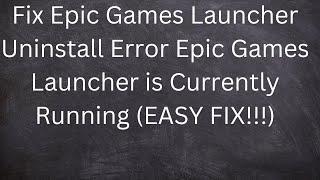Комментарии:

Thanks for the video. I have a oldtown pdl120 and I need to install the transducer "backwards" Curved edge facing front of kayak. What is the setting to orientate the transducer so the side views are correct? Thanks in advance
Ответить
Wow. The best instruction videos I have ever seen. I will look through all your videos and learn from you.
Your way of presenting things is so easy to follow and you calm way of doing it makes it even easier.
So keep up doing your very interesting videos.
Many thanks from Sweden!!

Would you choose "sailboat" if you were setting this up for a Kayak?
Ответить
Does that unit make a noise when it picks up a fish? Thanks
Ответить
DO I HAVE DEPTH SHADEING ON MY93SV PLUS IF SO HOW DO I SET IT UP
Ответить
I want to clear sideview images like this but I really don’t want to spend over 1200. What’s my best option?
Ответить
Very helpful.
Ответить
How did you do this without setting up electrical components? I wanna play with mine but it’s not on my boat yet
Ответить
I am very new at this. when we start to drive the boat, what makes it show tracks on my fishing chart. I did set up combo with side view on top, clear down view on left corner and fishing chart on the right corner. I do see how to make and delete way points. I do not see how to make the boat lay down tracks.
Ответить
Thanks
Ответить
You make it look so easy to start up and use. Is it? Do you have to set it out in the open to find the satalites?
Ответить
Thank you for making a very clear and descriptive video. Your video is so much better than all the other ones on here. Absolutely perfect! Good job!!
Ответить
Since when did they start putting copper on the traces of an SD card? Every SD card i have has gold traces
Ответить
Thanks for the help. Can you tell me how to get more depth numbers in the shaded areas. seems like they are almost non existent. i always had them on the screen and in the overlay. but now just overlay
Ответить
How to Connect power indoor? How to use indoors on Demo mode?
Ответить
I have keel offset in the demonstration mode, but it doesn’t show when in real mode. I would like it to read 1.25 feet deeper than it does.
Ответить
Excellent! Simple & concise, a great help having just purchased a unit. Thank you
Ответить
Thanks for this video. Can I assume that I can go to Navigation Charts, press menu, and put in my current location and that the unit will pull up the costal water that I'm fishing? Also, I need to know how to get the tide information for where I am fishing. Please advise Thanks
Ответить
why do it changes diffent pic when I set it on one setting why do I kept it on one setting
Ответить
With these units, on the Navigation screen, can you set the map to always have N on top? Or does the map always rotate ?
Ответить
Can I used in freshwater and salt water? All maps are include?
Ответить
I fish Lake Erie and need to know the best settings for seeing deep fish(40'-60') while running 25 mph? Thank You Larry King
Ответить
I forgot to add, I have a ECHOMAP UHD 94sv
Ответить
Great instructional series, can you set the sensitivity of the touch on the touchscreen? When i run a split screen one side charts the other sonar and i try to zoom in or out or move the boat cursor on the chart the screen will jump to full screen chart and the sonar side goes untill i hit the stop panning tab. Cheers again for the great videos, Smithy in Australia.
Ответить
Bread crumbs? What garmin has bread crumbs?
Ответить
How do I get the unit to pick up my location instead of just showing off the coast of FL?
Ответить
Thank You Now how can i change the time?
Ответить
Do you know what the blue and brown wires are for
Ответить
Why on the 75 does it have all of the countries except Canada when it is loaded with Canadian lakes
Ответить
When setting up alarms you go through how to set them but you never showed how to shut them all off which I would prefer also
Ответить
what do i need for indoor use of my garmin, so I can play around with it and learn how to use it indoors
Ответить
Great basic video. 👍Thank you. One question I do ask…do you have a video that shows how to adjust the screen to recognize fish in side view or down view?? Having difficulties getting this one dialed in.
Ответить
Can u do a video on 86xx xsv series garmin ? Thanks
Ответить
Good video. Just got my boat. It has a Garmin 94sv UHD2. Look like a lot to set up. Can you do a set up video on my new Garmin.
Ответить
Thanks for the info
My unit comes up in metric. How can I change it back to feet?
Probably in the initial set up I’m thinking 😊

How do you show the gps position
Ответить
thank you . great job. still learning about mine. not sure what I need the 32kb sd card for.
Ответить
Thanks for the Intel Bro! Nice easy to understand info. I appreciate it. Good video for DIY set up of thar particular type of Garmin that I'm pretty sure correlates to other Garmins with similar features and modes? 👍😎👏🏽👏🏽
Ответить
Thank you very much very helpful
Ответить
What do you use to power up the unit
Ответить
Hi, Is it possible to change the SIZE of the depth numbers and channel markers/Buoys? I cannot find anything settings. I noticed when shifting to 3D mode the numbers ARE bigger. I'd like that size in the normal charts mode
Ответить
how can I add relief shading to the sonar menu? what should i buy? My garmin is UHD2 92sv
Ответить
What size battery should I get for 8 hours of use?
Ответить
New to this but does it require Wi-Fi? when you’re out on the water.
Ответить
My Windex is connected to the unit the network is seeing it, but it’s not showing any data
Ответить
That’s good information, can’t wait to try mine out
Ответить
so detale, for the 1st time taching that unit, thx so much
Ответить
We cant get our depth reader to display
Ответить
Great info mate. Thanks. 👍👏
Ответить
Very good video. Thanks. I have a boat in Spain with the Echomap uhd 72 and the language is Spanish. How can I change the language to English? I didn’t find a way for this. Thanks in advance 😊
Ответить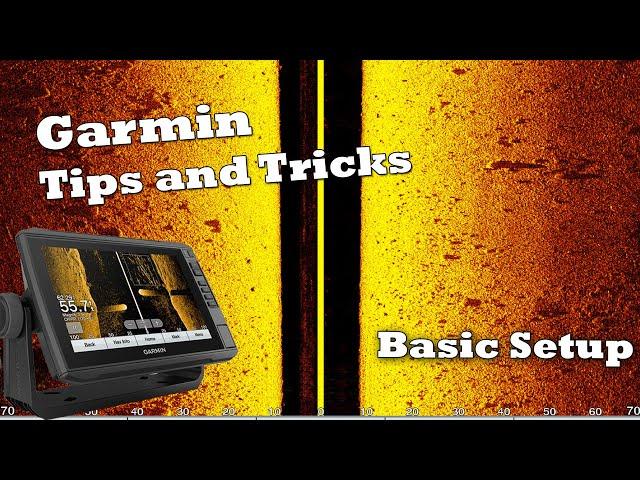
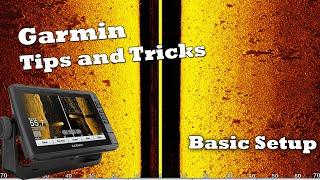

![Парень узнал Мацури, но у неё 200 IQ [Hololive RU SUB] Парень узнал Мацури, но у неё 200 IQ [Hololive RU SUB]](https://invideo.cc/img/upload/b0YyNWVKYlRvcGs.jpg)
![- [ ] Dark Matter in the Universe #facts #popularscience #universe #space #science - [ ] Dark Matter in the Universe #facts #popularscience #universe #space #science](https://invideo.cc/img/upload/WWktNlJ5QTVRZy0.jpg)