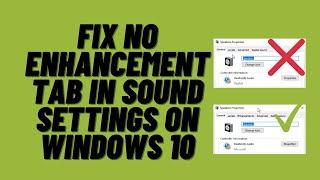How to Fix No Enhancement Tab in Sound Settings on Windows 10
Комментарии:

Quick fix it video for Realtek No Enhancements Tab in sound settings. Drop us a LIKE 👍
Ответить
dint helped
Ответить
My problem is I don't have the option " High Definition Audio Device" to choose from. I only have 2 "Realtek High Definition Audio" and none of them restored the enhancement tab.
Ответить
and now i have no audio at all....
Ответить
Brilliant Thanks so much!
Ответить
THANKSSSS
Ответить
I dont have "High Definition Audio Device" driver option to install, only the realtek one. Can you suggest me what should I do to have it in place?
Ответить
you are best dude
Ответить
absolute LEGEND! Thank you!
Ответить
Perfect!
Ответить
tks so much you
Ответить
I got the enhancement tab back now but I cannot select 5.1 speakers anymore, please help!
Ответить
didn't work for me :/
Ответить
It works thanks a lot😁
Ответить
Great. Worked on my Tablet PC. Audio was enhanced. Thanks for sharing. Liked & Subscribed.
Ответить
Your awesome! Real life saver!
Ответить
thanks sir
Ответить
thanks that video i was searching for a long time simple and effective
Ответить
❤❤💯work'
Ответить
Thank you so much I was struggling fixing this from two days
Ответить
I was already using AMD high definition audio device and I switched it to High definition audio device and it's still not working
Ответить
thanks it worked but i'm missing the equalizer, i thought with that the equalizer would appear that's why i wanted to have Enhancement installed, i had the equalizer in windows 10 (now i have w11 ) and i really miss it, i installed two equalizers from other companies but the sound is different, even putting the things i had in the windows 10 equalizer, I prefer the windows equalizer because it's very easy to work with and it works on everything, and when I say everything, I mean that by editing all the volumes of the equalizer the sound will work on music, games and all the other things while other equalizers I used I had to configure game by game and all the other things and the sound is different, even if it did I prefer the windows equalizer it's much more practical and simple...
EDIT: today i turn on the PC but know the Bass Boost Settings do not show the frequency or the boost level dont show to, it seems that this solution does not work well on all pc's, I will have to look for other solutions ...

Doesn't work. Every tutorial says the same thing but "realtek high definition audio" is missing from the drivers tabs, I've installed and updated all audio drivers and still nothing. I'll just take it as a loss I guess.
Ответить
realtek isn't in device manager at all
Ответить
omg thaaanks dude, you are king!!
Ответить
Does this also work for windows 11
Ответить
thank you it worked !
Ответить
Thank you so much, finally a guide that shows how to do it.
Ответить
now i cant hear out my headset
Ответить
THANK YOU SO MUCH
Ответить
Thank you this worked !!!
Ответить
absolutely amazing, an absolute godsend, thank you!!!!!
Ответить
Mw2 users searching hard for this
Ответить
Except that I don't have the "High Definition Audio Device" option...
Ответить
Thank you Sir <3
Ответить
i love you
Ответить
Hi Britec09. I have some Boston Acoustics speakers and they won't work on my new PC. I believe these speakers have a digital interface but I thought the Realtek Drived worked with them. I have updated the driver as you suggested which didn't work. I am running Windows 11. Are you able to help me get them working please? Many thanks.
Ответить
it didnt work for me... is there any other way to fix it ??
Ответить
i did everything what you did in this video but I still don't have an Enhacement Tab.... can someone please help me? :(
Ответить
Thank you, kind sir!
Ответить
this is the only video that fixed my problem, ty
Ответить
thanks bro easy quick fix straight to the point.
Ответить
I did this it work for settings purpose but my headphone wasnt getting any sound. Should it be plugged into a certain jack in the back?
Ответить
thankyou very much brooooooooooh
Ответить
why does mine not have all those extra i only have 3 in there?
Ответить
Legend and many thanks
Ответить