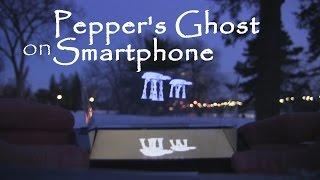How to Disable SmartScreen Filter in Windows 10 Permanently
Комментарии:

thanks
Ответить
😁
Ответить
Great video, but it's not working in W11. Every time I change the setting, the Windows User Control pop up comes up. Whether I press "No" or "Yes", the setting reverts back to enabled.
Ответить
Have had all of this disabled for years... and today Windows starts anyways blocking an app I used two days ago.
Fuck Microsoft and their broken POS software! They have a worse understanding of 'consent' than a drunk frat bro with a pocket full of roofies.
We're all getting fucked.

setup not working
Ответить
i got a ad to protect my pc because they thought it was related to this XD THIS IS A VIDEO TO REMOVE ANTIVIRUS STUPID AD
Ответить
Thank god
Ответить
after disabled it work again in task manager its good tool to prevent pc from any spy but it take too much from processor
Ответить
You are a saint! Thank you!
Ответить
ty! i was trying to download roshade, but smartscreen didn't let me to, and this video was so helpful! tysm!
Ответить
THANK YOU!
Ответить
uhm question what should i do if explorer doesn't show on local group policy?
Ответить
thumbs up
Ответить
thanks
Ответить
I can't thank you enough for this I'm new subscriber
Ответить
Bro. can you help me, because I did everything you taught me, but he still blocked the Microsoft applications and my screen recorder wouldn't work, I turned off all windows security and everything, Thank you bro ...... .
Ответить
but after disable in gpedit, show me old window trust in application
Ответить
Svaka cast majstore
Ответить
I disabled Windows Defender SmartScreen using the Group Policy editor logged in as Admin. But whenever I open a browser the service starting running again according to Task Manager. Its consumes a lot of CPU and has caused some of my software to crash. Is there something else I can try? I am running Windows 10 Pro 19041.746 Thanks!
Ответить
On how to fix Windows 10 64bit cant run
Ответить
Why would SmartScreen be running in the background, using up to 20% of CPU capacity when I don't even use IE or Edge? I also have Windows Defender turned off. It start happening with build 19041 I believe. Super annoying!
Ответить
thank you soo much you explained it soo much easier than google lol.
Ответить
This video is helpful but it is missing the REGEDIT settings to disable SmartScreen.
Can you update this video please?

It is showing potentially app found ,
What should I do now buddy cuz I'm unable to play any of the crack games .

thanks man, I had to use a windows pc for a short while and compared to linux distrobutions I just did not know my way around it.
Ответить
Amazing video
Ответить