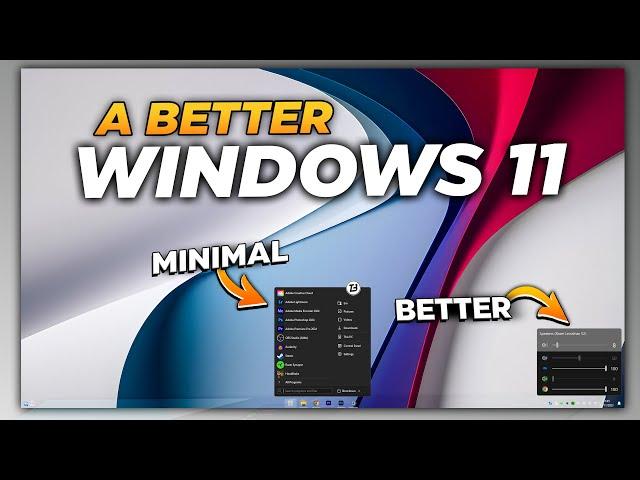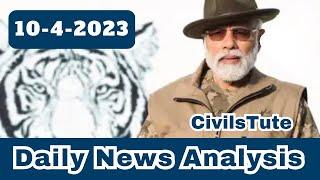Комментарии:

VPNHouse keeps it simple with a no-fuss app that doesn't clutter your desktop, aligning well with a minimalist approach.
Ответить
I tried the Intel Unison app. Seems to work on my Ryzen CPU too (R5 5500). So, I wouldn't immediately disqualify it as intel only. But thank you seems like a great app
Ответить
Intel unison is so buggy
Ответить
Don't use Lightshot if you care about your privacy, Lightshot automatically uploads all your screenshots to the internet where they can be viewed by anyone. I personally use ShareX which has similar features but only saves locally.
Ответить
lightshot is useless just do windows+shift+s
Ответить
Why don’t you just use sniping tool (win+shift+s)? It lets you select what you want to screenshot and then copies it to your clipboard. If you click on the notification, you can quick edit it and save it to your drive if you wish.
Ответить
Nice
Ответить
HyperX pulsefire haste wired vs viper 8khz wired which would u choose?
Ответить
Thanks for your's video, thath was a good idea so now we know useful programmes for PC
Ответить
All that remains me of widows 8 .1 using different apps to make something better like classic shell back in windows 8.1 times I would uninstall windows 11 and go back to windows 10 Pro if I was you Em so you don’t have extra apps on your PC to do something 👍
Ответить
nice
Ответить
Thank you for the video. Whats the wallpaper you are using on your desktop? Link is wrong for the sound quality. You have the print screen linked to it :)
Ответить
I highly recommend an app called "audio device switcher" for W11. I have mapped ctrl+f9 to it to change audio inputs easily
Ответить
I made Windows awesome too; by switching to Linux.
Ответить
great video
Ответить
em I want that Razer Wallpaper! haha
Ответить
Some years back I switched from Lightshot to ShareX, because it's open-source, I can upload the screenshots to whatever service I want, it can record GIFs and video clips, and it also works for things like uploading text to Pastebin or ZIP files to MEGA (or whatever - again I can choose the services I use).
Ответить
Been using ear trumpet for years now it's pretty good
Ответить
EarTrumpet is one i did uninstall 👀👀👀
Ответить