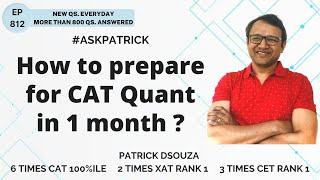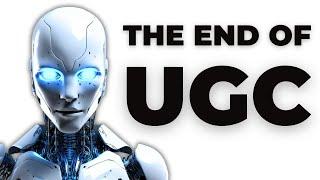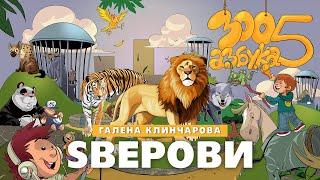Комментарии:

Superb, thank you! NO idea why Google made scrolbars so skinny, with no way to widen them, but this solution works.
Ответить
Found it, thank you!
Ответить
When I search for the Rescroller extension nothing is found
Ответить
Many thanks.
Ответить
Rescroller no longer comes up in Chrome search
Ответить
Here is how to get fat scroll bar back W/out adding ext..
Tech Angel, I was looking to fix it my scrollbar, the way you mentioned "modify...code" I could not remember the flag name. I was about to ask you, here, then i decided to try again first. I was successful, so perhaps you could highlight this reply in case others have a reason they can not or don't want to add any more extensions. Or, like me they have changed it in flags before. but can not remember how, Lol. Here is what i did:
I typed chrome://flags in the search bar on the chrome browser. It opened Experiments. in the search at the top of page i just typed "scroll" it began bringing up results. One result was "Overlay Scrollbars" and the button to it's left said DEFAULT _ i changed it to DISABLED - at the bottom right of the screen i allowed it to restart my system (it was a very quick restart brought me right back where i was with all the tabs i'd had open, reopening automatically).
The scroll bar on the right of my screen is now nice and fat again.
I know there are lots of ways to scroll/ For instance if you use sticky key hit CTRL the SHIFT and you can use the arrows on a keyboard to scroll up and down. etc etc> .
I have medical limitations and use a computer (usually running a ChromeOS) all day every day as My Computer, My TV, Stereo, Phone etc. and often with a mouse or similar remote or game controller. All of those devices can grab the side scroll bar. So, for me it is the most consistent and therefore easiest way to scroll. Hope this helps someone.
Thanks Tech Angel, I enjoy your videos, i just got help from your game chair assembly video and shared it. Channels like your are very important to my quality or life, i could not thank you enough for putting in the time and effort it must take to post your entertaining and useful content. Thanks Again ~ 💾Lisa♿

Great , very helpful, scroll bar is not hard to select now thank you 👍👍
Ответить
Weldone and Thanks, love for u
Ответить
Thank you so much! I have been struggling for weeks with a scrollbar a half-centimeter in width and it was driving me crazy. It works! I can see...and I changed the color, so now I can really see! Super excited!
Ответить
One day we will be able to put the scroll bar on the LEFT side of the window - a far more logical location for it.
Ответить
I think you added 10 years to my life. It's great and I changed the color so not more trying to grab that blasted scroll bar!
Ответить
Thank you so much!!
Ответить
Thank you!! So helpful. Subscribed :)
Ответить
It worked in the end, but I had to click on something else around the extension area. That took me to the box where I could type in "rescroller"
Thanks very much

Sorry lost between "extensions" and "more extensions", which does not appear on my screen
Ответить
Thank you
Ответить
Thanks a lot
Ответить
Thank you (y)
Ответить
Now they've made it even slimmer!! Who are the idiots making these decisions?? If it ain't broke, DON'T fix it!!
Ответить
It helped me, thank you.
Ответить
What I don't think she realized because she didn't 'scroll down"...lol...was that there are a bunch more parameters and effects you can add to your scrollbar using that extension. You can round the top and bottom of it, give it borders and outline it, change colors and even put images in it if they're small enough 8kb or below. All very nice effects.
Ответить
AWESOME! Thank you 💙
Ответить
thank you for your help
Ответить
KISS, like that, Quick and simple, thank you.
Ответить
Thank you - you have made my life much easier.
Ответить
Awesome! Thanks!!
Ответить
Thank you for this video, it helped me a lot.
Ответить
Thanks a million...
Ответить
While I cant live without the functionality of RESCROLLER (and really need wider, non-hidden scrollbars,) I dont understand why this is not part of the Chrome Browser. The problem is that RESCROLLER acts as spyware, keeping track of all the sites you visited. Google should not allow it to view any history in my opinion. Run a search on the terms "rescroller spyware" and you will see what I mean.
Use it with caution and go to Google Feedback to complain. I think a company with the resources of Google should be able to add this basic functionality.

Thanks. This is very helpful for my students with low vision.
Ответить
I had to click 'Open Chrome Web Store' st the bottom of the left menu to get extension store and find Rescroller. Extensions link only goes to what i already own. Hope that helps someone. :)
Ответить
hey Donna! Thank you very much. Just bought new lenovo carbon 7 gen, amazing laptop, like probably most of users I almost immediateli installed google chrome.only thing that really bothered me was really skinny scroll bar. Problem solved. Thank you again and wish you all the best! Jozef
Ответить
How about android chrome
Ответить
Good help. Thanks!
Ответить
Very handy. Thank you.
Ответить
Thanks Tech Angel. My issue was the scroll bar 'hide' function. If I needed to 'grab' the scroll bar to whizz up the page, I had to place my cursor precisely to make the scroll bar appear.
This extension seems to remove the 'hide' function altogether, so I set the width to 8 px, as it is always there now...Chromebook user FYI.

Absolutely wonderful!!! Just what I needed. THANKS SO MUCH!!!! :)
Ответить
Frustration eliminated! Ugh, it was driving me crazy - thank you!
Ответить
Thank you! That helped a lot. I was having a lot of trouble with my scroller.
Ответить
thank you so much
Ответить
Thank you! The super thin scrollbar on my Chromebook was driving me crazy!
Ответить
My scroll bars and dialogue boxes are huge, happened randomly and cant turn off
Ответить
THANK YOU SO MUCH!! This seems to significantly help my "Unwanted Tab Creation Problem" . Why scrolling MIDPAGE creates unwanted tabs, hopefully, is not reflecting a larger problem of mine!!
Ответить
Thank you!!! :D
Ответить
Thank you!
Ответить
Thanks! My side scroller is shrinking from website to website. I'll give the extension a try.
Ответить
You needed to select "More Tools" to get "Extensions", not settings. At least not on my laptop.
Ответить
thx
Ответить
Thank you!
Ответить