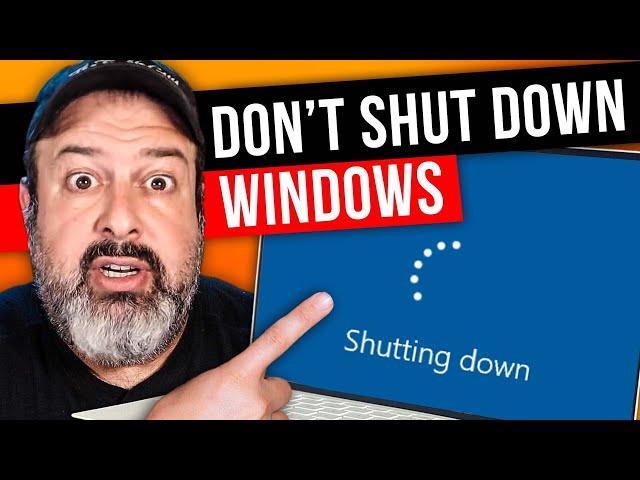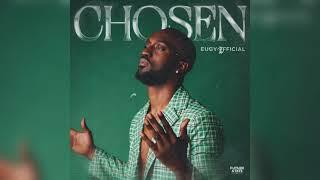Комментарии:

I just always restart my PC whenever I update any software/apps/drivers etc or install new ones. After which I continue to use shut down as normal. Haven't had any of the problems outlined in this video.
Ответить
For some reason I had to manually disable hibernate mode a couple of different ways on my new windows 11 build as putting it in sleep mode would use 8gb of ssd even after having disabled the page file previously as I have 64gb ram, no idea why.
Ответить
Really thank you so much sir.
Ответить
Quit telling people this. As a tech support guy. The only way to clean the garbage out of the memory is to shut the computer down all the way, Wait a few seconds and turn it back on after at least 10 seconds. I have found this is a better way from experience to get software that is not working right to start behaving properly.
Ответить
True. Very true. Shutting down, and/or rebooting your computer is a bad idea. In fact, using your computer in any way may be really bad for it.
Ответить
Sinubukan ko ang sinabi mo... pero ganun pa rin... at nadagdagan pa konsumo ko sa kuryente dahilnsi ko pinatay ang computer.
Ответить
They also put that in there because it starts your computer up when you’re sleeping does the update they can change anything they want to and then make it go back to sleep again all in ghost mode which means no lights turn on your computer and your monitor does not turn on no light on the mouse. It’s a hidden feature. Sure they can do what they want.
Ответить
source: i can make up my source
Ответить
i hold down my power button B)
Ответить
love how his titles are like "DONT USE YOUR COMPUTER" "DONT EAT FOOD" "DONT EXIST" but when you play the vid, its really helpful and its straight to the point, this really helped btw!
Ответить
Kool sharing. Thank you.
Ответить
This kind of nonsense pushed me to Linux.
Ответить
Just want to say thanks for this video. I had an issue that windows suddenly stopped detecting the bluetooth on my motherboard. For some reason it thought the adapter wasn't connected even though it's literally attached to the motherboard. I tried everything and nothing worked. I even tried unplugging the computer and holding the power button for 30s to get rid of the static. Anyway this video popped up in my recommendations, I watched it, turned off fast startup, shut down my computer and voila. When I turned it back on and logged on to windows there was the bluetooth icon.
Ответить
Just disabled fast startup. Simple. It's useless on SSDs, especially NVMEs and, while it does make the computer "hibernate", it creates a lot of problems from the files loading up afterward. Go in the Control panel, select Power options (if not appearing you can search for it), underneath that, "change what the power button does", "change unavailable settings" at the top, and uncheck fast start-up at the bottom. Also, change closing the lid to "do nothing" while on power so you can dock your laptop or close the screen when watching a movie. You're welcome!
Ответить
Preciate ya
Ответить
No one use hibenate please
Ответить
Please let the pc do what is made for, and dont mess around with it.
Ответить
so if i dont want to disable fast start up i should just restart then shut down?
Ответить
I turned mine off soon as I installed Windows to my NVME. Doesn't matter if you have a low end or a super high end, fast start up creates more problems than it aims to resolve.
Ответить
My fast startup won't stay disabled. I've done the OS and BIOS (UEFI) basic checks for why this is staying persistent. I need level 3 support for this or I can do a clean install and see if it works any better [sigh]... Basically I need to power on, then reboot each time I use my computer.
Ответить
Thanks !
Ответить
Wish it were possible in SA.
Ответить
Shutdown is better for Asus laptop, then restart. After 10 hibernations, shutdown is ideal.
Ответить
I see
Ответить
Tiler petr jony haf nemam sej
Ответить
Thank you for being so clear and precise in your instructions.
Ответить
You earned a sub best pc guy
Ответить
Bottom line how do you shut the computer down correctly? This 74 year old lady is confused. I usually just shut it close.
Ответить
I wish the narration was slow enough to understand, as usual there is some desire to present as fast as possible.
Ответить
I am still confused. Restart or shutdown?
Ответить
Apartments are connected people could guess passwords.
Ответить
First Class ! Many thnaks
Ответить
WINDOWS 11 UPDATES ARE HORRIBLE. I JUST ACCEPT THAT THE COMPUTER WILL BE USELESS FOR THE NEXT 45 MINUTES WHILE I TRY TO RESTART. WILL AVOID THE SHUT DOWN THING TO SEE IF IT HELPS.
Ответить
low key aggression
Ответить
You go right the point with no "fluff" involved - That's when I Hibernate! (LOL) Wonderful teaching!
Ответить
Just choose "Shutdown". Restart does not do what your stating. With my 30 years of experience with computer support
"Restart" is somewhat useless!

Thanks Liron, I followed your advice and finally cured a problem with my TV cable service playing on my Surface Pro tablet.
Ответить
Microsoft loves giving you headaches by adding features you don't need.
Ответить
Hi! I disabled fast startup today! I had no problems with it, but still i got so scared when i saw what type of things can happen if i leave it enabled. I hope i see no problems in the near future. Do u think i did the right thing? Greetings.
Ответить
Being a retired server system administrator. We would need to Power down and drain/empty cache and memory which was essential to even get some machines running again. Tasks: Shut down the computer, switch the power switch to off. Remove the power plug, turn the power switch to on, press and hold the start button for 30+ seconds, switch the power switch to off, then plug in the computer, switch the power switch to on, then boot up the computer.
Ответить
Thank you so much for this as I did not understand the difference between all these different shutdown options. Much appreciated.
Ответить
Wow no waste of time and straight to the point. Subbed.
Ответить
don't fix problems that arent even a problem. if it doesn't affect things severely then leave a is
Ответить
thanks m8
Ответить
do you keep it on reduced or do you have to change it back and forth??
Ответить
i got scared when seeing the title
Ответить
Simple... cut the electric buttom from I to 0 and your pc is shut down
Ответить
I have to shut down or restart at least once a day because my WIFI disconnects and will not reconnect to internet UNLESS I restart.
Ответить