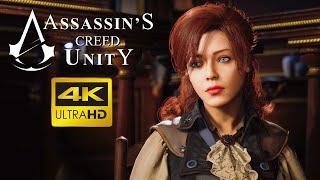How to Play Blu-ray Discs on VLC Windows 10 & 11 | 2024 | Fastest and Easiest Solution!!!
Комментарии:

the key has expired today ... how can we do?
Ответить
Thank you so much for this video!
I have a license for MakeMKV and never knew the integration with VLC was an option. Goodbye PowerDVD!!!

thanks champ
Ответить
Fuck me thank you so much there was like another video telling me to add a dll and key file but it didint work yours was way easier to do.THANKS SOO MUCH SAVED ME A LIFETIME.
Ответить
Well done. Quick, to the point, and it WORKS! Thanks!
Ответить
This is fantastic, THANK YOU!
Ответить
Hey Pixel Box box I did everything the way you said and a blu ray disc finally worked so thanks for that but when I tried playing another blu ray disc it just didn't work one minute a blu ray disc is working and when I put in another blu ray disc it stopped working . Do you know what it might be ?
Ответить
You video is a god send. Is there a way to skip the adds and directly to the main menu? When I pressed skip it just immedieatly sent me back to the beggining and I had to rewatch the trailer.
Ответить
This was a life saver video!!!! Thanks 🙏
Ответить
GTFOutta here! This is not a VLC help, but a scam to buy MKV.
Ответить
Been using WinDVD 12 for a few years now to avoid all this hassle and it worked great, but for whatever reason they have completely dropped support for modern CPU's so I can't use it on my new computer for even regular blu-rays now, it just refuses to start playback on them.
Ответить
Menus are not showing.. something like java log ins. Help please
Ответить
thankyouthankyouthankyou
Ответить
I got it to work without menus as I don't have java on my PC. I am fine with that. Thank you :)
Ответить
Hi, which external blu ray player do you use?
Ответить
I did everything you showing,it looks simple as you showing it,but it not working for me.Note- also I tryed another blue ray disc,it will not work in vlc either,if you think you can tell me what doing wrong please write me. Thank you
Ответить
I like the video. Direct and simple to follow. Thank you. I just wish it worked on my UHD (4K) discs :(
I think i was jipped into buying an external blu-ray player and not an external UHD player. But still good video. Cheers

VLC Media doesn't show up on the Integration tab. What should we do in this instance?
Ответить
doesn't work now, they have a new version of the software too
Ответить
Code is out of date. From the web link: "is valid until end of May 2023" 😞
Ответить
Tanks
Ответить