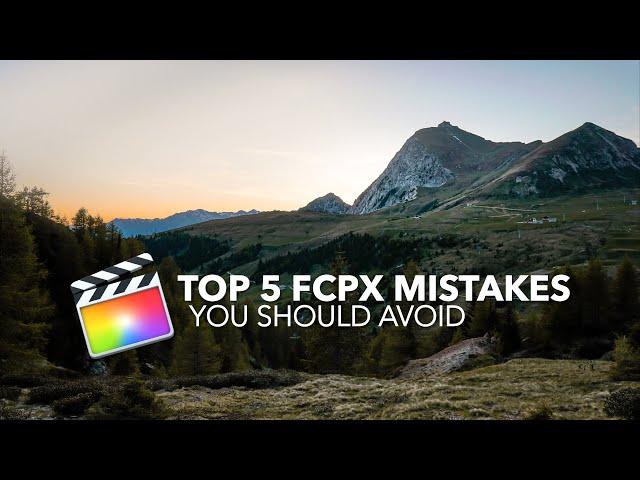
5 Final Cut Pro X mistakes to avoid - Tutorial & Tips for Beginners/Intermediates
- MY CAMERA GEAR -
My main camera: https://amzn.to/2Lm7s6x
My main lens: https://amzn.to/2WN8cIl
My favorite lens: https://amzn.to/3fUDV1w
My lens for great Bokeh: https://amzn.to/2Qi6d9b
Best SD-Card to shoot 4K video: https://amzn.to/2QVOPd7
My microphone: https://amzn.to/2RZY36U
GoPro Hero 8: https://amzn.to/2D0CgJ8
- SUPPORT -
If you like my work and want to help to support this channel you can use the link below and buy me a coffee. Thanks!
▶︎ https://www.ko-fi.com/mountmedia
- MUSIC IN THIS VIDEO -
Sappheiros - Falling
Sappheiros - Aurora
- FOLLOW ME -
Youtube: https://bit.ly/2nbhRt8
Instagram: https://www.instagram.com/werner.plank/
- CONTACT ME -
[email protected]
DISCLAIMER: This description contains affiliate links. If you purchase something through one of the product links, I’ll receive a small commission, but it does not cost you anything. The price remains the same for you. This helps to support the channel and allows me to continue creating videos like this. Thanks for the support!
#FCPX #FinalCutProX #Tutorial
Тэги:
#Final_Cut_Pro #FcpX #Final_cut_Pro_X #fcp #beginner #mistakes #tutorial #how_to #workflow #shortcuts #magnetic #timeline #final #cut #pro #editing #process #motion #apple #intermediates #media #organization #tags #roles #Mac #mountmediaКомментарии:

Epic. An amazing amount of useful knowledge. Thanks.
Ответить
Your videos are excellent quality. Thanks for the FCP information and the mention of Motion. Having just left PC for the Mac platform I find these two softwares outstanding.
Ответить
That was great. I find key wording the selected favourite selects useful. Have never tried the P command. Going downstairs to try it now. Love Motion.
Ответить
thanks for your info
Ответить
very nice - thank you
however customising the shortcuts makes you "incompatible" with any other computer that is not yours ;-)

Thanks for the tutorial, I like the subtle way your explain things. Hope for more to come. Maybe about Apple motion.
Ответить
Very well done! I've been an Final Cut Expert for many years and I agree people often don't take full advantage of Final Cut's strengths especially where the magnetic timeline is concerned. I have even told Matti you don't have to work in a magnetic timeline. My point being that there are several strong quality approaches to working within FCP X and I'm happy to see you discussing those aspects. Once again very good video!
Ответить
Really nice lighting on your talking head set-up!
Ответить
how edit key board short cut
Ответить
It was very helpful. Thank you!
Ответить
My family is from Porlezza near Lake Como. I have visited twice. Thank you for making this video. My one comment is that I wish you were taking more slowly. I have to stop it and repeat almost every 5th word. But, I am doing that because it seems very helpful. Thank you.
Ответить
Great video, very informative. Grazie 😀
Ответить
Great tips. Thanks man!
Ответить
That P shortcut is a brilliant one! his is going to be a great time saver for me! I've been making my own spacers to keep clips in time, thanks! I've smashed all the smashers! Salutations from astonishingly cloudy Ireland! ☘️☮️🤘🏽🤠👍🏽☮️☘️
Ответить
very helpful tutorial. Thanks very much.
Ответить
Thanks a lot Werner. Very useful and started implementing these methods. Keep up the good work.
Ответить
Great video!
Ответить
Thanks a lot, very helpful.
Ответить
Very simple presentation but at the same time good tips and tricks
Ответить
Very helpful and clear, THANK YOU! I was wondering if you ever allow FCPX to manage your footage, so you can delete clips you don't need. How do you deal with action camera footage, where a clip may be 5 minutes long and you need only 10 seconds, and the rest is worthless? Do you edit and trim the clip in QuickTime? Or having long clips with footage you will never use not an issue for you? For color corrections/grading, do you do it on a compound clip? I am learning FCP on my own, I find frustrating that color corrections applied to multiple clips at once can not be removed at once, or am I missing something?
Ответить
Keep uploading. You deserve way more subscribers. Did you ever think of using followsm . c o m!!? It will really help you with growing your channel.
Ответить
Hello sir good morning,
Which computer is the best for fcp x software and how much minimum price computer please answer me .

This has helped me a lot! Thank you.
Ответить
good info. nice vid
Ответить
hi brother i really like ur reviews very much... i always wanted to request u to do a review on tamron 28-75 f2.8.... can u please do that.. would really appreciate it.. because u talk more of filmmaking which is really important for people like us.... its a humble request if u can???
Ответить
I really appreciate your advice! I hope you are doing well during this time, stay safe.
Ответить
Awesome. Thank you
Ответить
Thank you!
Ответить
So much good info here! Thanks so much for sharing. I'll definitely be utilizing a lot of these tips
Ответить
the timeline shortcuts are awesome thank you for sharing 😊✌️
Ответить


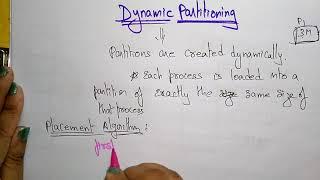





![Caught Your Yandere Roommate Hiding Under Your Bed [dom yandere x willing][F4A ASMR Roleplay] Caught Your Yandere Roommate Hiding Under Your Bed [dom yandere x willing][F4A ASMR Roleplay]](https://invideo.cc/img/upload/b0ZyZmtDcTVpMzI.jpg)
















