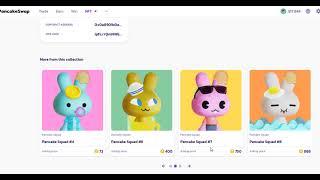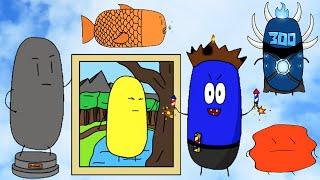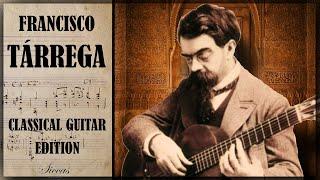How To Split Audio Sources In OBS Without VoiceMeeter!
Комментарии:

tysm
Ответить
Thankyou for this!
Ответить
Great help, thank you man
Ответить
how to seperate the vod on 2 pcs obs studio?
Ответить
I am still getting it thru me Desktop Audio. Is this supposed to happen?
Ответить
An awesome video as per usual, Brandon! 😄👍👍
When time permits do you think you could do an audio tutorial for setting up audio sources using Virtual Audio Cable for LightStream? 🔈🔊🎼🎤😊
Cheers to you, my man! 🥃🥃

Hey! I followed your steps but now I have two different line in audio source which plays the music. One is Desktop audio, the other one is the "seperated" music scene with added executables. So basically it's not separated at all. May you help me what is the issue?
Ответить
hello! this works perfectly for open windows but not my alerts on streamlabs.. what do i do?
Ответить
When I do this, it still picks up the spotify audio from my desktop. Can someone please help with that?
Ответить
This video was such a great help! I had been struggling for ages to not record my spotify as I am recording other stuff. This is the perfect fix. Thanks for making this man!
Ответить
I’m sorry if I missed this during the video, but does this make the audio come up on different tracks? I want to be able to cut different tracks in post.
Ответить
amazing video thanks
Ответить
Hi I have a question. Everything works very well but I have horrible sounds distorion that happens half way through a recording. Then it goes away and sounds fine. How do I get rid of that distortion?
Ответить
Thank you so mutch. You saved my life :D
Ответить
My desktop is still recording Spotify though... I am stumped
Ответить
so i have a question. do i have to make a new executable every time i play a differnt game or can i just label one game audio and update it for whaatever game im playing at the time?
Ответить
voicemeeter always needs those Virtual Cables that you can only get one of for free, so being able to split the audio as much you want is great, THANK YOU
Ответить
bro- Thank you so much for this! 😭When I play a game I normally record but I also want to listen or watch something while playing. I don't want the recording to hear anything other than my game so this literally saves me. I was scared to download something I'm not comfy with just for that but this was a huge help. 😭
Ответить
Ummm and how to listen to game sound without desktop audio enabled?
Ответить
thank you so much for saving us from disguised voicemeeter ads !
Ответить
Man! Thanks a bunch! Saves me from installing tons of third party software. It works.
Ответить
10/10 video!
Ответить
Thanks!
Ответить
Is there any way that I can block normal output to capture Spotify sound? Or should I just make sources on every program what I use?
Ответить
I have one Problem, it shows me for example Spotify and stuff, but it keeps playing on both Audio Channels, Desktop audio and the Plugin(spotify) Channel, any solutions ?
Ответить
So with this it shouldn't show up on twitch VODS?
Ответить
Absolute gigachad, this is awesome
Ответить
i tried this and have the extension in the obs folder and everything but its not picking up the audio on the mixer itself.
Ответить
so basically i just disable my desktop audio and use this to capture the different sounds on my pc?
Ответить
Thanks, this helps a lot
Ответить
YES, THIS IS SO EASY AND BEAUTIFUL THANK YOU
Ответить
I did everything correct but when i play spotify, the audio is still doubling through the desktop audio as well as the individual audio mixer. Any fix for this ?
Ответить
Please help
This "Application Audio Output Capture" doesn't appear for me
and I'm pretty sure I have it installed in the correct folder.
The OBS-studio plugins folder. Which is the only place I can find anything to do with OBS on my pc

I started out using this but switched after watching your voice meter banana video. Again you have delivered a great video but unfortunately, and not any fault of yours, it DOES NOT pick up game chat for call of duty and I’m pretty sure it the same for valorant and other games with team game chat. Thanks for the video though ❤️
Ответить
I added the source bet in the mixer looks like there's no sound even tho there is some sound playing
Ответить
My music is being recorded on desktop and the new source I made but when I disable desktop audio in the settings it gets disabled and doesn't record game audio.
Ответить
it doesnt add it to my audio mixer any fix?
Ответить
When I try to make an audio source with the plugin it doesn't detect the audio from that app. For example, when I try to make a seperate audio source for spotify it doesn't detect the music from spotify.
Ответить
Hey man don't usually comment on videos but have to say thanks so much for making this video and showing off this plugin. great video that got right to the point I appreciate it a lot voice meter is so annoying to setup and use.
Ответить