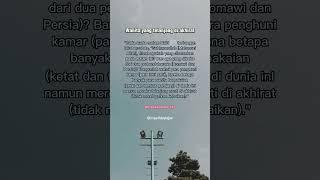HOW TO EDIT VERTICAL VIDEOS for instagram in FCPX (Best Instagram Export Settings)
Комментарии:

Very helpful! What are the custom numbers if your footage is in 4k not 1080?
Ответить
Wow thanks for having no intro haha! Straight to the point I love it!
Ответить
I think a faster option is to hit [Command + A] in your project to select all clips, go to inspector, scroll down to spatial conform select FILL instead of FIT. It will scale every clip up to fill your frame without any black bars.
Ответить
👑
Ответить
I wish you would do more fcpx tutorials, you explain very calmly and very understandably
Ответить
Love that you just started straight away 🙌🏼 so noticeably better
Ответить
Great help, thx ! :-)
Ответить
Lovely tuts. Quick question, is there a particular reason you chose to export using “Apple devices” opposed to the “Master file?”. Cheers
Ответить
Thanks for your video! Are there any advantages of setting the dimension to 1080 x 1350 over 1080 x 1920 for Instagram?
Ответить
what about changing from faster encode to better quality?
Ответить
Oh.my.god. thank you so much. Just subscribed to your channel, this video saved me so much time and frustration
Ответить
Excellent, the best solution I have seen so far, I had been looking for a while how to make this change ... But not one by one. thank you very much 👏
Ответить
This is great! Thank you so much :)
What about exporting horizontal videos for the feed?

Thanks for this. Now I can't find the captions? Any Idea where they went, or if I can scale those as well?
Ответить
awesome!
Ответить
I imported at 1080 X 1350 but I am not seeing an option for 1080 x 1350 when I am trying to export, is there something that I am doing wrong?
Ответить
What if you want to export a 4k or 5k video vertical? Would you still use 1080x1350?
Ответить
Or you could use the social media cropping tool and it will automatically reframe and select where the focus of each frame should be 👀
Ответить
This was very helpful, thank you✨
Ответить
this was very helpful! thank you so much for sharing!
Ответить
nice!! thank you for the tutorial 👍
Ответить
I also don't have the export option to match the quality of the vertical video. Followed step by step. If I choose share 1080p it's not available in the settings? Any other tricks?
Ответить
very use full tq bro
Ответить
Thanks for your video. While exporting the video, Fcpx does not give the potion in the settings to change to 1080 x 1350. Is this a new update feature. They have a "Vertical" option while creating the project but it is 720x1280
Ответить
Bro real shit, if you taught French id be down to listen.
Ответить
Thank you so much for this useful video! I manually adjust each clip but i dunno why some of my clips are moving? my video camera is fixed.
Ответить
This was incredibly helpful! Thank you so much!
Ответить
Is scaling in the same as just cropping it?
Ответить
Thank you. Very clearly explained.
Ответить
Thank you so much! Would the export resolution numbers be the same if you are exporting in 4k?
Ответить
Happy Monday everyone! This is the process we use to export vertical videos on Instagram! I thought I'd share it with you all since I often get asked about this!
Ответить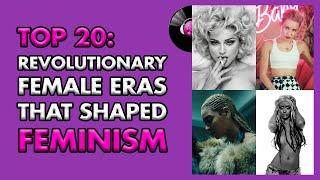







![Elden Ring - Em Busca da DLC #1 [PC] Elden Ring - Em Busca da DLC #1 [PC]](https://invideo.cc/img/upload/Z0JhZmtHZFEtYWY.jpg)