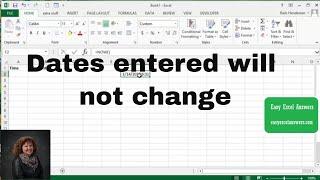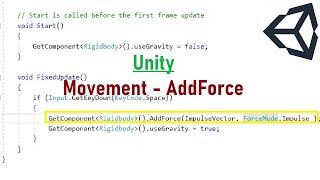Комментарии:

I am using excel on android phone...enabling iterative calculation option is not available in mobile version i guess..is there any other way???
Ответить
Thanx
Ответить
Bard, when I am changing the format to date, it is not showing the correct date and time. Can you help ?
Ответить
I wasted more than an hour because of this and did not solve it. Why? Company blocks YT. Well...at least I will have a good night sleep :-) Thanks!
Ответить
thank you so much worked perfectly
Ответить
I have been searching for a solution for ages, sadly this came close, for some reason it comes back with the date of 0/01/1900 :(
Ответить
I try like you do on tutorials but doesn't work
Ответить
it's help me, thanks!
Ответить
Perfect.. Thanks
Ответить
Since the cell no longer needs to be updated after it has been assigned, does it mean we have made the expression non volatile? Or is the whole expression still volatile just because a volatile function is part of it?
Ответить
Hi Barb, I do have a need in opposite way. I have a clock or a kind of stopwatch that generate a time each 15 minutes, and I need to take from one specific cell (only one cell, c2 for example) ) a value and registers that value in different cells (making a list of cells) and the registers stays with the value taken (from c2) and in the other related cell stays with the "time" that a value have been taken and keeping both unchanged. And then, after 15 minutes repeat those events and those are kept in the list unchanged as well, and so on. Could you please help. tks..
Ответить
Exactly what i needed. Thank you very very much.
Ответить
Oh my goodness i have been searching the whole internet but finally i have found it . I desperately needed this. Thank you very much for putting out this vedio tutorial. If it was not for your vedio then i would be searching eternally for a solution. Peace and blessings be upon you.
Ответить
thanks, did a thumbs down cause of the date you posted( nothing to do with your work)
Ответить
You are awesome thank you so much !!!
Ответить
Thank you , Thank you so much.
Ответить
Great Video!
Ответить
Thank you. It was helpful!
Ответить
i tried this, but the timestamp it keeps returning is january 00, 1900, 12AM
Ответить
for every entry its showing the same time
Ответить
Thank you for sharing. Just exactly what I needed. Greetings from Mexico City.
Ответить
Amazing video. I have been searching for this for weeks. Thank you ver very much
Ответить
thanks
Barb Henderson

Thanks Barb :) Will try this.
Ответить
hello, how do i put a formulae to automatically enter only the date, without the time, during data entry? Because this causes a problen when you try to do a pivot table. it doesnt recognise all the similar dates as 1, instead it shows them all separated because each cell has a different time in it.
Ответить
You inspired me about using nested loops in excel formulas. Thanks a lot
Ответить
One of the best beneficial videos I have ever seen
Ответить
i love all your videos barb.. very nice content.. can also tell me how to add a sound alert based on cell value changes or make a vide on it plz
Ответить
barb excellent
thank you

Hey this worked great. in google sheets. Can I insert a drop down calendar. instead of a date ?
Ответить
I tried this in google sheets and it worked. I want to test for a check box and have a time date stamp. for a rewatch list for a tv series. is there any way to turn off circle references in numbers?
Ответить
that is what I was looking for . Thanksssssssssss
Ответить
Is there a way to Make a button to add a row above the first and keep the functionality of the equation
Ответить
Thank you Ms Barb this is very helpful :)
Ответить
Awesome. I was looking out for this for quite sometime. Really makes life lot easy. Thank you so much!!!!!
Ответить
it's useful tip, Thank You so much
Ответить
I typed in exactly like that =if(B2<>"", if(A2="", Now(), A2),"") - it says it's not a correct formula... Telling me I need to put values for true and false, and bringing me to the part where is B2<>"". Like something is missing here.
Ответить
This vid is what I was looking for!!!!! Very useful. Thank you for sharing this method!!!!!
Ответить
This is exactly the video I needed. Thank you.
Ответить
Thanks a lot Barb.. helped me solving this issue..
Ответить
Superb. Great Stuff.
Tx Barb. You have my subscription :-)

Thank you soo much...
Ответить
if i put =today() formula in a cell today, if i open the spreadsheet tomorrow i want yesterday's date to be displayed in that cell
Ответить
Useful. But... Oops... Doesn't work!
Ответить
Woowww awesome.. this really helped me in saving a lot of my time.. thank you Barb..
Ответить
=SI(A1<>"";SI(B1="";HOY();B1);"") en español
Ответить
Awesome tutorial. I have been needing this for a long time. How would you create a timestamp that changes when a cell is updated? Thank you.
Ответить
Hi Barb, excellent video, appreciate for sharing. One small request...suppose I use a sum() formula to enter value in B2 and use the same formula in B3, B4...B7, etc., I wish B2 does not update if B3,B4...B7,etc. updates at a later date & time...help please.
Ответить
Thanku mam Love you mam..
Ответить
This is what I am looking for...Thanks...
Ответить