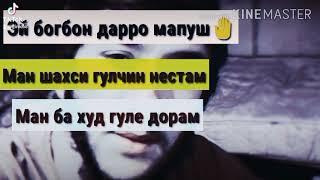ARK Survival Ascended - Stop Crashes and Fix your Graphics Settings in 3 Easy Steps!
Комментарии:

Now can you do this from the menu- cuz i can't even load into the game without it crashing
Ответить
Even deleted it and reinstalled it too
Ответить
Any other suggestions? I've done this a thousand times and it's still crashes within the first 5 minutes Xbox series x please help
Ответить
Rolled back driver, 537.58 I believe, 4080 laptop GPU, alienware, 70 to 100 fps all epic, frame Gen on, no crashes...
Ответить
you can use the | symbol just under the backspace on your keyboard and it seperates the commands so you can do one line of commands instead of having to input single commands so something like this. r.VolumetricCloud 0 | r.VolumetricFog 0 | r.Lumen.Reflections.Allow 0 | r.Lumen.DiffuseIndirect.Allow 0 | r.Water.SingleLayer.Reflection 0 | grass.Enable 0 | vysyncmode=0
Ответить
I have never accidentally hit e while flying. I don’t know anything about that.
Ответить
r.fog 0 works the same way.
Ответить
@Nerd Parade Who do you get the blue icons to track your dinos? I hit track dino all I get are map markers.
Ответить
well Nick you did say "Always be E'ing"
Ответить
Look at this good lookin guy right here! Keep doing your thing, dude!
Ответить
The clouds one boosted my FPS by 40%. Ive been using it for weeks now. So if anyone is struggling with FPS i recommend it. I have RTX on but have not had a single issue with crashing. Either way good tips from Nick
Ответить
Omg ur back.
Ответить
been playing completely fine for weeks and then since a couple days ago game crashes constantly and like actually constantly idk how to fix it but shit is so annoying
Ответить
The game consumes a lot of vram. Bigest cause of crashing is exceeding your vram. Will cause device hung crash.
Ответить
Rex I think it was
Ответить
And I miss two man one base
Ответить
Play some pvp get raged
Ответить
The one video setting that stopped all my crashing was "Enable Foliage & Fluid Interaction" = OFF
Ответить
For me the biggest difference on my PC (RTX 4060) to stop crashing, was keeping RTX on but only turn Frame Generation off.
Ответить
All the commands to make for a smoother experience.
r.VolumetricCloud 0
r.VolumetricFog 0
r.Lumen.Reflections.Allow 0
r.Lumen.DiffuseIndirect.Allow 0
r.Water.SingleLayer.Reflection 0
grass.Enable 0
vsyncmode=0

Great info
Ответить
2 men one base raid ASA
shenanigans anyone?

A new update took away our ability to do the volumetric console commands, probably a server setting to enable/disable
Ответить
turning off grass was a main one also for me and really made it playable for a graphics card not suited for the game
Ответить
yo whats up nick!
If you are picky like me and want to disable clouds without losing the lighting component (some scenes will be very dark and blotchy without it) my current best solution is this mess:
r.VolumetricCloud.ShadowMap 0 | r.VolumetricCloud.SampleMinCount 0 | r.VolumetricCloud.ViewRaySampleMaxCount 2 | r.VolumetricCloud.DistanceToSampleMaxCount 19
as far as i know there is no way to automatically run console commands on startup like old ini.
also you will definitely still get crashes even without DLSS :D
have a good one

First!
Ответить






![SKAZKA [ meme ] SKAZKA [ meme ]](https://invideo.cc/img/upload/c2Fya1RvTl9Fams.jpg)
![How To Fix Atomic Heart CE-34878-0 Error | PS4 [Updated 2024] How To Fix Atomic Heart CE-34878-0 Error | PS4 [Updated 2024]](https://invideo.cc/img/upload/YzluRjJLa1B1Q04.jpg)

![[Yoku's Island Express] - How to get GREEN KEY to Open Locked Treasure Chest in Temple [Yoku's Island Express] - How to get GREEN KEY to Open Locked Treasure Chest in Temple](https://invideo.cc/img/upload/d1J6b3d1QVhOQ2c.jpg)