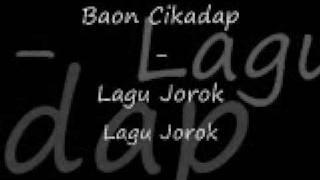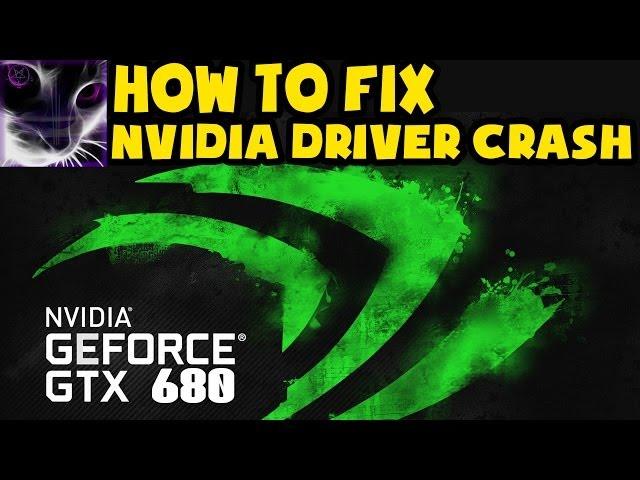
HOW TO FIX nVidia driver crash (nvlddmkm) Event ID 4101
Комментарии:

Thank you! My computer have been freezing for no reason (hard reset req.) since new years. Yesterday it froze and unfroze and finally could see what coused it (nvlddmkm). Flashing the graphic card worked wonders for me. It's even performing better now, went from 80-90 to 120-130 FPS in Dota 2.
Ответить
THANK YOU you save my life, one year without a solution, i try all it's possible to find in the net and finely your tip works very well, my gtx 780 didn't crash again. try it your nvidia never crash again cause nvlddmkm
Ответить
Happens with all cards these days microsoft put in a fix didnt work etc
Ответить
Doesn't work people. It just prolongs the inevitable.... You will still get it, just not as fast....
Ответить
I have a problem with my graphics card, it's a Nvidia GT 500 somethin and I have an Intel core i7. The problem is that now, nearly all the time when I go to run games it completely stops working because the screen goes black and in big bold letters says "No signal". This Really annoys me and I've tried my best to try fix it, any suggestions?
Ответить
i have the exact same message but whats different my computer screen shuts completely off i dont know if its because the display driver crashing or what but i hope this works.
Ответить
I don't even have anything on my Boost Limit and I can't even change it... NVIDIA GTX GeForce 760
Ответить
In my case the gpu is running fans running gpu getting hot, but when i plug in the VGA cable with a DVI Adapter no image is coming, but when i put the vga cable in the MOBO it works, can you please help me? I can't change nothing can't install any software because pc is not detecting it at all, but it's running :P
Thanks :(

I wish there was audio. i find it hard to follow along when the text is a blur
Ответить
This is far more common that it should be with factory OCed cards. I've had 3!! Nvidia cards with this issue now. The problem seems to be 3rd party manufacturers are overclocking the cards but not increasing the voltage enough from stock. The only real "fix" is to mod the BIOS for more voltage. But it's easier said than done, it's not just a simple case of moving a slider bar along a bit.
Ответить
Hi sir/ma'am, I need help, my pc got this error but without asking I tried to reformat my pc and then when Im almost dont installing my new OS, sadly this bluescreen still appears. I cant do this solution anymore because it was already reformatted. :( what will I do? Pls help. Thanks so much
Ответить
Dinesh? from Silicon Valley is that you?
Ответить
I get this error when I'm doing nothing in windows. I opened a folder when watching this video -> black screen/driver recovered... FML
Ответить
For some odd reason, I only get this error on Far Cry 4. Every other game seems to work just fine, but FC4, after about 30 minutes or so into the game, the screen freezes, goes into windowed mode and then goes black. I can still see the boarders of the window, but the screen within the window is black. So then I have to hit Ctrl+Alt+Del, open task manager, hit the Windows key, scroll over to show desktop, click that. THEN I can access task manager and close the game. I haven't checked event viewer until now and I just noticed the error. I also ran Heaven Benchmark for about a half hour with no errors, however for some reason it minimized itself twice during the test. It didn't crash though, it was still running in the background. So I was able to just click the icon in the task bar and reopen it. There were also no reported errors in event viewer regarding the issue, so I dunno what caused that.:/
Anyway do you think it's even worth going through with this fix?

when I try to save the bios I get a pop up saying Bios Reading not supported on this device
Ответить
great video, when I drag the GPU-Z saved file to kepler Bios everything stays blank only message says unsupported device? any help would be great. I have a gtx 560ti Windows 10? any suggestions
Ответить
FUCK YOU TALK SO DAMN SLOW.
Ответить
This issue f..d my mind for almost 2 months, tried dozens of fixes with no luck.
Underclocking did fix it.
Thanks a lot.

So what your saying is lowering the boost clock on the bios does fix the error 4101 that crashes the display by playing a game with less boost clock as i have that issue while it plays for awhile then freezes the display as the event viewer keeps showing the 4101 error. Will this fix be perment or work around the issue
Ответить
Great video, tnx! Helped me a lot
Ответить
did you ever play BFV Vietnam back in the day?
Ответить
I fixed the problem by turning off Link State Power Management for PCI Express in advanced power settings.
Ответить
I found a better solution. It will work for cards with weaker chips. I am not sure if there are other reasons that make this "Display driver nvlddmkm" crash. Could be a driver issue too, but after I reinstalled the drivers on my 1080 TI nothing changed.
The reason I think all GPU's behave this way is because of GPU boost which sets their clock speed at 1650 Mhz and above (in my case) while stressing the GPU and as the GPU can't handle such high clocks it's drivers restart.
So here is the solution:
I am using MSI Afterburner.
1) While in the menu press Ctrl + F. This will bring out the Clock Speed - Voltage curve.
2) Set all the points that are higher than your default clock to it (if your default clock is 1450 Mhz, then lower all the points to 1450 Mhz if they are higher).
3) Close the curve window and press "Apply".
4) MSI Afterburner will reset everytime you restart your computer so it will be good to save your settings as a profile. You will have to apply the profile after each reboot!
5) I have also lowered my clock to 1250 Mhz, but I don't think it matters as GPU Boost doesn't give a ****.
That's it. I have ran Unigine Valley, Witcher 3 and Nier Automata for around 1 hour each and there were no problems. The games were set to Maximum quality on a 3440 x 1440 resolution.
If you want a GPU that can withstand overclocking and you wouldn't mind waiting half a year for a new one then RMA it, but if you are playing lighter titles or you don't mind lowering your quality settings a little then you won't have a problem.
Try it and I hope it will work for you!

All you really need is the MSI Afterburner and you should be golden. If you're still having issues after that I suggest a new G-Card.
Ответить
The problem is in your RAM, if you have 4 sticks installed then reduce it to 2 and turn on XMP profile, for amd chipsets turn on D.C.O.P.C ... or what ever its called. This does require to reduce your overall ram capacity so use it as the last resort.
Ответить
How i make this .bat File ????
Ответить
Fck nvidia. I would like to try this solution, cuz no one worked for me, I'm sucking my own blood for 2 weeks with this black screen tdr.
And now... there isn't bios tweaker for Pascal cards. Sh*t

cant see boost limit on my 780ti ?
Ответить
How i can save my bios file since when i want to save my bios file it appear (bios reading not supported on this device) and please can somebody show the tutorial video for my problem if somebody know how to solve it. Somebody please help me.
Ответить
I can't change boost limit in BIOS tweaker though...
Ответить
Lol man makes a PC but cant fix it. Made by idiots thats why. Mac however runs perfectly fine
Ответить
Underclocking didnt work, what does it mean when the gpu keeps doing that kernel error but when i try it on another pc it works clean for 2 hours?
bad PSU? bad CPU? bad motherboard? (tested RAM it works)

finally, i love you dude. The previous cardholder had to combine with the card
Ответить
if u have iCUE it might be the issue
Ответить
is there an equivalent to KeplerBiosTweaker for RTX cards because I don't find any :/
Ответить
Nearly 6 years since you posted this, and after weeks of researching and forum posting I come across this video.
Thankyou, my friend

ASUS ROG STRIX GTX 1060 GAMING OC
Ответить
This video could have been 12 minutes shorter
Ответить
bla..bla..bla dont work
Ответить
So still no solution for this. Pathetic.
Ответить
it somehow work for underclocking mine using msi afterburner what i did was -
AMD a8-7600
GTX 550 ti
i change this
Core clock - 900 mhz to 800 mhz
Memory clock - 2053 to 1800 mhz
I did all the google stuff no one there works but this underclocking works

Simple thing is just to RMA that bitch and forget about it.
Ответить
cant use MSI AB because it cant detect my GPU because i dont have the driver installed
and i cant install gpu driver because it will crash

Hi this issue still here
Ответить
does this work with the non Ti GTX 650?
Ответить
rly fix my 970 slowly dying but after making -100mhz it will still live
Ответить