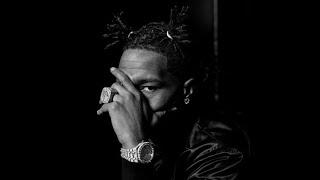Turn off The Magnetic Timeline in Final Cut Pro
Комментарии:

This is great, Ben. I had no idea that this could be done. The position tool is just perfect for a video I am editing combining vertical and standard footage with music from mobiles. Thanks.
Ответить
Sooooo Veeeeery usefull video Ben. Thanx
Ответить
Thank you Ben Halsall....I remember you....I haven't been doing FCP for several months....But here I am....Really frustrated....I try a bunch of places but get no help....Then I click this address, and 1 minute and 16 seconds later, my problem is solved....And THEN, I glance up and see your name....I remember you. This happened a bunch of times with you-- as I remember, I have a few "Thank you" comments just like this one from last summer.
So thank you....I'll be back.

Thank you very match so пошел нахуй
Ответить
Using the Position tool doesn't disable the timeline. It adds a slug. A stupid slug that I don't need. Nobody needs that slug. The timeline should just know that if there is nothing there it should display black. Slugs are never useful. Let's not pretend they are. This video is based on a false premise. Stupid FCPX is editing with extra stupid steps and I'm having a harder time than normal with it today. So you get a comment!
Ответить
wow...fn and delete,,,, thank you so much sir!!!!! You saved my day!!!!!! I was doing my assignment and suddenly this gap coming out continuously...I almost cry and my life just changed after watching this video!!!! Thank you!
Ответить
This is EVERYTHING!!! Even right down to the fn backspace thing on a laptop keyboard!!! 😳
Ответить
Muy bueno el video bien explicado!!
Ответить
nice thanks
Ответить
this is all unnecessary very clumsy too many mouse clicks " go here ... click the position tool .... click the pointer
now click the clip ??? " I'm clicking Premier P

Ajudou demaisssss!!! Muito obrigado
Ответить
"so this is really useful if you really wanna position clips.... At all"
Ответить
Thank you so much!! This changed my live. I love u <3
Ответить
Hmmm...this didn't seem to solve my issue. I have lots of video clips and audio clips all spliced up all over the place and every time I go to delete a video clip, it takes the underlying audio right along with it. I'm trying to edit the video to match up perfectly with the various audio clips and it's very frustrating
Ответить
what would be the equivalent (or workaround ) in premiere if I wanted to do the 'track forward' tool? for example, I wanted to move all the clips in the primary storyline downstream WITHOUT all the connected clips coming with it?
Ответить
great job...thanks for this info!!!
Ответить
Brilliant but for one thing. Really Ben, we don't need to see you in this tutorial except perhaps at beginning and end. Your little-man-in-the-corner presence is a serious distraction. Please do this over WITHOUT the checkered shirt image. Thanks.
Ответить
great thanks for this tips!
Ответить
Thank you so much for this tutorial.
Ответить
How to completely get rid of the magnetic timeline. Is there a way to enable/disable?
Ответить
Let me save you 5 minutes - FUNCTION + DELETE.
Ответить
used FCP Studio for 10 yrs - was industry leader - now X laughable sad pile -
just tried to remap keyboard - time wasting hell hole -
Im Tired of Grey - I want some Color - Big Bright Color - not pastel shades
apple not forcing me to jump threw hoops do it their way - No More

Hi, I just watched a few of your videos, and I have a small question, how can I make the same effect as you do explaining in the front of the screen? I don’t know what this effect is called .... thanks...
Ответить
Thank youu 🙏🏻
Ответить
Super helpful - thanks!
Ответить
I have put the delete forward key in place of the eject CD key, it's right next to the back space delete and who needs an eject CD key nowadays :)) Great tut !
Ответить
FUNCTION (+ delete) on a [macbookpro 2016]. POSITION tool . . .NOT TRIM:)!!
Ответить
how do you set the playback to skip over muted clips so that you can keep them in the time line?
Ответить
But why Ben? magnetic timeline is one of best invention in terms of digital editing. Don't you think so?
Ответить
hello, i have a situation that's driving me crazy: when I delete a clip that is below another clip, it drags the upper clip down and place it where the first clip was, how can I disable that option?
Ответить
thank you so much I can't stand the magnetic timeline!
whos watching this in 2019?!

VERY USEFUL THANKS
Ответить
The magnetic timeline is a pain in the ass! I want to decide where my clips are on the project timeline thank you very much!
Ответить
That was great, thank you!
Ответить
great vid tutorial format and content!!!
Ответить
Thank you I was searching this now I am going to buy
Ответить
Big help! You just earned a new sub! Keep up the great work Ben!
Ответить
Great stuff! Made the editing so much easier. Thanks!
Ответить
What pen are you using to drag those clips into the timeline?
Ответить
Outstanding tutorial Ben! On a separate note, may I ask you how you laid yourself in front of the gigantic Final Cut Pro window? It really provides an excellent forum for training on this stuff. Thank you again.
Ответить
At the start of your project drop a solid on the timeline. Drag it out to be a long as you like. Done.... all video will lock to that and you are editing without the magnetic timeline.
Ответить
great explanation
Ответить
Thank you!
Ответить
Great tutorial on this topic, thank you!
Ответить
Anyone know if you can (and if so how) move a clip to a point in-between the frames?
Ответить
Nice and clear... well done
Ответить
Very handy thanks , would you say overall fcpx is better than fcp 7 ?
Ответить
AWESOME!!!
Ответить
great video, i just knew now :) in here
Ответить