
How to Create a Transparent Gradient in Photoshop
Комментарии:

Seriously the most helpful video on this. Made it so easy and straightforward.
Ответить
I've seen in udemy. You got pretty good stuff sir.
Ответить
Thanks bro
Ответить
this is the most unintuitive bullshit ive seen in a gradient tool
Ответить
Super, Super helpful thanks bro!
Ответить
Exactly what I needed! Thank you!
Ответить
Really helpful, thank you🌺
Ответить
I checked different tutorials byt this is the best.
Ответить
Aaand where's the transparency exactly here?
Ответить
no such thing as get or great or play or etc, say, can say any nmw and any s perfx
Ответить
How to create a gradient background
Ответить
I need a simple gradient background
Ответить
nIcE MAN
Ответить
I have been wanting to learn this for so long
thank you very much

This is exact what I needed Thanks a loot
Ответить
Dear guru, How to Create a Transparent Gradient in Photoshop by Path selection??
Ответить
You helped me a great deal bro, thanks.
Ответить
thanks so much. This really helped
Ответить
Super helpful and to the point. Thank you!
Ответить
Great
Ответить
I love you!
Muah!
Thanks for helping me!

Thanks man. Helping me out in a jam. Best of luck to you.
Ответить
Thank you very much
Ответить
Followed this to the letter however the image on the layer behind was not revealed. The paintbrush exposed it. But the gradient tool simply did not.
Ответить
thanks
Ответить
Nope, please start from scratch -- no open window, no open file, no group -- for beginner's sake.
Ответить
doesnt work hmm
Ответить
How do you create a layer mask?
Ответить
Thank you!!!! Needed this for my shirt designs so it fades to the black tees
Ответить
fantastic
Ответить
Very Good Lesson
Ответить
thanks, It was nice tutorial for me
Ответить
This is what I was searching for
Ответить
Thanks
Ответить
Why not create a gradient with reduced opacity in the first place?
Ответить
Thank you 😭😭😭
Ответить
I don't see any transparency behind this gradient in this tutorial. It is a solid color in the background. How to make a radial outline around a photo with a real transparent background?
Ответить
Thanks for the tutorial!
Ответить
Thank you!
Ответить
this looks to be fading from your image to black - do you have a tutorial on actually fading to transparent?
Ответить
that was usefull
Ответить
Thanks man, wasted valuable time following other tutorials before finding this
Ответить
And what pls if i need the gradient on the bottom or on the top?
Many Thanks

Excellent!
Ответить
Thank you!!!!
Ответить
How to make such thumbnail,
Please guide .

Thanks mate, helped. :)
Ответить
Thanks, plain and simple turtorial!
Ответить




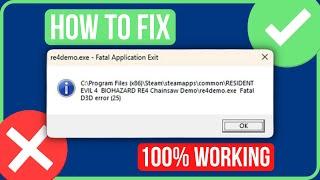
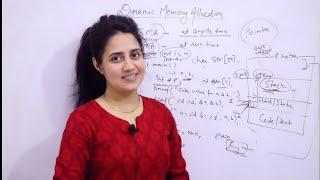




![GRATISS | CONFIG HTTP COSTUM | XL VISION+ | Axis | TelkomseL| Indosat,BYU [25 JUN] GRATISS | CONFIG HTTP COSTUM | XL VISION+ | Axis | TelkomseL| Indosat,BYU [25 JUN]](https://invideo.cc/img/upload/QXg5cjdOTll6UEE.jpg)















