
Solving Android emulator HAXM problem
Follow me on Twitter: https://twitter.com/anilvdeshpande
Credits: Smitha Alangar , Sushma Tiwari
Тэги:
#Anil_V_Deshpander #How_to_enable_VT-x #How_to_solve_TV-x_problem_on_Windows #How_to_solve_Android_emulator_HAXM_problemКомментарии:

Mne yeh sb krliya phr b sahi nhi huaa .. virtual device create nhi hui .. even mne geny motion b try kiya but failed
Ответить
Dear Anil, Most people who post videos do not wish to discuss doubts and suggest we go to stackoverflow. I think a discussion helps other viewers when it relates to a specific video being viewed, and also helps the author to review and revise future versions of the video. It could be a strain on an author to respond individually to viewers. I am not sure if it OK to expect a dialogue here.
As mentioned earlier, my emulator is very slow. I do not seem to have any response improvement in my emulator even after installing haxm. I get a ton of lines on android monitor for something as simple as the built in hello world in android studio. Even in udacity, they simply suggested using a real life devise than expect an emulator to perform. The entire situation around running the emulator appears to need a good video.
Here is a message I find in the gradle console. What is this NKD? How do I know if I am using it or not? There is nothing called ndk-bundle under Sdk directory as mentioned below.
/*
Configuration on demand is an incubating feature.
NDK is missing a "platforms" directory.
If you are using NDK, verify the ndk.dir is set to a valid NDK directory. It is currently set to C:\Users\tsowmyan\AppData\Local\Android\Sdk\ndk-bundle.
If you are not using NDK, unset the NDK variable from ANDROID_NDK_HOME or local.properties to remove this warning.
Incremental java compilation is an incubating feature.
*/

I am not sure if your video showed quick changes because of editing or it happens this fast when haxm is installed. One of the major problems I have been facing is with the emulator. Though I have access to a smartphone, I want to use the emulator, and this is turning out to be a major problem. When I installed intelhaxm it asked for setting memory. Even though it prompted 1024 MB, I set it manually to 1536 MB.
Ответить

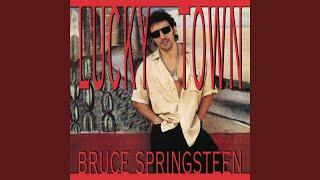








![[FREE] 42 Dugg x EST Gee x Detroit Type Beat 2023 - ''DARK SIDE'' [FREE] 42 Dugg x EST Gee x Detroit Type Beat 2023 - ''DARK SIDE''](https://invideo.cc/img/upload/d0YwNEJVd3JYVlc.jpg)














