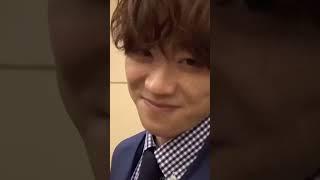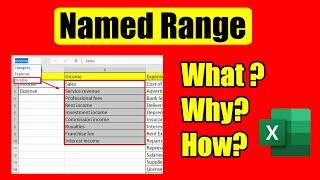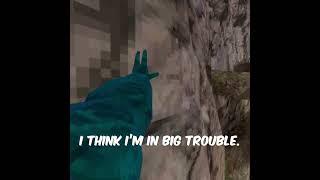How to Create Your Own Cloud Save for Any Video Games - Syncthing Setup Guide / Tutorial
Комментарии:

In video:07:14 typo it should be
systemctl --user stop syncthing
systemctl --user disable syncthing
For Disable autostart.

For me having syncthing start automaticly makes it so steam application cannot start on steamos desktop mode most of the time. It says Steamwebhelper.exe is not responding. If i do systemctl --user stop (and) disable syncthing its fixed...
Ответить
you are a legend ASDFJHSDJKFGHSDKFHSDFS
Ответить
! pls help ! i desided to turn off syncthing via console by following commands systemctl --user stop syncthing
systemctl --user disable syncthing. But when i tried starting it again i couldnt acess web version (site cant be reached) and the app window syncthing-GTK is empty. what do i do to reenable it? reinstalling the app didnt work. the service file is still in the place. i tried pressing shutdown/restart daemon and reenabling via console command 2 times but still - nothing works

How about ppsspp?
Ответить
Just wanted to say i know this video is for steam deck but i used this tutorial to set up syncthing/synctrayzor on my windows pc and my rog ally. I now have cloud saves working through my 1tb emulation build thanks to this! Works perfectly for Yuzu/Ryujinx/RCPS3 and Cemu!
Ответить
Thank you so much! I've been trying to do this for longest. Now it's finally working!
Ответить
Could you showcase how to do Scenario B?
Ответить
I installed SyncTrayzor as you instructed but it won't start syncthing for me. I keep getting an error: "Failed to initialize config: config file version (37) is newer than supported version (35). If this is expected, use -allow-newer-config to override."
Can you help?

I have multiple emulation PC rigs in my house, and I use the OneDrive as a sort of cloud save for all the save states, memory cards, etc. to keep all my saves the same, regardless of which PC I'm playing on in the house. So, is it possible to use Syncthing to link the folders in the Steam Deck to the One Drive folders on my PC? Basically, could I change the folder location from the ones you used at the end of the video to the OneDrive folder locations, and would it still work?
Ответить
Wait, the konsole commands to enable and to disable autostart, are the same and in the same order?
Ответить
Excellent tutorial, subbed.
Ответить
To be clear this only works when both Devices are on and running Syncthing right? If I turn off my PC will it start syncing once I turn it on again?
I would use this for Steam Deck to PC with the Steam Deck always on but in rest mode most of the time

Very nice tutorial. Just managed to sync my RPCS3 and Yuzu from my desktop windows (which I also stream locally to Steam Deck via Emu-Deck / Non-Steam Game / Emulation Station ;p) with my Batocera Mini PC connected to the TV.
So generally I can play Virtua Fighter 5 ;p on Batocera (big TV), Desktop PC and Steam Deck :)
Funny thing - streaming locally is actually pretty great as the battery consumption on Steam Deck is low and you can easily play GTA V or some (AAA) PS3 games that normally Steam Deck can't handle :)

Thank you very much for the video
Ответить
Synctrayzor just keeps saying it can't run Syncthing.
Ответить
This isn't working for Yuzu. I followed the video and I even tested creating a file in the folder on the SteamDeck and creating a file in the folder in Windows, and both files showed up on each device.
I've played a bit on SteamDeck and I get the notification on Windows that says SyncTrayzor has finished syncing. Yuzu in Windows does not show the new updated saves.

Can I do this for steam games?
Ответить
Does Syncthing work with symlinks? Emudeck uses symlinks for dolphins save location
Ответить