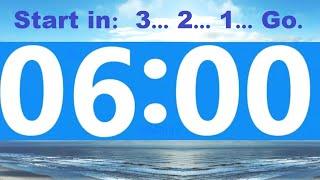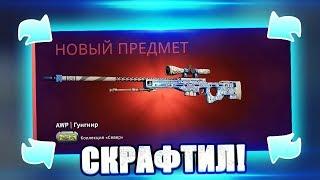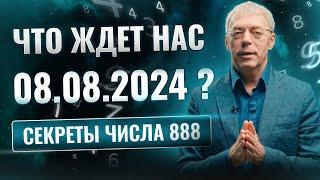Synology DS220j NAS-How to increase Volume Size
Комментарии:

realising this is an old video from 2020 (now Jan 2024) I followed your instructions and they worked perfectly to increase the Storage Pool to 4TB (using 2 Synology 4TB disks). There are one or two comments I should make for anyone approaching this task now. The screen shots I think refer to an earlier DSM version - version 6.n perhaps - and my DS220j DSM now stands at version 7.n so some of the instructions do not follow exactly (such as the Action drop down menu to repair) but essentially the new version is just as easy to follow as the link to repair is in the text.
Further, I had a 1TB SHR RAID only populated to about 60% of capacity and was expecting a 24 hour repair schedule as you outlined. However, pleasingly, DSM 7 now includes a fast repair option which meant that the first replaced disk repaired in just over a hour and the second in 50 minutes. Truly spectacular.
I really worried about this process but following your guide needn't have done. Choosing Synology NAS was a really good decision. I chose the Synology brand NAS's in preference to the Seagate IronWolf because the Synology disks firmware can be updated automatically by the Package Manager behind the scenes.
Thank you for this instructional video.

Sorry, this is changing the "drive" size, not the "volume" size.
Ответить
a question, my synology has 2 disks each of 1tb in total I have 2tb, but they are already full, and I want to replace it, I have a 4tb one and when I place it and repair it it does not increase the storage it stays the same, what can I do
Ответить
Thank you so much. Want to do the same on my DS218play and this is exactly what i needed !
Ответить
Fantastic video, just what I needed
Ответить
Thanks for the useful video, just upgraded from 4tb to 16tb with your helpful guide!
Ответить
Hi sir I’m currently using 2TB IN 1st bay
I want to add on another 4 TB IN ANOTHER BAY SHOULD I DO ANYTHING OR PLS GIVE ME GUIDE ME

Thank you for sharing the whole process, very useful!
Ответить
Great video. One question I have. Will this work in the same way when I have my disks in RAID1?
Ответить
Thanks a lot for your help!Really useful video
Ответить
How about if i install one drive only without RAID first, then i want to add one drive & apply RAID? thank you
Ответить
Thank you! It is very helpful.
Ответить
Watched a couple of videos i had added mine then saw this i little long but easy to follow for any newbie
Ответить
Very good instruction. However I have a problem with the old hdd. I can't format them. They do not appear either on Windows or on linux os. Please some instruction if anyone has encountered a similar problem. I used the same Synology DS220j NAS end WD 4TB hdd. Thanks in advance for the instruction
Ответить
Great video! I love how you showed all the steps exactly as I will be attempting.
Ответить
Thank you for the video :) I am so happy that you was successful ;)
Ответить
Thanks for video, I'm looking for upgrade storage. I have 2 disks of 2 TB and want to upgrade just one Drive, so, can i change one disk for another bigger or i have to change both? Thanks in advanced
Ответить
Great video popz, answered my very questions on the process I'm about to do. Respect.
Ответить