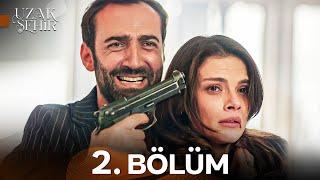HOW TO add a website shortcut on the Home Screen. iOS (iPad, iPhone)
You can create a shortcut of any website you like and add it to your Home Screen! This way your favourite websites are easily available from there.
Do this simple & easy steps and learn how to create the shortcut of any website.
This video was recorded on iPad but it also works with iPhone. However, on iPhone the buttons might be in a slightly different place on the screen. But the steps are the same
#iOS #iOSHowTo #iphone #ipad #howto #iostutorial #notalk #shortcut #tutorial #safari
Do this simple & easy steps and learn how to create the shortcut of any website.
This video was recorded on iPad but it also works with iPhone. However, on iPhone the buttons might be in a slightly different place on the screen. But the steps are the same
#iOS #iOSHowTo #iphone #ipad #howto #iostutorial #notalk #shortcut #tutorial #safari
Тэги:
#how_to #howto #apple #ios #iphone #ipad #apple_iphone #shortcut #add_shortcut #create #tutorial #learn #short #short_tutorial #easyКомментарии:
HOW TO add a website shortcut on the Home Screen. iOS (iPad, iPhone)
BeepingStuff | IT, Tech, How-To's
How to Add a Website Shortcut to Your Home Screen on Android
Brett in a Minute
20 století v Kadani
Junge Aktion
COWBOY BEBOP OP (Tank!) - Piano Tutorial
Sheet Music Boss
ZOO Zlín - Jihoamerické pralesničky
Zoo Zlín
4х #pubgmobile #pubg #battleroyalegame #pubgmobilemontage #recommended #recipe
Torpeda PUBG MOBILE