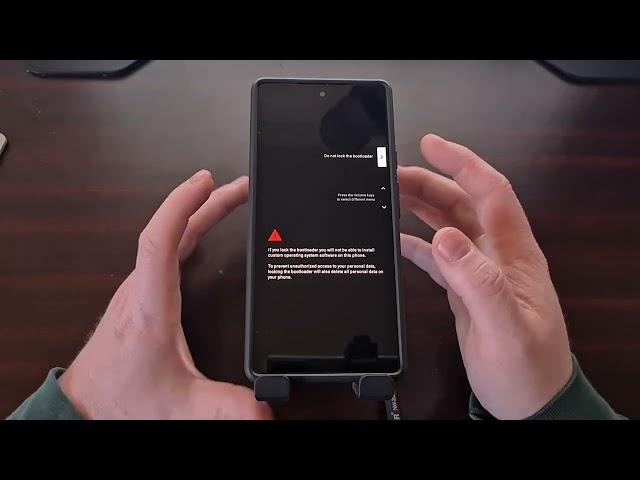
How to Relock Google Pixel 6 Bootloader
Комментарии:

"You need to be running 100% stock firmware if you plan to lock the bootloader" << On Graphene OS it tells you to re-lock the bootloader after installation though ? so im confused here.
Ответить
works on pixel 5 jun2023
Ответить
FAILED (remote: invalid android images, skip locking)
Ответить
I have no idea what you are talking about in this video...
Ответить
My pixel 6 is currently not certified. Will locking the bootloader fix the problem?
Ответить
So unlocking and locking bootloader always erases data completely?
Ответить
I go this. I'm on Android 13.
FAILED (remote:'invalid android images, skip locking) fastboot: error: Command failed.
Please any solution to this as I really need to relock my pixel 6 bootloader

Hello, tell me how you can unlock the factory unlock on Google Pixel 4 << 13 Android >> I have Google Pixel 4 not Verizon and not AT&T - I have the usual standard, I want to roll back to 11 and 12 Android does not work, through the ADB commands and safe mode also tried for some reason on << 13 Android >> it doesn't work for me exactly not Verizon and not AT&T versions - the usual standard, will roll back from 13 Androida to 12, 11 I tried all the ways, even in safe mode it doesn't roll, factory unlock doesn't turn on?
it does not work to flash writes what is attached in the screenshot, the oem unlock loader button is also not included in the developer, the phone is not at & t and not verizon the usual standard, I do not know what to do, I want to roll back urgently because immediately after updating to android 13, he immediately began to blink and turn off in the Google service, they said it would roll back this is a problem during the update with a weak charge, the battery programmer was reset incorrectly, disassembled and conducted man

FAILED (remote: 'invalid android images, skip locking')
fastboot: error: Command failed
What do I do about this?

My pc screen only shows "waiting for any device" after typing "fastboot flashing lock". It just stays on that prompt. Why is that so?
Ответить
can this be done for pixel 5a?
Ответить
always get the message : FAILED (remote: 'invalid android images, skip locking') what can i do now
Ответить
Any issues with rooting the Pixel 6 after the Jan update? I've been watching your videos as a guide and am planning to root, however I noticed there are some changes to the Jan update and changes to the latest Magisk that don't require verification to be disabled? Just curious how much this changes things? You seem like a great source for knowledgable info so I figured it couldn't hurt to ask here ;)
Ответить
heloo, do you know how to remove the background behind the gesture navigation pill?
Ответить
![KODAK BLACK - ZEZE RMX (BOUYON) [DJ SNIPER GANG] KODAK BLACK - ZEZE RMX (BOUYON) [DJ SNIPER GANG]](https://invideo.cc/img/upload/Y0lkeWJrV1h4MGQ.jpg)
























