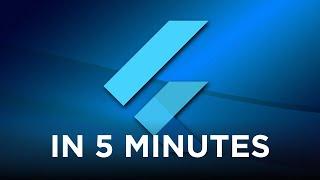How to Remove and Reinstall the Fuser Unit on Brother MFC-L5700, MFC-L5900 and similar models
Комментарии:

Thank you! It helped a lot!
Ответить
Thanks 🙏
Ответить
Two thumbs up. I'm a repair person and I can say is that this is probably the best video on the subject I've seen. The only thing I'd add is that the white piece on the left is rarely so easy to install - you will more likely have to push up the other white lever above it to slide it in higher.
Ответить
Excellent video , thank you !!!!
Ответить
Awesome! My HL6180DW also had a delicate spring on the right side that needs to be disconnected prior to removing the fuser.
Ответить
Super clear instructional video, great work
Ответить
Muchas Gracias muy bien explicado
Ответить
Thank you so much for this. I cannot afford a new printer right now. You saved my life with this video.
Ответить
THank you. Same insttructions for Brother 5470. These fusers are prone to failure of lubrication and reapplying toner grease can help prolong the life of the printer (for a bit). A full fuse unit is too expensive to make it worthwhile to replace. Mine failed at 69000 pages
Ответить
Instructions also apply to the HL-L6200DW. Thanks.
Ответить
Lovely work, so neat and tidy.
Ответить