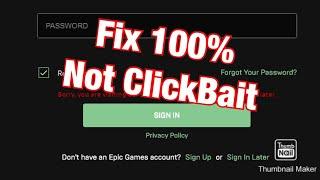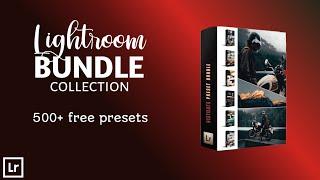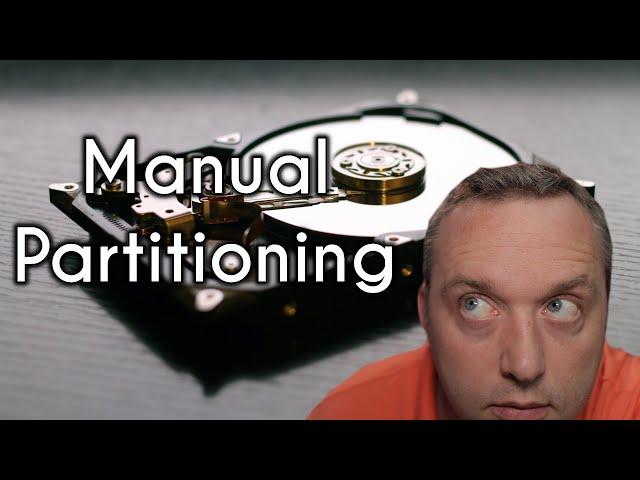
How to use Manual Partitions | GPT vs MBR Disk Partition Structure
Комментарии:

How do i get advice from you, email, I have to join a list, maybe pay something. I am watching a lot of video and really I do not know how to ask question or be answered. Let me know if you read this. Maybe you will never read it.
Ответить
So I tried Tron script on the same laptop that I recently installed a new version of Windows and it ran a chkdsk it showed a lot of the Drive files were corrupted. When I ran Tron script it was as if everything was ok . When in fact it was not . Why is that once Tron was finished I had a green Screen. Hmmm
Ответить
Thank you so much for the video. When doing a manual partition, many installers ask questions which some of us do not understand. I followed along on your video with four of my USB boot drives: Linux Mint 21 Debian Edition, Debian LXQt created with the directions from your video Installing Linux the Right Way, MX Linux and Mint 21 Xfce on my 2013 older laptop which has its hard drive disconnected to protect against unintentional Linux installs.
Examining all of my the above 4 USB boot drives with GParted and msdos is listed for the Partition Table - am I correct that this is what we'll see for MBR?
My laptop was made in 2013, how do I tell if my laptop needs legacy bios - I don't see that flag on any of my boot drives.
Sometimes the mount point is "/" and sometimes the mount point is "/media/dave/..... drive UUID. Wonder when and how I might specify this - I'm certain I've never typed the UUID in for the boot drives I have.
= = = = = =
There are two reasons I've been looking into manual partitioning of my USB boot drives:
(1) to create a fat32 partition that can easily share data with windows PCs and perhaps separate my system from /home.
(2) On my 64 GB USB boot drives it takes an hour to an hour and a half to run the following dd command to clone the drive:
sudo dd if=/dev/sdb of=/dev/sdc bs=4M status=progress conv=fdatasync (sda is the USB drive I've booted and sbd is the boot drive I'm cloning to sdc
It seems wasteful to spend one hour to and hour and a half cloning mostly unused bytes. I'm wondering if I might make the partitions smaller or somehow only do a dd command for the boot and system and use a copy to only copy files that exist? I'm wondering if one or more dd commands could be much faster or if maybe I could create an ISO that could be installed much faster on the new clone - ideas?
Thanks.

Great video, best explanation I've heard yet
Ответить
I C it's like an auto, when it crashes you have to pay for it.
Ответить
Actualizat configurația aplicații Google
Ответить
Hi need help I have an Acer f5 572g
It has stopped loading any disk in UEFI
Any thing you can suggest to help
If I make a removable disk in mbr it loads just fine

Very clear and helpful!
Ответить
Bro, you remember to Bruce Perens in Revolution OS, take it as a compliment
Ответить
Bro, this is a beginner question. But help me out please..
I want to install Linux on my win 10 laptop. I added an nvme 250GB ssd and now like to install and run Linux in that smoothly. I also want to keep all the other locations like home and other software installations on the HDD .. I don't care about the win10 which is already in my HDD.
I installed Linux mint on the ssd but it gets full quickly. Now it's not loading to Linux desktop. I want to run only the os on the SSD and the rest to be saved on the HDD. Please help bro...

Bro you're the best linux channel
Ответить
This seems to go against everything I've been taught and practiced. For a MBR disk with a Linux install, I've always done the following 4 partitions: Boot, Root, Swap, Home. Is this somehow no longer general practice?
Ответить
Good video. Thanks chris.
Ответить
For Linux Only installs, NO Windows Dual Boot UEFI
Use Legacy/GPT, Then you can have up to 128 Primary Partitions and use > 2.0TB Disks
Use "GPARTED"
Set Disk Partition Table "GPT", then create first partition 128MB unformatted and set Flags to "bios_grub" , then define the rest of your partitions as you will
Exit GPARTED,
Start Installer, Other
Install to the pre created Partitions do not format/change the "bios_grub" partition
set the boot loader to /dev/sdX where X is the "device", "NOT" partition where the "bios_grub" is located ie "sda" "not" sda1

Do I mark a legacy /boot Ext 4 or fat 32 since I have more than one choice?
Ответить
Endlasting GPT goodbye DOS
Ответить
I can't run Linux on UEFI mode on my computer after updating my BIOS. Downgrading my BIOS did not help. Will never buy an ASUS motherboard again.
Ответить
Legacy is a loop boot you UEFI is a dual boot partition.
Ответить
hi, im new on linux and i saw alot of your videos to start the transition and i was wondering if i could have one SSD for ubuntu and 1 HD for other stuff like installing games or more heavy programs that i need!? wow its like 80GB plus overwatch and Mhunter and a tons of other games that work on linux and i like to play! is it possible ?? on windows is easy i just chose the directory on the installation but on linux i dont know. i really would like to see you talking about that on a video. keep up the nice videos and thanks for all your information for people like me.
Ответить
MBR can only have 4 primary partitions (number 1-4). One primary partition can be divided as subpartitions (number 5-)
GPT only have primary partitions, and you can use many (number 1-)
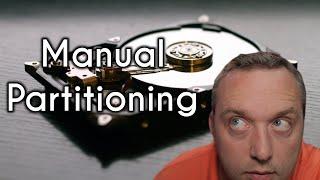






![My Favorite Selection 73 [洋楽ヒット曲集 3] My Favorite Selection 73 [洋楽ヒット曲集 3]](https://invideo.cc/img/upload/SW5MN2tDb3JaajY.jpg)