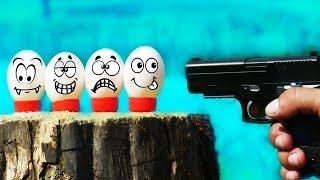How to Embed Google Maps in Divi for Free Without API Key (2 Methods)
Get unlimited downloads of WordPress plugins and themes for one low price: https://pluginsforwp.com/special-offer.
This video will teach you how to embed a Google Map on your WordPress website with the Divi page builder for free without an API key!
This first way is by using the native Google embed map option, and the second way is by using the Very Simple Google Maps plugin.
Follow these steps:
1. Go to https://google.com/maps and click on the share button of your desired address.
2. Click on the embed a map tab and copy the HTML code.
3. Add a code module in Divi and paste the map's HTML code.
You can also enlarge the width of the map by changing the width attribute to 100%;
Read the written blog post here:
https://pluginsforwp.com/blog/embed-google-map-in-divi/
Please like, comment, share, and subscribe!
This video will teach you how to embed a Google Map on your WordPress website with the Divi page builder for free without an API key!
This first way is by using the native Google embed map option, and the second way is by using the Very Simple Google Maps plugin.
Follow these steps:
1. Go to https://google.com/maps and click on the share button of your desired address.
2. Click on the embed a map tab and copy the HTML code.
3. Add a code module in Divi and paste the map's HTML code.
You can also enlarge the width of the map by changing the width attribute to 100%;
Read the written blog post here:
https://pluginsforwp.com/blog/embed-google-map-in-divi/
Please like, comment, share, and subscribe!
Тэги:
#Divi #Google_Maps #WordPress #PluginsForWP #Plugins_For_WPКомментарии:

@JodyCalitzTheRealThing - 16.01.2023 15:14
THANK YOU! Google API was making me crazy!
Ответить
@gordonbell1400 - 29.06.2022 03:32
Thank you sooooooooo much, dealing with Google API's was doing my head in.
Ответить
@MotionStudio69 - 23.06.2022 23:06
Thank you, it's very easy
Ответить
«Чтоб он сдох» | Россияне поздравляют Путина с днем рождения
Навальный LIVE
George of the Jungle - Ursula KOs and Faints
WorseThanBite