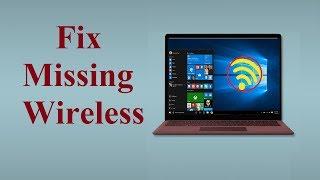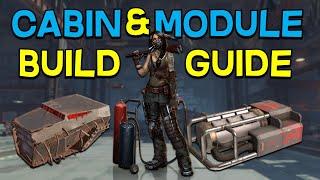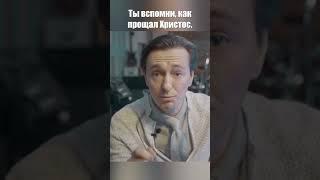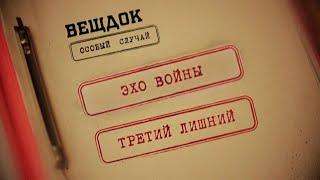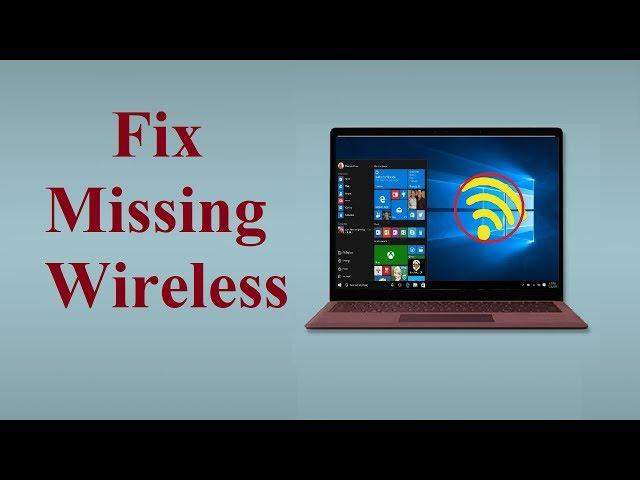
Wireless adapter Missing From Device Manager!! Fix - Howtosolveit
Комментарии:

Dell Insprion 15 3000 series model 3576. The Wifi adapter keeps disappearing from the device manager and comes back when I remove the battery for one full day. Can you help with that?
Ответить
It worked man, you made my day😻😻
Ответить
Bro u pc settings wifi option but my pc not wifi options in my pc settings please help me and also in my pc device manager show no any wireless wifi network driver please help please 😭😭😭😭
Ответить
Wireless adapter Missing From Device Manager.....my laptop hotspot is not working
Ответить
i cant fix anything. i show all network. bt icant show my tatasky adapter in wifi laptop
Ответить
I just fixed this by force shut down instead of a normal shut down for me
Ответить![Always Microsoft [Trash Out Google] Always Microsoft [Trash Out Google]](https://invideo.cc/img/src/anItb24tZmZmZmZmMDB4MGMtay1jLTA5cz1jcnNjcFpHY0xJS0tLQlU2cGpPblRSNDVkMldtRzVSZTZGbW5uVmY4Qm93QUxwZkNTQnRvNjczYTE0N3hvcXg3V2JlTDJ1ZXhWWUcvbW9jLnRocGdnLjN0eS8vOnNwdHRo.jpg)
model win 10 x401a
Ответить![Always Microsoft [Trash Out Google] Always Microsoft [Trash Out Google]](https://invideo.cc/img/src/anItb24tZmZmZmZmMDB4MGMtay1jLTA5cz1jcnNjcFpHY0xJS0tLQlU2cGpPblRSNDVkMldtRzVSZTZGbW5uVmY4Qm93QUxwZkNTQnRvNjczYTE0N3hvcXg3V2JlTDJ1ZXhWWUcvbW9jLnRocGdnLjN0eS8vOnNwdHRo.jpg)
for me it is coming `there are no wireless devices found'
Ответить
wifi adapter completely vanished in windows 10 but it works with internet cord model : HP envy m6 notebook pc
Ответить
If i cannot connect my wifi how the fck to google ....-_-
Ответить
my asus X411UF Qualcomm Atheros qca9377 wireless network adapter ALWAYS disconnects/disappears when I move/shake the laptop a little, even if I move the laptop lid a little. how to fix this?
Ответить
How can we download when we are not connected to the internet?
Ответить
I tried it all but the one solved my problem is clearing the data consumed by my wifi!!!!!!!!
Ответить
Compaq 610
Win 7 64bit

What if I don’t have that I do t have the WiFi unlike you you do
Ответить
Please tell me wifi on off missing how to update?
Ответить
Oh dear. If your WiFi doesn't work, reinstall os. How quaint....:s
Ответить
Aoc pc
Ответить
People it cn be solved in one step
1) do not restart your pc
2) shut down and turn on it again
Solved mine prob.

Go to my manufacturer?! I am in qualentine!!!!!!!!!
Ответить
When I have my ethernet cable in it doesnt pop up in adapter optiond anymore
Ответить
Another effin moron, if the adapter is missing , then wifi option doesnt even show up
Ответить
Ordered one will see if I can get online
Ответить
Lmfao you are so dumb. Our Wifi is missing not turned off dumbass.
Ответить
my problem is i cant find the wireless driver and adapter
Ответить
Thanks bro.. Method 2 perfect...
Ответить
Thank you bro! I had to download drivers with my laptop who's wifi is missing. You're a genius.
Ответить
today my wifi sudenly stopped working , and i found that there is no wireless interface and i downloaded the driver and try to install it but it keeps on saying it is unsucessful, what's wrong is my wireless chip is damaged?
Ответить
your a moron
Ответить
How you can download driver whilst your network doesn’t work?!
Ответить
Great it works
Ответить
all steps that I can't even begin without wifi
Ответить
hi everyone I encountered the same problem which is I don't see any wifi icon in my laptop
the solution is to click the network reset after restarting the laptop the wifi icon will automatically appear

I want the solution not something useless
Ответить
good vid
Ответить
i dont even have the wifi setting !!!
Ответить
wtf........if the wireless adapter is missing from device manager it means you can't access any network using wifi....or any other wireless device like bluetooth becoz its missin'
..change your title brother. it would save us time watching this.

I Don’t Know wtf happened to my
Pc but I don’t have that wifi or ethernet tab from when you first opened the network & internet

What if wifi option is not there in network setting
Ответить
the wifi isn't in settings
Ответить
Lenovo window 10
Problem like this. How update because it not internet

I am not able to identify which one to download
Ответить
mine dosent show either “wifi” or “Ethernet” help!!!!!!
Ответить
How am I supposed to access the Internet if I don't have a WLAN Adapter?
Ответить