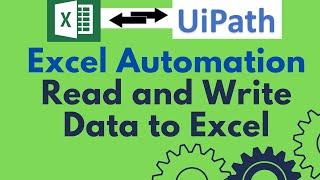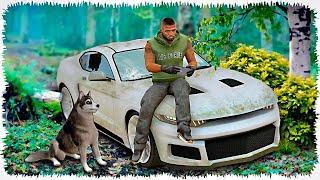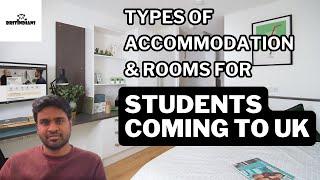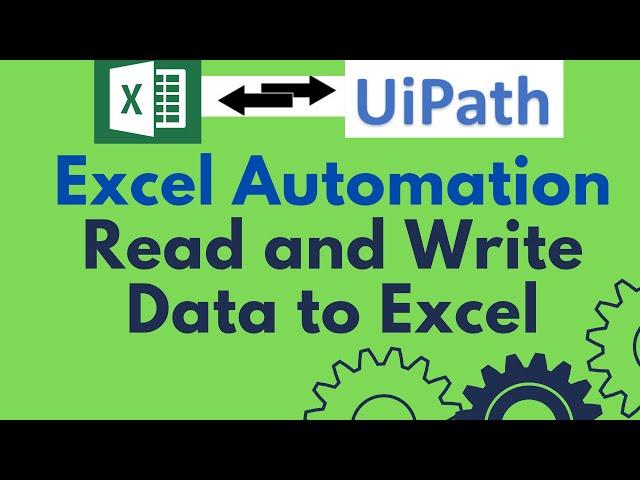
UiPath Tutorial 08 A - Excel Automation in UiPath | Read Range and Write Range Activity | DataTables
Комментарии:

Hi Guys! Hope you found this video useful. Please like, share and subscribe to my channel. This will motivate me to create more good contents. Thanks!
Ответить
Excellent 👆
Ответить
Hi can you update the videos to latest version of UI path 2023
Ответить
Thanks
Ответить
NICELY EXPLAINED, THANK YOU.
Ответить
Really Helpful.👌👌
Ответить
Great work ma'am but I have an issue that now UI path has changed a lot and there is no such thing call excel application scope but now i guess its call excel file wherein data inputs are very different. I'm able to copy the extracted data from one excel sheet to another sheet but unable to copy it to another excel file.
Great explanation though. <3

hi mam i want known new veersion uipathv2022 "Excel application scope" is not there in activity , related v2022 which option is used can tell gave rlpy
Ответить
Hi , mam you are simply amazing !!!!
doubt-- My read cell showing the path of the file as well
when I put the file path it is saying
": The process cannot access the file 'C:\Users\Lenovo\Desktop\Bayview\Password of servers.xlsx' because it is being used by another process."

tutorial was excellent thanks a lot mam providing valuable tutorial
Ответить
mam you provide training on industry real case project or not
Ответить
I love you and explanation lady. Thanks you really really soo much honey. I just love to clear explanation
Ответить
can i contact you with email or whatsapp to get some help with uipath?
Ответить
Just Excellent!
Ответить
iam unable to find excel application scope in ui path plz help me
Ответить
Your explanation skill is awesome thank you so much I really learnt it .
Ответить
in my new version of uipath studio there is no excel apllication scope how can i add that please tell me
Ответить
is these tutorials are enough to get placed?
Ответить
Mam, you explained it nicely . Thank you 😊
Ответить
mam here showing me error
System.Exception
how do i remove it

Very good explanation ...thank you so much.
Ответить
Thanks alot...it was really helpful:)
Ответить
Hi, I’m trying to create a workflow in Uipath which gets triggered whenever a new row is added to an existing Excel file. Any idea how to do that?
Ответить
Useful video...Nice explanation...Short & simple....& effective...thanx.....
Ответить
I am getting run time exception
Source: Read Range
Message: Object reference not set to an instance of an object.
Exception Type: System.NullReferenceException
Please help

can you send the location link
Ответить
you are just brilliant!! I must say the best!! You are a great teacher mam!
Ответить
good afternoon, and you can check when i use the append range, the data is recorded, however if i open the file and make some changes and save the file and the robot will extract the data again for this file, it gives error !! ! .Or the excel files cannot be manipulated manually which gives the error? error that is giving is this "Append Range: Sequence contains no matching element"
Ответить
hi, error opening workbook. if excel is installed, run the 'Repair tool for microsoft office interop" from the tools tab on the home screen. give me a solution for this
Ответить
Soothing voice with proper and good explanation , but where I can find second video where we are going to use condition of if and loop ?
Ответить
Good one
Ответить
This is so much better. I remember writing a java code for excel automation and tbh it was so tough. But UiPath has everything that I require with less coding involved. Just had to be careful with the steps and viola! A brand new automation with minimal to no user intervention. Thanks for the video, it was very insightful.
Ответить
Please publish the excel file which you worked on
Ответить
really nice video !
Ответить
It is really excellent tutorial and very clear, I have got an error can anyone help me please? It says compiler error "cellValue " can not converted to uipath.excell.work.boo.Application.
I've interview on Monday and I really appreciate ur help

wonderful video, thank you.
Ответить
Hi, I am getting a Runtime execution error
Source: Read Cell
Message: The process cannot access the file 'D:\details.xlsx' because it is being used by another process.
Exception Type:System.IO.IOException
help me out pls

You are awesome! You explained it the best by far!
Ответить
Any suggestions on how to change values of cells on grids in Windows Forms? I don't see anything online. Everything is about Excel. If i have a two columns, how do i copy one value from one cell column to the adjacent column next to it? The rows will vary. Some will have 1 row other 20+. I had hoped i could use arrow keys but it said there was a scope issue.
Thanks

i'm new to UiPath, i want to know how to copy all data including border formula etc to one book to another? because copy sheet is apply for only 1 book.
Ответить
The best tutor I have ever seen...Thank you so much for the videos but I am not able to find the second part of excel automation related to loop activities which you told in the last. Please share your link...Thank you
Ответить
Where is its second part
Ответить
Any video on your last part of this session regarding adding conditions while reading data.
Ответить
hi, how do I append range after read range? assuming I would like to append to an existing excel sheet with data.
Ответить
In read cell you store the value of cell B2 into a string variable. But if we try to store the value of cell A2 it gives the error “StringConverter can not convert from System.Double”. This is might be because the ID value in excel sheet is double data type. So, can you plz help with the steps, how to handle these kind of error or say different data type other than String, when we are reading data from an excel.?
Ответить
Over simplified. Read an excel sheet and write all the data to another excel sheet, without any manipulation whatsoever. There is no real world practical application for this.
A better example would be to merge two incomplete files.
Select a key from one sheet then lookup that value in another and update the first sheet with information extracted using the lookup.

Hello Mam , i am getting one error Excel Application Scope: Error opening workbook. Make sure Excel is installed. , while excel is already installed in my pc , can you please help me out
Ответить
Madam, Each session is explained very well. Seems Excel automation in Tutorial 08 is incomplete, Please share the complete video. Also share any video to copy excel file contents by using Remote Desktop Connection.
Ответить
while running read cell it showed me output perfectly but coming to read range it is giving me empty message box plz help me with this
Ответить