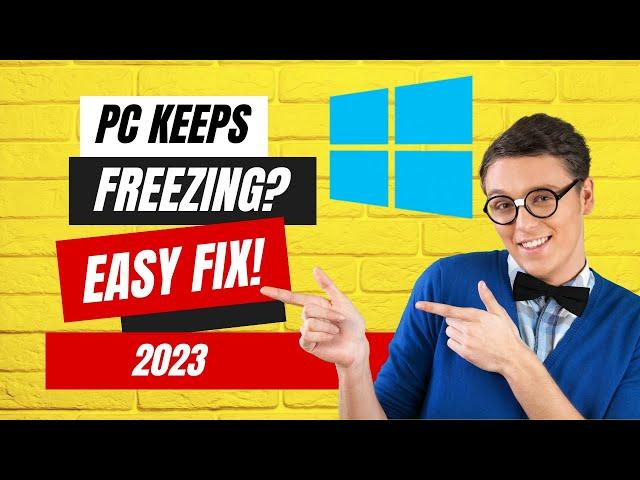
Solving Windows 10/11 Random Freezing Issues: Easy Fixes and Prevention Tips
Комментарии:

In my case it was cleaning the cache and turning off hardware acceleration
Ответить
Hi sir i know this is an old video, but wow u have merch!!!!!!! thats amazing sir😀
Ответить
Hello good sir I'm experiencing similar problems where my programs are constantly freezing and my games are constantly freezing and my web browser crashes when I have more than 3 tabs open I have 16 GB of RAM from team group it is Force Delta with a core I5 12400 f with 2 m.2s one Gen 3 which is the os and one gen4 which is my game drive my motherboard is the Asu's tuff b660m d4 Wi-Fi in I'm wondering if there are some incompatibilities or if something Is corupoted
Ответить
I bouhgt brand new pc and i had windows 11 there so a reinstalled to windows 10 ive done it milion times and it was always alright …. But right now my screen freeze or my mouse freeze for few seconds when i try to play or just try to do something on pc…. And it is pretty good pc and i dont know what to do with it
Ответить
Idk what to do my pc's main screen freezes after about 3minutes the pc starts all aplications and pages are going really slowelly
Ответить
It froze during the scan..
Ответить
My pc freezes and i do all these
When my laptop freezes there is a sign when wifi sign is not inthe network it freezes what is that problem

You mentioned constantly be sure you install Windows updates. Most people have found in installing the Windows updates is what causes most of these issues. I personally do not install a lot of the updates because they cause more problems than they correct.
Ответить
What is your take on the following - What do you think of this? Windows 11 has strict hardware requirements and even the slightest deviation means something will not work in Win11. I have tried it with 3 different computers, and something different was out of whack on each one. Microsoft has tried their best to make it look and operate more like a Mac. Also, Win11 is an "always online" OS, meaning it's always trying to connect to Microsoft online services and it assumes that you want to be always online and sharing absolutely everything with the whole world, and getting constant feeds from everywhere. It also needs to be online because it is constantly downloading updates from Microsoft (as in: every other day), so if you're not connected, it will start downloading updates every time you start up. THANKS
Ответить
1st like 1st comment
Ответить

























