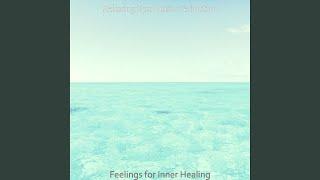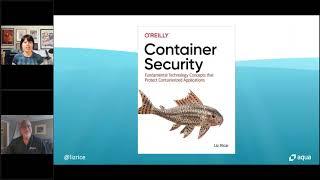Turn Your Vray Scene To Real Time In Minutes With Datasmith and Unreal Engine
Комментарии:

I use the datasmith livelink with Sketchup all the time but i do the lighting and camera's within Unreal.
Ответить
Would be nice to have in max "ignoring all error messages " . As the problem only about it, as they are too many and can't be displayed!
Ответить
You can control all lights as instances within 3dsmax if u imported as the life link, you know
Ответить
rule number one.. DO NOT BRING CAMERAS OR LIGHTS.. you still have to lite everything inside unreal.
Ответить
people think that datasmith is a plugin that will resolve your issues.. datasmith is good and you have to use it carefully.. you have to do the work as well. have your objects all mapped before sending it, re name all your objects. for example. door001, 002,003,- windows01, windows02 so on and so forth... I do all my structure as datasmith but my furniture and all.. I use FBX... no need to expot furniture as datsmith.. you need to add those materials inside unreal. thats easier and you avoid bumping into problems...
Ответить
Why would you want to export everything at once.. NO GOOD... that is why you create a datasmith for every objects.. for example.. all DOORS datasmith. All Windows. ALL WALLS. . ceiling and floor should go separetly incase you want to change or move your ceilling or flooring. all separate. never export everything at once. thats suicide...
Ответить
I do civil engineering visualizations and have a decent workflow (in my own mind haha) for Max to UE5, with camera matching.
As you learned, naming, naming, naming is very important.
I don't know how those objects that were giving you trouble were made, but if there's a lot of stuff in the modifier stack, sometimes that will cause some issues so copying-collapsing down to an editable poly/mesh helps.
Also, if using RailClone...you'll definitely want to copy the RC object and then convert that down to an editable mesh/poly. I had an actual railing and when kept as a RC object it brings it in as a billion little pieces and that will bog it down HUGE, so collapse those down.
I tell people that while UE is faster at rendering (exponentially), its actually MORE labor hours because it'll take you a few hours to days to get all the lighting and materials to where you want it to be, project size dependent, but its worth it in the end because of the faster render times will get your project delivered quicker (in my case for large animations). Any updating you have to do, it's easy because you've already dialed all your materials in so importing the objects that need updating is quick. I guess that's another tip...I just import the object that needs the update, rather than re-exporting out the datasmith file of the whole project in the hopes that it understands and keeps everything. I think it works, but I'm not doing that for projects that are sometimes miles long.

15gb...........Thats were is falls down for me. Why would you want to have a file that big.......... its nutts.
Ответить
This is what our team has been doing over the past few days, converting our old vray scenes from max to UE5. We are using max 2022 and the datasmith exporting process is really smooth. We have some problems like it creates lots of master materials, not material instances, and scalar data like glossiness and specular maps are mistakenly labelled as sRGB. We also have some weird problems with glass materials. I have a scene where a glass material lights up the whole scene even though the emissive socket is empty. In another scene, a glass material has no translucency, even when I use the glass material that comes with the starter content, which feels like there is something wrong with the mesh.
Ответить