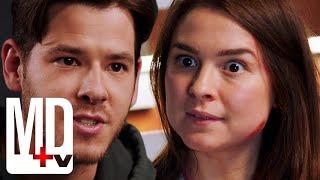Комментарии:
Introducing The Search Widget
Elementor
SSIS Project Deployment model
SQL Depository
Nona Sumba mabok alkohol sampai talipat2 lupa diri
APRIANTO BOMBO
LP 6025D 12KW Fiber Laser Cutting Machine
Acme Laser
How to Prepare for Your First Therapy Session
Deep Eddy Psychotherapy
(FREE) Doja Cat Type Beat - "DREAM BOUT ME"
LAVISH JAX