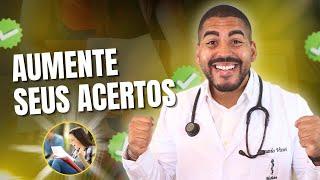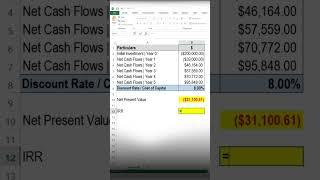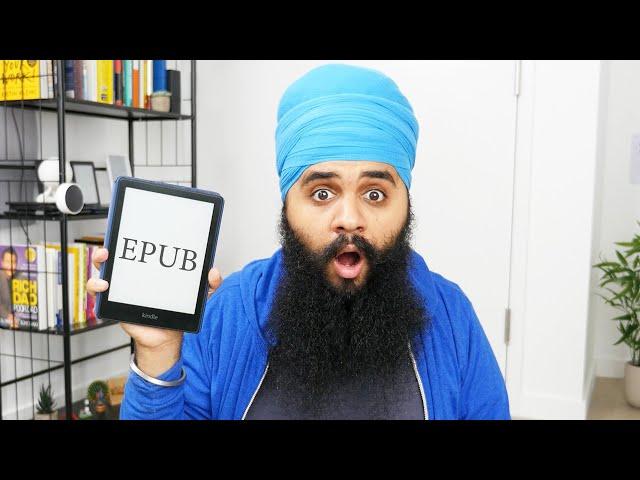
The truth behind Kindle’s EPUB update.
Комментарии:

I was able to get the covers to show on my kindle using the email method. At first I tried sending the epub file through my galaxy s22 and the covers didn't show. Then I tried sending through my galaxy tablet using the same exact file and the same email address and they all show up fine. Try sending through a different device. I also used a Gmail account to send them. Good luck!
Ответить
Kindle Paperwhite 11th Edition 2022
Ответить
That's why I am using calibre first to convert to AZW3. I have the original files saved on a thumb drive. Yes, it takes time, but I will rather do it that way.
Ответить
I don’t understand what’s the problem if you have calibre! You can do anything you want
Ответить
I have an interesting question. I tried to send an epud or pdf document to my kindle. But strangely the first page is always small fonts and second page is always bigger fonts. The first page I could not even change the size of the font on my kindle but second yes. I sent the document from my Mac by copying and pasting it on pages document and then saving it epub format and sending it.
Ответить
Well explained! Subbed!
Ответить
Hi, any issues on the converted epub on kindle? How is the quality?
Ответить
Where and what is the truth?
Ответить
I am still using the MOBI version on my Kindle Oasis and it works perfectly, however, I tried the epub version and it looked awful.
Ответить
I emailed an ePub to my Kindle Paperwhite yesterday and the cover actually came up beautifully. Think I had added it through Calibre first
Ответить
i’m able to drag and drop epub files to my kindle using calibre
Ответить
With the phone app it's really easy
Ответить
Another Gimmick out of ENVY for the success KOBO and the other few e-readers are getting. I just bought my first Kobo after 3 kindles. They do not want to hear of 'repair'. They just tell you to 'replace'! And they refuse to sell the International versions any longer. They are the losers, I am not!😏😏😏😏
Ответить
Any update on this issue? I can see covers on my Kindle app on Android... So I'm hesitating before buying a Kindle...will I be able to see them on Kindle e-reader?
Ответить
Would you (or anyone) know whether an ePUb that has a TOC and backlinks to the TOC and URLs that work fine in Calibre will work on a kindle? I need to know if my ePub book files recently created will work on Kindles but I no longer have one to test this on and cannot get the ePubs onto the Kindle app on my PC.
Ответить
I killed my Kindle device for not navigating away from two pages. So no longer have a physical Kindle. Is there a way I can open/import ./send a new epub to my Kindle 'app' on my laptop PC?
Ответить
I'll stick with reading epubs on my Roku or phone. Much easier. I also use Calibre to transfer.
Ответить
Hi Maneetpaul, thanks for your great videos which are very helpful for Kindle users. I had a question - if you convert a PDF to Amazon format by using the convert option in Send to Kindle, and then have "Archive to Library" on in the "Personal Document Settings" on the Manage my Devices page, shouldn't the PDF be available across all devices?
Ответить
Hi. Do you where can books in pdf , epub can be bought please?
Ответить
Thanks!
Ответить
Thanks.
Ответить
Thank you for the info. Decided NOT to get the Kindle at all because of EPUB not showing as expected.
Ответить
email still works for mobi even though it gives you an email saying it wont.
Ответить
I am emailing epub to my kindle address but getting windings in the text like — Talkin’ ’bout. What am I doing wrong? Please help.
Ответить
Absolutely hated not seeing the book cover.
Ответить
I wish there were Kobo devices available in my country, we only have kindle, this is sad.
Ответить
Amazon says that any existing MOBI files that I want to read with their most up-to-date features for documents need to be re-sent in a compatible format, but what exactly are these up-to-date features? I love highlighting and taking notes on my personal documents (MOBI), so will their up-to-date features affect this?
Ответить
Recently I've received an amazon e-mail saying its going to support .epub Are you sure this information is correct?
Ответить
But it's not working - I was always converting my epubs to mobis with Calibre and then emailing them (I don't but books from Amazon anymore) - but when I tried to email an epub to Amazon by my kindle address it was rejected. Why?
Ответить
always use send to kindle by e-mail feature because that is the only way to sync my books between my Kindle app with my Kindle Paperwhite. It's annoying that artworks doesn't show up in thumbnails but does in sleep mode displaying the book cover. I hope that's only a bug they're going to fix when Amazon stops supporting Mobi! If not, that's a wicked move from Amazon!!
Ответить
Hello! I tried sideloading a MOBI file from my computer to my Kindle and yet the cover still doesn't show up in the library. Do you have any tips for this problem?
Ответить
So many epub files are not sent to my kindle when i tried through email. It said that format is not supported. I dont understand this bug.
. They are talking about epub then why some of the epub files not get sent to kindle. Seems like amazon wants people to use kindle for their limited kindle selection to make money. How narrow minded. Not everyone is wealthy.

Maneetpaul, Kindle isn't supporting the book covers from sent documents. Is that a way to fix it?
Ответить
How we send PDF file more than 25mb in kindle?
File size 50 mb

I've been sideloading some EPUB files to my Kindle Paperwhite (2021), and they don't show their covers, but they do with the mobi format. Does anyone else has this problem?
Ответить
This video is straight fire! Incredibly straight forward and smart. Yes, it is not an EPUB, yes it annoys me that the cover does not show up, yes many EPUBs are not readable through send to kindle on a kindle device. Thanks for breaking it down! Subscribed.
Ответить
Love how Calibre allows you to put any ebook from any vendor onto a Kindle without paying Amazon a dime, and let's you put any owned (licensed) Amazon epub on any other e-reader. Completely defeats the purpose of them being d*cks about it.
Ответить
They will quit the mobi format?
Ответить
Just buy Kobo.
Ответить
Thats why I only use Kobo. And thank God kindle isn't the only ereader out there. Thanks to all the kindle supporters out there (80% of America) as if Amazon isn't rich and greedy enough.
Ответить
Bro Can we download books with x ray free from other websites????
Ответить
Thanks!
Ответить
Does this affect how Instapaper works? It seems like every time I sync my instapaper, it triggers the email. thank you!
Ответить
If I want to send epub file to my Kindle via usb cable, can I read those transferred epub files in Kindle?
Ответить
just use calibre and side load it yourself
Ответить
I was researching for a long time whether i should buy a kinde or not...!
After this video, I decided not to buy it.
Thanks for making informative video in details.

I'm sticking with Calibre
Ответить
A few points:
1) Great beard, man!
2) support of EPUB format or lack of it was never what kept Amazon customers (or those of other "ecosystems") in their respective "walled gardens". DRM systems were. Transforming eBooks from one format to another is almost trivial, as long as they are not DRM-encumbered (and you are not willing to undertake a technically simple, but in most jurisdictions illegal step of stripping DRM "protection"). That said, more and more publisher explicitly request that Amazon does not apply DRM on their titles, so that they could easily be utilized on devices other than Kindle. (After all, Amazon's source of profits is content, not hardware, so why would they care?)
3) PDF is not an eBook format, it is a page description format. A very different beast.
4) Mobi, azw and later Amazon formats are custom variations of EPUB (some features added, some not implemented, but differences are not dramatic, making conversion relatively easy.)
5) KDP supported uploading EPUBs for ages. Amazon's own KindleGen, KindleCreate and KindlePreview all suport EPUB. The only change is in SendToKindle (app and e-mail feature.)
6) Given how many EPUBs are malformed or lack features like a good TOC, I prefer to massage EPUB first in sigil or calibre before sending it to my Amazon cloud lib
That said, I am probably an atypical user, being both a book (and web clipping) hoarder and a computer geek (and professional).

Thank you for this informative video! I've seen random announcements about this but with no real explanations.
Ответить