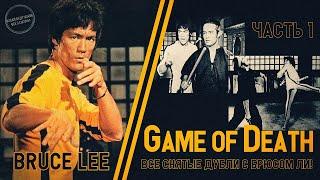4 Hidden PC Settings that Boost DAW and OBS Performance
Комментарии:

I got a 7th gen core i5 and my DAWs, Ableton 11 and studio one 6 didn't really like the choosing core set thing... There was dropout and had to revert this particular setting... Might work better on other CPUs...
Ответить
Thanks! This solved issues I have been having for years!
Ответить
Hellooo?? 👋🏼
Ответить
GOAT!!!!
Ответить
Where were you a few years ago when I couldn’t afford a psychofast Ryzen 9 7950 based PC? If you want speed and performance go with Ryzen. Intel CPUs rust and burn. Don’t waste your money. If you’re into Intel, take a break for about 3 years until they get this sorted out.
Ответить
Process Lasso is very good. Thanks for the information. Unfortunately, Process Lasso appears not to be completely free anymore. I've just got this message I need to purchase it because I am using it for 159 days already. No way to get past this message. It's a good product which helps me a lot, so I will pay them for their good work now. Just to let you all know, it appears not to stay free forever!
Ответить
Don't go anywhere, you stay kicking sir, you are very much appreciated, shalom
Ответить
Hi which CPU do we assign to the audio interface if I already have CPU 2 assigned to Audiodmg.exe ?
Ответить
There is an option mow for CPU Priority that says Real Time (highest). Would that be better than High?
Ответить
You've never mentioned anything about bitsum highest performance...
Should we enable that??? 🤷🏽

The bane of my existence is Wdf01000.sys ...but the Nvidia driver also DPC through the roof, I'll try these though thanks
Ответить
Thank you!
Ответить
i have 8 cores what cores should i set audiodg in process lasso ?
Ответить
I’m using Davinci Resolve 19, Bitwig, and Studio One Pro…intel I9 24 core, 64 bit RAM, NVIDIA 4090…I’m not a nerd, know enough to be dangerous. If I am in the middle of projects spread across fore-mentioned software would changing these settings be good for my situation? Thanks for your expertise and answer in advance.
Ответить
hi , when I try to set the audioegexe priority, a window opens saying I can't set it, do you have a screw?
Ответить
You're meant for this sort of thing. Great tutorial, thanks.
Ответить
I don’t show audiodg on my hp laptop is omething wrong?
Ответить
Studio one it works nicely. Ableton using only even number CPU cranks up usage around 20%. Just heads up for people looking
Ответить
Should i set my priorities for RTK Audioi Service be set to high? What about my x-Air interface?
Ответить
So had alot of problems after day 14 however they were fixed by forced purchase but necessary you dont want to go thru resetting all this daily currently could not say no to 29$ for lifetime registration, hightly reccomend its 25% offwitho CONTROL as discount code
Ответить
One of the best tips ever, this is an issue for so many and process lasso is a winner. TY
Ответить
My work pc is a refurbished, about 10 yrs old, still chugging along. This Process Lasso breathed some new life into it.
Ответить
Hello Sir, How are you? Good to see you after long time. Thanks.
Ответить
There's a lot of bogus information out there on the internet about optimising your PC for audio production but these tips really work and you will notice a demonstrable improvement in your DAW's performance. Kudos to askdrtk
Ответить
O meu só aparece de CPU 0 a CPU 3 , o que devo selecionar ?
Ответить
I think ASIO4ALL does also things in your windows settings, after i run cubase with ASIO4ALL the audio service is reset to the normal setting with all CPU's selected. Maybe it overrules that lasso program as well.
Ответить
I was trying to find my interface in Lasso - Focusrite Scarlet 2i2 USB, I can't find the process name there.
Ответить
Omg finally my apollo twin running properly for 30minutes straight for the 1st time in 2 months. i hope it will continue working, thank you so much for these videos, very helpful!!
Ответить
Hi,
👏👏👏 excellent

thank you for this video! selecting disable smt will quickly uncheck all of the odd numbered cores. i assume intel may have disable hyperthread option?
Ответить
I use Reaper/Cockus Daw and I can't find it in Process Lasso.
Ответить
Both videos on optimisation were great. Thanks for that, pal. You got me subscribed.
Ответить
If you wanted to run obs for live-streaming and a daw on the same computer (i know its not recommended) would it still be advisable to use these settings on both programs or just one of them? Thanks
Ответить
Informative, straight to the point, easy to follow instructions. Well done sir! Excited to see if this helps the issues I've been having! You have earned my sub!
Ответить
Hi all is fine but i can not fine that windows audiodg.exe in lasso :c theres any other way?
Ответить
It really helped me , less cracks in voice recording. Still doubt if MacOS is a better choice for voice recording and editing. lol
Ответить
Thank you for the Process Lasso tip! Been running for a few months now, no more cpu meter jumping around in Studio One and Ableton. 👍
Ответить
Excellent! Have already shared your channel and links! Highly Recommend! A++
Ответить
Thank you! Why not to disable hyperthreading in BIOS? Or AMD doesn't have this option?
Ответить
is the CPU Affinities for DAW process not changed at all? Only the CPU Sets?
Ответить
will this work for soundbriidge thank
Ответить
Process lasso is a savior for me. I’ve purchase the pro version (twice) It’s that good. I do exactly what you do with NI Maschine.
Ответить
Thanks!
Ответить
Has this video made it to the Presonus people? I also use Studio One and have a Quantum interface. This is the most information I've ever seen regarding computer optimization for Studio One. Process Lasso is a wonderful help, too! Thank you!😀
Ответить
Hi thanks you so much!<3 Is the Does the Process Lasso software have to be open all the time when I'm working?
Ответить
Hi. thank yo sou much! <3
Ответить
Applied all, thanks for Tips! I’ll test the shit out of it today
Ответить
What was missed on this video was that Process Lasso creates a new power plan in control panel power settings.
Ответить
Man. Thanks so much. This solved my Ableton 11 audio glitch issues!! ❤
Ответить