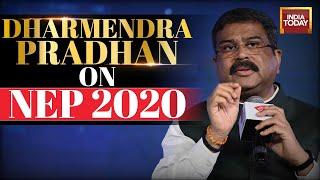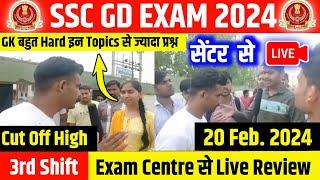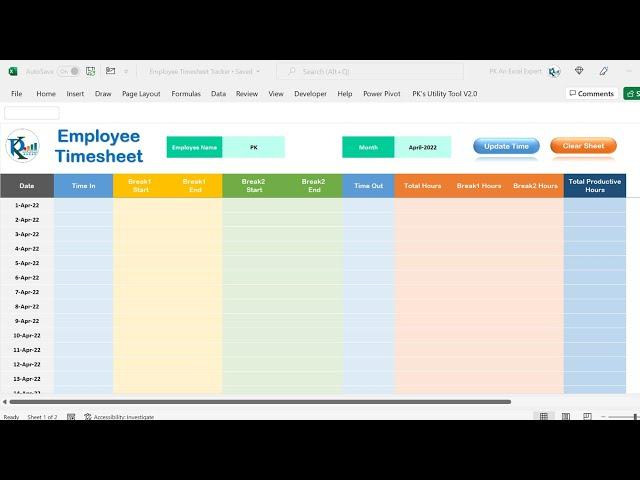
Automated Employee Timesheet Template in Excel
Комментарии:

How can we make this work on office excel 365? I was able to make it work, however it's not working on office 365
Ответить
Sir please show how to add employe name and how to lock cells to avoid manual entry of time only they should enter through the button.
Ответить
How do you format the date again around 4 mins, do get the actual date
Ответить
Thanks for thats video, who can I change employees name?
Ответить
Thanks for the tutorial. Great Help for me.
Ответить
Thank you so much for this timesheet. Soo good and easy to use. I have been looking for a timesheet that I could simply adapt without spending hours constructing one!. Thank you.
Ответить
Can we get entire data in an other sheet ?
Ответить
Hello. How can I change the date to add one on the day? For those who is having night shift they cannot use the same day? Help please. Btw, great job on the macro. Thank you.
Ответить
This sheet not use Multiple Employee Name and attendance status rel time please add multiple users
Ответить
Wonderful but how I will add employees in this sheet as a list so it will update according to employee
Ответить
How to joint this excel with shit time, to know late early log out, limit break time at particular hour example launch break 1 hour,total working hours 8 hours ....Display less than 8 hours
Ответить
My dates are put horizontally ,
If sh.Cells(rng.row, 1).Value <> Int(Now) Then
MsgBox "You can update the time for today only", vbCritical
Exit Sub
End If
this code are not wroking

i've created a similar file following the method, just i put dates on same row and all employee name on same column (just for documenting only in and out time). But it is not working. every time i tried to click on the "update time" it shows "You can update the time for today only". if i remove the line from modules, other functions work. can you help me?
Ответить
Amazing Planning sir
Ответить
Wonderful timesheet, and you explain wonderfully too. Thank you!
Ответить
Hello Sir ! Good day ! Is this the new version of excel ? Because I can't see any developer tab on my end .
Ответить
Thanx
Ответить
Great 👍
Ответить