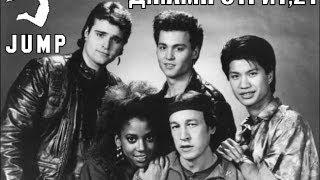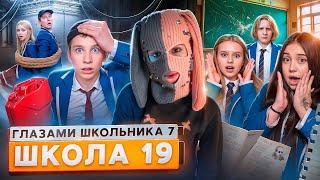How You Can Make Custom Mobs with a Minecraft Java Nova Skin Texture Pack Tutorial
🔴 If you enjoy this video show your support by clicking on the Thanks Button
Minecraft Nova Skin Tutorial make custom mob skins easily. You can change the look of Minecraft Mobs with the Nova Skin Resource Pack Creator. Time to get a new look to the mob skin with a new custom texture pack and a bit of repainting in Nova Skin. Using the Minecraft Nova Skin Editor you can paint directly on a 3D mob to change the look. Then add your Nova Skin mob creation to a Minecraft resource pack to add into the game. Using a Nova Skin texture pack you can upgrade the look of your mobs just the way you want them.
☑️ Free Skins Downloads: https://www.georgepeirson.com/minecraft-skins/
Minecraft Free Downloads: https://www.georgepeirson.com/minecraft-videos/
Nova Skin: https://minecraft.novaskin.me/resourcepacks#default/assets/minecraft/textures/entity
Notepad++ Download: https://notepad-plus-plus.org/downloads/
► Get Your Own How To Gurus T-Shirts, Hoodies and More! https://shop.spreadshirt.com/how-to-gurus/
00:00 Minecraft Resource Pack Creator
00:18 The Resource Pack Creator
00:47 Where to find the Mob skins
01:15 Opening the Zombie skin
01:38 Adjust the view
02:12 Selecting individual body parts
02:47 Seeing the Overlay
03:48 Using the Eraser
04:03 The painting tools
04:41 The Color Picker Panel
05:14 The top menu
06:26 Painting on the Model Head
08:13 Painting the Eyes
08:24 Painting the Arms
09:00 Painting on the Head Overlay
10:16 Save the skin file
10:34 Make a working file folder
10:58 Make the folders
11:32 Move the skin to the right folder
12:00 Getting pack.mcmeta and pack.png
12:42 Show the file name extensions
12:54 Copy the .jar to working folder
13:10 Open the .jar file
13:34 Copy the pack.mcmeta and pack.png
14:02 Edit pack.mcmeta in Notepad++
14:25 About pack.png
14:46 Zip up the files
15:02 Put the pack in the resourcepack folder
15:26 Activate the new pack
16:40 Like Share Subscribe
You can view more Tutorial Videos in these YouTube Playlists:
Minecraft
https://www.youtube.com/playlist?list=PLfp-NJt_DpgHCfNa9Uykd2TnkRRsT5lXD
Customize Minecraft
https://youtube.com/playlist?list=PLfp-NJt_DpgG2odTDbwjtXkdjdBgpSxng
Minecraft Nether
https://youtube.com/playlist?list=PLfp-NJt_DpgGYCVfnB3eIK0KX9fG6RoQi
________________________________________________________________
"Like" this tutorial video by clicking on the thumbs up.
Click the Share link and share this video with your friends on Facebook, Twitter, and other social networks.
If you enjoyed this Make Custom Mobs tutorial don't forget to Subscribe to my YouTube Channel
video and description copyright 2021 George Peirson all rights reserved
#minecraftresourcepack
#minecraftcustom
#minecrafttexturepack
#minecraftyoutubersskins
#minecraftskins
#novaskin
#howtogurus
#georgepeirson
Minecraft Nova Skin Tutorial make custom mob skins easily. You can change the look of Minecraft Mobs with the Nova Skin Resource Pack Creator. Time to get a new look to the mob skin with a new custom texture pack and a bit of repainting in Nova Skin. Using the Minecraft Nova Skin Editor you can paint directly on a 3D mob to change the look. Then add your Nova Skin mob creation to a Minecraft resource pack to add into the game. Using a Nova Skin texture pack you can upgrade the look of your mobs just the way you want them.
☑️ Free Skins Downloads: https://www.georgepeirson.com/minecraft-skins/
Minecraft Free Downloads: https://www.georgepeirson.com/minecraft-videos/
Nova Skin: https://minecraft.novaskin.me/resourcepacks#default/assets/minecraft/textures/entity
Notepad++ Download: https://notepad-plus-plus.org/downloads/
► Get Your Own How To Gurus T-Shirts, Hoodies and More! https://shop.spreadshirt.com/how-to-gurus/
00:00 Minecraft Resource Pack Creator
00:18 The Resource Pack Creator
00:47 Where to find the Mob skins
01:15 Opening the Zombie skin
01:38 Adjust the view
02:12 Selecting individual body parts
02:47 Seeing the Overlay
03:48 Using the Eraser
04:03 The painting tools
04:41 The Color Picker Panel
05:14 The top menu
06:26 Painting on the Model Head
08:13 Painting the Eyes
08:24 Painting the Arms
09:00 Painting on the Head Overlay
10:16 Save the skin file
10:34 Make a working file folder
10:58 Make the folders
11:32 Move the skin to the right folder
12:00 Getting pack.mcmeta and pack.png
12:42 Show the file name extensions
12:54 Copy the .jar to working folder
13:10 Open the .jar file
13:34 Copy the pack.mcmeta and pack.png
14:02 Edit pack.mcmeta in Notepad++
14:25 About pack.png
14:46 Zip up the files
15:02 Put the pack in the resourcepack folder
15:26 Activate the new pack
16:40 Like Share Subscribe
You can view more Tutorial Videos in these YouTube Playlists:
Minecraft
https://www.youtube.com/playlist?list=PLfp-NJt_DpgHCfNa9Uykd2TnkRRsT5lXD
Customize Minecraft
https://youtube.com/playlist?list=PLfp-NJt_DpgG2odTDbwjtXkdjdBgpSxng
Minecraft Nether
https://youtube.com/playlist?list=PLfp-NJt_DpgGYCVfnB3eIK0KX9fG6RoQi
________________________________________________________________
"Like" this tutorial video by clicking on the thumbs up.
Click the Share link and share this video with your friends on Facebook, Twitter, and other social networks.
If you enjoyed this Make Custom Mobs tutorial don't forget to Subscribe to my YouTube Channel
video and description copyright 2021 George Peirson all rights reserved
#minecraftresourcepack
#minecraftcustom
#minecrafttexturepack
#minecraftyoutubersskins
#minecraftskins
#novaskin
#howtogurus
#georgepeirson
Тэги:
#minecraft_nova_skin #minecraft_nova_skin_tutorial #minecraft_nova_skin_texture_pack_tutorial #minecraft_nova_skin_editor #minecraft_nova_skin_resource_pack #minecraft_nova_skin_mobs #nova_skin #mob_textures #minecraft_tutorial #minecraft_custom_mobs #nova_skin_minecraft #nova_skin_tutorial #texture_packs #nova_skin_texture_pack_tutorial #nova_skin_texture_pack_editor_tutorial #nova_skin_texture_pack #nova_skins_minecraft_texture_pack #nova_skin_resource_packКомментарии:
Новолуние Март 2021| Helga AstroTaro
Helga AstroTaro
Прогулка до Ростова на Дону !В аквапарк H2O
Мебель Краснодар Сахалин!
Hund frisst Wassermelone !?
DStyleProds
Портальный кран Зубр М 550
Yura060463