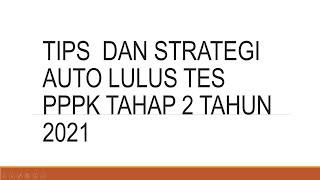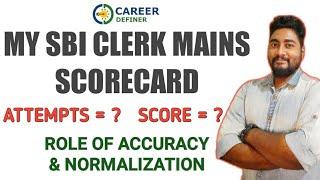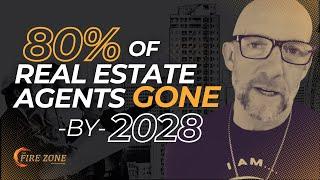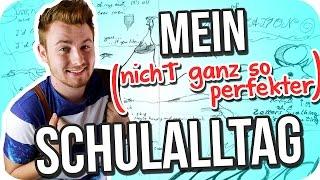Pixel Experience Rom Review - The Beauty Of Android 10 | Pixel 4 OS
The new update Of Pixel Experience ROM based On Android 10 brings pixel 4 features to your android device. The pixel 4 rom (pixel experience) is now available for many android devices.
What is Pixel Experience ?
Pixel experience is an android Distro (custom rom) which brings pixel goodies that includes live wallpapers, google fonts, pixel launcher, gCam & more, makes you feel like using a google pixel smartphone. Every year, google introduces their brand new pixel line up to the world & this year they call it Pixel 4. So, technically Pixel 4 ROM based on android 10 makes your android phone in to google pixel device.
The Pixel 4 ROM is currently available for few android devices which includes OnePlus 5, 5T,6,7, 7T , Poco F1, REDMI Note 7 , 7 pro, K20 (Will Come Soon) & many more android devices may receive this update soon. So, watch the video & learn more about Pixel 4 ROM aka Pixel experience.
Our Website: http://bit.ly/2XSlPoy
#Pixel4Rom #pixelOS #PixelExperience
Note: By the time of uploading this video, Pixel ROM based on android 10 was officially available for Poco F1 & the new features of official rom includes some bug fixes & slight improvements to Pixel Launcher & all new recorder app borrowed from Pixel 4.
Downloads:
- Pixel 4 ROM Android 10: https://download.pixelexperience.org/
- For Poco F1: https://download.pixelexperience.org/beryllium
- TWRP Recovery: https://twrp.me/
- Disable Force Encryption (TREBLE): http://bit.ly/2Mw2V4p
- GCAM7 - http://bit.ly/366dqSu
- Live Wallpapers : http://bit.ly/2NtQYLA
Generic Installation Instructions For All :
1. Pre-Requisites - Unlocked BootLoader, Custom Recovery Installed
2. Backup Your Data like Apps, Photos, Contacts, Videos & More
3. Then Remove All Lock Screen Password, Pins, Fingerprints, Sign out from Google Accounts / Samsung / MI Accounts .
4. Boot In To TWRP - Wipe - advanced wipe - System, Data, Dalvik / Art , Cache
5. Install ZIP - PixelROM.zip & Flash It . (Don’t Flash Apps its included In by Default)
6. Reboot Enjoy.
7. If you Face any boot LOOP try to boot back to recovery then wipe the internal storage (WIPE - FORMAT DATA - type“YES” to remove encryption. This will remove all data on your phone . So backup all photos & videos to computer before doing this thing)
Contact
——————————————
✔ Facebook - http://bit.ly/2OF3LxA
✔ Instagram - instagram.com/_kskroyal
✔ For Business Enquiries - [email protected]
✔ Add me On Skype - KSK ROYAL
What is Pixel Experience ?
Pixel experience is an android Distro (custom rom) which brings pixel goodies that includes live wallpapers, google fonts, pixel launcher, gCam & more, makes you feel like using a google pixel smartphone. Every year, google introduces their brand new pixel line up to the world & this year they call it Pixel 4. So, technically Pixel 4 ROM based on android 10 makes your android phone in to google pixel device.
The Pixel 4 ROM is currently available for few android devices which includes OnePlus 5, 5T,6,7, 7T , Poco F1, REDMI Note 7 , 7 pro, K20 (Will Come Soon) & many more android devices may receive this update soon. So, watch the video & learn more about Pixel 4 ROM aka Pixel experience.
Our Website: http://bit.ly/2XSlPoy
#Pixel4Rom #pixelOS #PixelExperience
Note: By the time of uploading this video, Pixel ROM based on android 10 was officially available for Poco F1 & the new features of official rom includes some bug fixes & slight improvements to Pixel Launcher & all new recorder app borrowed from Pixel 4.
Downloads:
- Pixel 4 ROM Android 10: https://download.pixelexperience.org/
- For Poco F1: https://download.pixelexperience.org/beryllium
- TWRP Recovery: https://twrp.me/
- Disable Force Encryption (TREBLE): http://bit.ly/2Mw2V4p
- GCAM7 - http://bit.ly/366dqSu
- Live Wallpapers : http://bit.ly/2NtQYLA
Generic Installation Instructions For All :
1. Pre-Requisites - Unlocked BootLoader, Custom Recovery Installed
2. Backup Your Data like Apps, Photos, Contacts, Videos & More
3. Then Remove All Lock Screen Password, Pins, Fingerprints, Sign out from Google Accounts / Samsung / MI Accounts .
4. Boot In To TWRP - Wipe - advanced wipe - System, Data, Dalvik / Art , Cache
5. Install ZIP - PixelROM.zip & Flash It . (Don’t Flash Apps its included In by Default)
6. Reboot Enjoy.
7. If you Face any boot LOOP try to boot back to recovery then wipe the internal storage (WIPE - FORMAT DATA - type“YES” to remove encryption. This will remove all data on your phone . So backup all photos & videos to computer before doing this thing)
Contact
——————————————
✔ Facebook - http://bit.ly/2OF3LxA
✔ Instagram - instagram.com/_kskroyal
✔ For Business Enquiries - [email protected]
✔ Add me On Skype - KSK ROYAL
Тэги:
#Technology #Pixel_4 #Pixel_4_ROM #Pixel_4_Rom_Review #Android_10_Custom_ROM #Google_pixel_rom_download #Pixel_experience_rom #Pixel_experience_official #Pixel_experience_rom_review #Pixel_experience_rom_one_plus_6 #Pixel_experience_android_10 #Pixel_4_OS #Pixel_experience_ROM_Download #Poco_F1_Pixel_ROM #Oneplus_6_Pixel_ROM #Redmi_Note_7_Pro_Pixel_ROM #Pixel_rom_install #Pixel_rom_k20_pro #KSK_ROYAL #Pixel_ROM_Android_10_OfficialКомментарии:
TIPS DAN STRATEGI LULUS UJIAN PPPK TAHAP 2 TAHUN 2021
YUDHA (ASN GURU)
Shahlo Salayeva Konsert dasturi
Shahlo Salayeva
Guli Shaydo ijrosida xalq laparlari
Shahlo Salayeva
80% of REAL ESTATE AGENTS GONE BY 2028: WILL YOU RUN OR RISE? -Kevin Ray Ward
Kevin Ray Ward - Real Estate Success Training
MEIN SCHULALLTAG
Benjamin Seuss