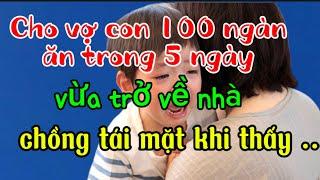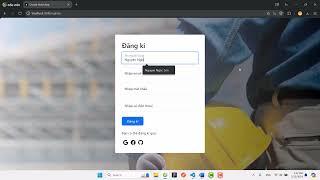UNITY AUDIO: Sun Temple Sound Design Part 3 (Footstep Sound Effects)
Комментарии:

Was not here for the footstep process but I was eagerly trying to get the "correct" texture layer under my rock objects in order to change their materials with layer covered ones. Long story short, thank you!
Ответить
Works like a charm
Ответить
Nice one - one of my own subs sent me here to check out if I could explain a solution for a different setup :D This is great stuff.
Ответить
until i arrived to 30min i realised that i had so much errors ,just abandonned..
Ответить
Im trying to make a more sophisticated footstep system; I’d like to identify the Materials’ textures of a mesh that has multiple materials and play sound based on the texture. For example a house that has wooden floors and carpet, i want to identify when the player is on top of one of the carpet textures and play a sound accordingly, same goes for the wooden floor. Basically a texture array that has specific sounds.
Ответить
Can someone help me? mine isnt working, it works when i jump, then i hear the sound, but when i normally walking i hear nothing
Ответить
Beautiful, thanks. :)
Ответить
Hi John, I am having problems using the first code, as Unity gives me this message - Assets/CheckIfGrounded.cs(40,48): error CS1061: 'ExposureManager' does not contain a definition for 'zoneCounter' and no accessible extension method 'zoneCounter' accepting a first argument of type 'ExposureManager' could be found (are you missing a using directive or an assembly reference?) Any ideas on how to solve this?
Ответить
Thank you :)
Ответить
Hello John Excellent Tutorial! I got just 2 errors and i don't know what they are.. Terrain does not contain a definition for size and TerrainData does not contain a definition for GetAlphaMaps(). Please advice.
Ответить
Bro can you plz tell how to flat the surrounding mountain plz in this sun temple plz
Ответить
can I use the footsteps for my game? and is it copyrighted?
Ответить
No dislike 😃
Ответить
I have multiple terrains so I just used an array of terrainObjects, I was able to get the position of the player relative to all the terrains however I'm getting an Argument Exception when using the GetAlphamaps inside a for loop.
Ответить
I am getting errors. no sound also.
NullReferenceException: Object reference not set to an instance of an object
Footsteps.PlayerSoundIfFalling () (at Assets/ScriptAdam/Footsteps.cs:141)
Footsteps.Update () (at Assets/ScriptAdam/Footsteps.cs:43)
and
NullReferenceException: Object reference not set to an instance of an object
Footsteps.CheckIfWalking () (at Assets/ScriptAdam/Footsteps.cs:66)
Footsteps.Update () (at Assets/ScriptAdam/Footsteps.cs:42)
I dont know really now what this means nor how to fix it as i dont know what im doing

great job. but how to speed up up the sound while running?
Ответить
Great video! Beautiful level too! I'm almost there... The footsteps are playing very irregular (sometimes a few meters no steps, than 3 steps in a meter). It looks like the velocity.magnitude is the problem: its very, very small (about 6 E-05), sometimes pretty big (0.24) and often just 0 (what is causing the hickups.). Tried to use only the x en z, but in that case the magnitude is always 0. Anybody a hint for me?
Ответить
Hi there. Is there a way t expand the detector to multiple Terrains? I´m working with "Map Magic" to generate my Terrains. And even though I´ve prepared the surrounding terrains, the sound will only work on the first terrain in the hierarchy. I´ve allso tried to convert your way to an Array with Terrains, without success.
Keep up you Work. Love the tutorials :D

Im getting a problem in public CheckIfGrounded checkIfGrounded and public CheckIfTerrain checkIfTerrain
It is saying type or namespace could not be found//
sir please help me

I kinda fkd up again.. I did this and it worked just fine but now I realised this doesnt work if I try to create a neighbor terrain. Is there a way to add neighbor terrains and kinda combine them with my existing terrain so that the coordinates match up again?
Ответить
10/10 tutorial very informative and saved me a lot of time.
Ответить
sorry but i dont understand where the PlayerCollider at beginning come from and now im stuck and i dont know what to put there .-.
Ответить
I need your help, I did everything like you but I don't have the fields where Im supposed to drag the Check if Grounded and the other script in. I know its silly but Im a beginner
Ответить
Thankyou very much very educational :), Probably one of the easiest Tutorials ive followed, thanks for explaining what everything does.
Ответить
This looks exactly to what I’m looking for, however I’m using FMOD for the audio, do you perhaps know how I can use my fmod footstepsounds with this method?
Ответить
if you have WAY too many textures you were playing with in your terrain, and want to know what you ended up using, count how many textures you have in the terrain editor (in my case 69) and this addition will create a list for you to write down or screenshot so you can delete what wasn't used... run around the whole map with CheckTexture() in Update() to build the list, keep only those textures added to the list.
void CheckTexture()
{
float[,,] splatMap = terrain.terrainData.GetAlphamaps(posX, posZ, 1, 1);
for (int i = 0; i < 69; i++)
{
textureValues[i] = splatMap[0, 0, i];
if (textureValues[i] > 0 && !textureReference.Contains(i))
{
textureReference.Add(i);
}
}
}

Very good, greetings from Italy! We're waiting for part 4! :)
Ответить
THIS SAVED MY WHOLE LIFE. I watched so many other videos but this was the only one that worked and I was easily able to adapt it to my project. THANK YOU SO MUCH!!
Ответить
hey,great video,helped me a lot to understand some key things. When is the part 4 for reverb?
Ответить
thank you for this tutorial. i do have one question that's been puzzling me. How could i use this on a Enemy that has Nav mesh?
Ответить
Really helpful.We need more such videos on the unity audio system.Thanks.
Ответить
Another great video, also learn't something about the terrain system from this as well. Thanks :)
Ответить
Good and clean job :)
Ответить