
EASILY Switch from Premiere to DaVinci Resolve UNDER 4 Minutes
Комментарии:

Thanks man
Ответить
great video, but is there any fix for the 120fps not being compatible with XML? :/
Ответить
Excellent Video! Helps a lot! Does anybody know the best way to apply the original effects to the color graded timeline once you import it back into Premiere Pro?
Ответить
So, how can i import sound? The sound is never recognized in Resolve.
Ответить
Great video Chadwick! Just one question: I'm having timecode issues after importing from premiere to resolve, The video timecode is all messed up, do you have any suggestions why it's happening? Thanks!
Ответить
Great video, ty!
Ответить
lmao elf ears
Ответить
Love the video, man! So helpful and simple. Def subscribing!
Ответить
Whey, thanks Creative. You seemed to have 'resolved' an issue I had.... (see what I did there!) opening PP files into Davinci.
Thanks again.

You have any tips one what you should do when you use adobe for plug ins and effects and use davinci to edit and color grade 😬😬 I made the switch to davinci but they don’t have any of the plug In available that I have used for adobe 😩😩
Ответить
Thank you for this video
But I have a problem, which is that the sound is present on the Premier, but if I follow your steps, the sound does not come. I tried again and again, and Da Vinci updated, and yet I did not find a solution. Please help me

Gracias miles!
Ответить
how do i solve audio problems to create an xml?
Ответить
Thanks for the tip. Having issues of audio clip and track names not coming up in DaVinci. Any advice?
Ответить
This video saved my day, regarding the H.265-issue with Premiere 2021. Switched to DaVinci, and you got a new sub :)
Very well explained - very well understandable!

Great video. I use Resolve for editing and After Effects for Motion Graphics and VFX because I can't learn Fusion for anything. Is there a smooth workflow from Resolve to AE? I have been editing everything in Resolve then I will export it as a XML to Premiere, then I will do the scene cut detection then use Dynamic Link to AE and when I am done, I will export it as a Prores file and open it back up in Davinci to export. It adds about 5-10 minutes to my workflow for each video.
Ответить
This video totally deserves a like and a sub! ;D
Ответить
You are awesome! You give enough details but get to the point quickly and toss in gobs of quick helpful tips. Resolve guru!!!
Ответить
When I make adjustments on one clip it automatically adjusts across all the other clips. What is happening
Ответить
Another excellent video my friend !!
Ответить
Thank you for suggestion nepal
Ответить
👉 "Difference Composite Mode" - is a great trick. Now I would like to see the offline reference clip 🙌
Ответить
❗It's a pity they won't make a more advanced (integrated) function of moving the project from Premiere to DaVinci and back, so that not only clips, but also effects are supported.
Ответить
Ehhhhhhh the offline reference clip method is faster just because you can change it directly from the viewer 😉
Ответить
Every time I use resolve, I consider going to premiere. It's unbelievable how so many small features are missing and they insist of not adding them. It's getting annoying
Ответить
I love the videos you continue to drop.. But now can we make sure your hoodie strings are aligned correctly lol. Also keep up the great work.
Ответить
I totally agree with Sub Optimal!
Simple, to he point and tutorials on a regular basis.
And since I am now reading my New Year's letter: is it possible to make a tutorial in the future about:
1) how to use the EQ
2) how do you work with different people on different computers/places on the same DaVinci project.
Thanks and a happy new year...

Dude, that "difference" tip was awesome! I can't believe I hadn't thought of that. I usually just toggle the offline clip off and on, but that makes a lot more sense haha Good stuff!
Ответить
One of the most under noticed DaVinci Resolve channels, I learn something every time I watch your videos. Keep up the great content! 👏🏼
Ответить
Good to know. I've forgotten most of my Premiere after switching to Resolve. Most jobs I see advertised ask for Premiere experience. I should go back for some review.
Ответить
I am so glad i started with DR. Your example shows just how serious Black magic designs takes DR and it customers/users. Great Video Chadwick.
Ответить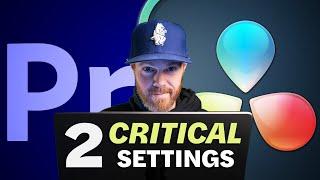
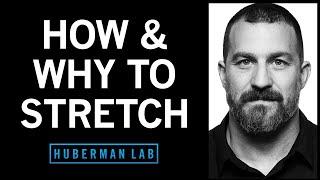
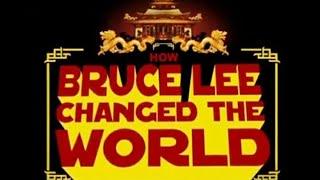


![[Breakfunk] Goyang Dayung [Breakfunk] Goyang Dayung](https://invideo.cc/img/upload/OEFxM1ZLcVR6SGM.jpg)




















