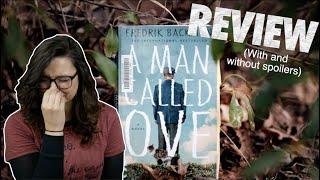How To DISCONNECT Clips In Final Cut Pro THE BEST WAY
How to stop clips from connecting together in Final Cut, how to move a clip and stop Final Cut from connecting them together?
Whatever your issue is, this video will fix this for you.
If you've got any questions about How To Disconnect Clips In Final Cut Pro let me know!
---
LINKS:
Get a FREE Book with Audible. Great place I learn new tricks FAST!
https://www.amazon.co.uk/Audible-Free-Trial-Digital-Membership/dp/B00OPA2XFG?tag=edikeyltd-21(If you're interested in what we use, this is our list of gear!)
Final Cut Pro X keyboard or Cover: https://www.editorskeys.com/collections/apple-final-cut-pro-x-keyboards
The SL600 USB Microphone I use for voiceover: http://bit.ly/SL600USB
CAMERA GEAR:
Main Studio Camera A6400: https://amzn.to/3ewS0AY
Studio B-Roll Camera Sony ZV1: https://amzn.to/3jcf1MT
Lewis camera of choice, the GH5: https://amzn.to/3h5FolX
Rode Wireless Go (we use this for all studio pieces to camera)
https://amzn.to/2ZyLDJd
Rode VideoMic Pro Plus - Perfect for run and go!
https://amzn.to/3h3JM4J
Studio Lighting Kit, love this, cheap too: https://amzn.to/3jcfcrx
Studio Ring light: https://amzn.to/390IjcM
My main computer: https://amzn.to/30hzzes
My iPad Pro: https://amzn.to/32nsA6h
Samsung SSD - Super fast and works with Mac and iPad: https://amzn.to/2C8XV25
iPad Pieces:
Mouse I use: https://amzn.to/3fAHgCW
Paperlike for iPad Pro: http://paperlike.com/try
Socials:
https://www.facebook.com/editorskeys
https://twitter.com/editorskeys
https://www.instagram.com/editorskeys/
#DisconnectClips ---
NEED MUSIC?
We love Epidemic sounds. Check them out and get a free trial on us!
http://share.epidemicsound.com/N2RWN
Artlist is also another fantastic place we LOVE to get music which we also use:
https://artlist.io/artlist-70446/?artlist_aid=Editorskeys_651&utm_source=affiliate_p&utm_medium=Editorskeys_651&utm_campaign=Editorskeys_651
WANT AMAZING GRAPHICS Like we have in our videos?
We use MotionVFX for all of the lowerthirds and graphics you see in the videos:
https://motionvfx.sjv.io/c/1405256/614453/10011
NEED STOCK FOOTAGE? THIS IS THE BEST PLACE:
https://artgrid.io/Artgrid-114820/?artlist_aid=Editorskeys_651&utm_source=affiliate_p&utm_medium=Editorskeys_651&utm_campaign=Editorskeys_651
------------
Have your own channel or website?
MAKE MONEY - BECOME AN EDITORS KEYS PARTNER or AMBASSADOR
https://dovetale.com/community/apply/wmy3lMHsL-Y
Тэги:
#how_to_disconnect_clips_in_final_cut_pro_x #how_to_disconnect_clips_in_final_cut_pro #how_to_disconnect_connected_clips_in_final_cut_pro_x #How_To_Disconnect_Clips_In_FCPX #advanced_editing_in_final_cut_pro_x #disable_snapping_in_final_cut_pro_x #disable_the_magnetic_timeline_in_final_cut_pro_x #editing_in_final_cut_pro_x #stop_clips_connecting_in_Final_Cut_Pro_X #final_cut_pro_x_beginner_tutorial #disconnect_connected_clips_in_FCPX #magnetic_timeline #video_editingКомментарии:

The tilde key is the "~" key in case you're wondering. Top left corner of your (Mac) keyboard
Ответить
The second tip fixed my issue. Thank you!
Ответить
Thank you so much!!!
Ответить
omg could you just get to the point
Ответить
Great explanation, but with my Norwegian keyboard. there is no TILDA-key. What's the name of the function? Maybe I can search for it and find what key it's assigned to.
Ответить
why so long bla bla .... ?
Ответить
The command is called "Override Connections"
Ответить
its the ~ key guys, dont watch the whole video.
Ответить
doesn't work - as soon as you let go of tilda key, the clips snap back together.
Ответить
I really wish you could just turn the automatic attaching off completely. its doesn't nothing but add additional steps and challenges that doesnt make any perceived benefit worth it in my opinion. Your adding attachments on the assumption its wanted or helps. Dont assume, if we wanted it we should be able to assign it or turn the feature on.
Ответить
did not work at all. how do you move it vertically not just horizontally? it won't let me move any of these clips up
Ответить
But what if I just want to unattach it without moving anything? I have audio that’s attached to my timeline and if I cut off the first couple seconds of the video it deletes it from my project. Very annoying…
Ответить
Great. Clear. Concise. And kind of like one of my favorite movies ever-- By the time I was 11, I'd watched' In the Heat of the Night' 7 times. Just like 'How to DISCONNECT Clips.' I don't know why, but I can never remember this tilde stuff-- so every time I want to unattach clips, I have to watch again. Really annoying, but thank God you're here.
Ответить
When i drop clips into the timeline the video and audio files are separate and the audio won't trim with the video. How do I reverse this?
Ответить
Thanks so much ...saved ME time
Ответить
yessssss thank you!
Ответить
Thanks very helpful.
Ответить
Hi, my problem is a bit different! We make singing videos. We have a lot of different clips, some full versions of me singing a song, others general footage we put in between. One of our problems is the connected clips in general, which are a huge pain. I basically do not want anything connected, because it messes up everything that I have organized above the story line. Another thing is that someone told us. in order not to have bit of cut clips falling down into the storyline, to put title bars between all the layers. That works very well until the clips brought to the storyline connect with the ones above and mess everything up when I move them around. What can I do? The worst thing is when they end up messing up the synched clips. There should be a function where one can stop clips from connecting, full stop, whether they are right above a clip or elsewhere, like ours, above a title line. One should be able to move everything around freely!
Ответить
What happens when our keyboard doesn't have a tilde key? 😂
Ответить
super helpful! Thanks!
Ответить
this video could have been 25 seconds but i get it! gotta 'please" the Algorithm. thanks again
Ответить
My first question was, "What the f*%* is the tilda key???" but I now know where it is on the keyboard 😆 Thank you for the video - this is so simple yet has saved me hours of frustration?🙌
Ответить
This did not help. I have a Belgian keyboard. I'm searching for a solution since months. I also tried ^ and ` and the key below the escape key. Nothing works. It baffles me how a company like Apple has such oversights. It makes working with Final Cut Pro very unpleasant.
Ответить
My problem is that I have a sequence on the secondary timeline that I have in perfect sync with the music. Since the clips are connected to the clips below them whenever I make a change in the primary storyline the clips above move along and thus lose the sync with the music. Is there a solution for that?
Ответить
Thank you!
Ответить
Made my day :)
Ответить
Is there a way to turn all of this off once and for all and have Final Cut stop thinking for me? Even if I use tild and P to prevent the clip from connecting and the timeline to fill in, the empty space will be bound to the next clip I want to move ... repeat the same process again. Fastidious cut pro.
Ответить
Legend. Thanks!
Ответить
:43 seconds in and this guy says “Let’s not waste anyone’s time.”
Ответить
I am using macbook pro 2022. qwerty keyboard. Unfortunately there is no tilde key, how can I use it? please help me
Ответить
Thank you
Ответить
I needed this so bad. But ironically, Editors keys overlay has two Tildes. One under the escape key and another hidden under the left shift key!
Ответить
Quick and easy! 🔥
Ответить
This is a life saver, thank you so much!
Ответить
it's so stupid and annoying. FIX IT APPLE
Ответить
Thanks! This was helpful. I don’t like how FCP auto joins things most times.
Ответить
Super great great.... ❤❤❤❤
Ответить
Brilliant! Thanks!
Ответить
Great description and assistance!! I think I can speak for all users who are frustrated with not knowing how to do something in the midst of editing and concentrating, THANK YOU!!
Ответить
I have no idea how people live without this!!!!!!! Thanks! ❤
Ответить
Thanks!
Ответить
Is there a way to just turn the feature off?
Ответить
Very Helpful, thank you
Ответить
Isn't there any way to completely disable this feature because i have hundreds of images connected to my main video and i want to disconnect them all
Ответить
Ignore me, I was holding shift as well. Thanks for the tutorial, I really needed this. 😊
Ответить
Doesnt work on my mac, Im using the colourful Keybourd
Ответить
I just want connection ted clips OFF! How do I do that?
Ответить
Does this command have a name so I can find it in my keyboard setup? ( I have a Danish Keyboard and apparently the "Tilde"-key is missing/moved?)
Ответить
Really great tutorial - thanks for the speedy explanations!
Ответить




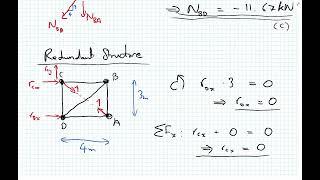



![[ FIX ] "This Non-Genuine Adobe App has Been Disabled" Error | #photoshop [ FIX ] "This Non-Genuine Adobe App has Been Disabled" Error | #photoshop](https://invideo.cc/img/upload/UTQxWnI4YVY1TTg.jpg)