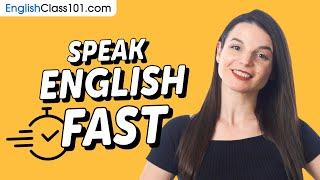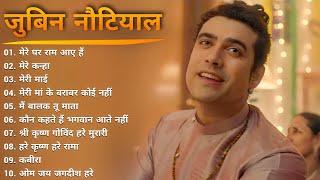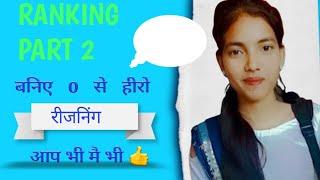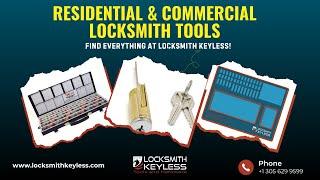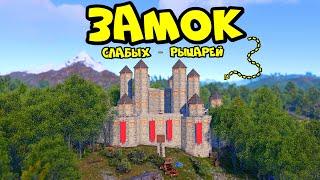How to Combine Photos in Photoshop for beginners (compositing)
Комментарии:
How to Speak English FAST and Understand Natives
Learn English with EnglishClass101.com
BattleX - Imminent Downfall (Official Video Teaser)
BattleXofficial
RANKING test reasoning part 2
TARGET WITH INDORA
Fight fraud and bots with reCAPTCHA Enterprise
Google Cloud Tech
2024! Top BEAUTY Releases in EVERY Category!!
Not Fit for Print Beauty