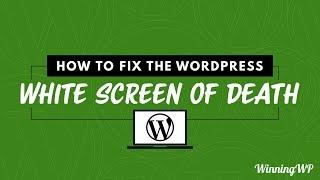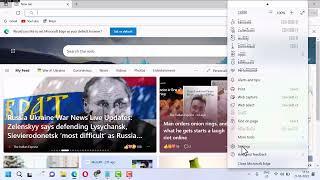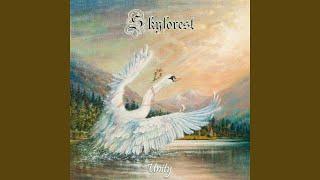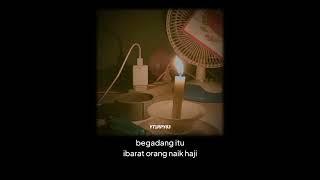How To Fix The WordPress White Screen Of Death
Комментарии:

Cheers
Ответить
The white screen of death may also be cookie related. Instead of going to /wp-admin to log in, go to /wp-login.php. You may see an error about cookies. In this case, something in your installation is outputting content to the browser before the WP core can set up authentication and cookies and session and so on. It may still be because of a broken WP core, plugin, or theme, or some other file that is loading early in the bootstrapping of WP.
I've fixed this multiple times by just restoring a backup. There was no troubleshooting step known to man that revealed what the issue was, the hosting company couldn't find out, there are no errors, no debug output, no PHP messages, nothing at all could tell me anything about it. Some bit of code somewhere was outputting "nothing" to the screen, which breaks WP being able to set cookies and sessions and things first.
You may still find the fix by turning off all the plugins, turning off the theme, restoring a fresh copy of WP core. But if you can't do that things because you don't want your frontend to break for people browsing the site, then you may want to try and create a staging/dev copy if your host has that feature. If you don't have a way to create a staging copy, you can still make a copy manually by copying all your files (everything in public_html folder) and copying the database, and installing this somewhere else.

As clear as a bucket of mud. Can you explain in layman terms how to remove and reinstall a theme...
Ответить
Didn't work out for me :/
Ответить
Very helpful, thank you.
Ответить
Thank you! Your video helped explain out!
Too many debug errors so, went to replace old WP files with new ones via FTP and worked perfect!

THANK YOU HEART ATTACK!!!
Ответить
I really need your halp
Ответить
Thanks alot
Ответить
THANK YOU!
Ответить
this help me a lot, thank you so much, :)
Ответить
this is not working for me, the log isn't showing even after I put the debug scripts
Ответить
Thanks a ton.
Ответить