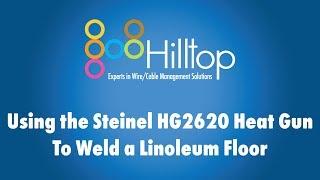OneNote Shortcuts You Wished You Knew Earlier
Комментарии:

Maam thank you so much
Ответить
One of my favorites is <ALT><SHIFT>D enters the current date. <ALT><SHIFT>T enters current time, but I never use that one. <ALT><SHIFT>F enters the current date and time.
Ответить
VERY useful — thank you!
Ответить
Heello! How'd you do these titles with the tables on them?
Ответить
I love this channel! I'm almost 90 and I remembered the command for shifting up because you winked ! I will share this with my grand kids :)
Ответить
I must be missing something as far as converting a paragraph to be a numbered list. If I press ctrl-# I get a tag assigned to that paragraph (it looks like the Outlook task flag). I can make it be a numbered list by pressing ctrl-/
Ответить
Four key commands are not short cuts! Just right mouse click. I loved all the others.
Ответить
Thanks!
Ответить
Hey Leila, Thankyou for this video, It was really really helpful!
Ответить
Definetly organising onenote video would be super helpful. Also if you can show us your structure actually you are using rather than just a demo account. That probably would be 100 times more helpful. Personal and work.
Ответить
I am looking for a shortcut to change search from this section to this section group to this notebook to all notebooks.
Ответить
This is amazing video, extremely helpful ans easy to follow. Thank you thank you thank you!!! 🙏
Ответить
This is a saviour 🤩🤩🤩
Thanks a bunch

It would be really interesting how you organize the content of your notes.
Furthermore, not really related to this here — but what I would find interesting is the most efficient way to follow up on tasks?

Hi Laila, do you know how to make hyperlink that links to onenote app instead of web browser?
Ответить
I love this video. I use One Note ALL THE TIME at work. Thank you so much for the great tips! Keep it up!
Ответить
Hi Leila
Definitely need a video on organising info on one note.

Hey whats the shortcut to like all your video😊😊
Ответить
I love these videos. Thanks!
Ответить
Anything OneNote related. I would be lost without OneNote to store emails and project notes.
Ответить
Hello Leila, first of all let me thank u so much for the great content and ur channel. I am office 365 subscriber and have the MACos version, can't find the vertical tabs or is it not available for MAC ?
Ответить
Hi Leila. One thing I've been searching for is a way to to format a notebook that I have created on the desktop version so that it shows up in the mobile app in an easily readable format. This is especially true when I am creating documentation for my organizations teams. With all the different pages and the use of navigation shortcut links I throw in, I see the view in the mobile app as pretty much unusable. The other thing I'd like to know if it's possible to do in the mobile app is for me, the notebook creator with edit rights, to see it in view only mode so I can see what the team members will see. They won't have edit rights to documentation and I won't be able to get another Office 365 account to view this in our enterprise. Thanks!
Ответить
I am extremely interested in a separate video on how to organize stuff in OneNote. Thank you! I love your tips!!!
Ответить
Can we add a colorful cover page to the notebook?
If so, how?

@Leila Ghararani It would be interisting if you could make a video on how onenote can be used with and within outlook in connection with for example labels and tasks and how all tie together to organize your workflow for email to tasks notes and so one
Ответить
I’m interested to learn more about organizing information in OneNote
Ответить
Wonderful video Leila.. I must say, I have stopped using a physical notepad, ever since you introduced me to Onenote. Now really great to lea4n some shortcuts as well (some I knew already but many are new ones). I will be trying all these shortcuts tomorrow morning on my system.
P.S. Love the wink .. 😉

I'll add to the list of people that'd like to see a video on organizing in OneNote
Ответить
Beautiful
Ответить
Is there an easy way to macro or otherwise set the size of an image? I often do screen captures (full or partial) to add to OneNote from a 4k Monitor, so the image 'normal' size can be very large. I don't want to resize normally, in case I need to see the detail later, but adjust the display size so it shows when I am looking at a page in 'normal' zoom. TIA
Ответить
Mousing over text, page/subpage/section names, etc. gives additional tools to do many things outlined in this video. Additionally, clicking and dragging pages and subpages can easily reorder, promote/demote subpages, etc. Hovering over lines in a table or lines in a text container will let you select individual lines or sections that are in outline form to drag/reorder them within the container, or pull them out into a new container on the page. I'm big on keyboard shortcuts, and a bunch of the ones listed here are great, but hover, click/drag options can be even quicker, in my opinion.
Ответить
Hi how can I sort the sections alphabetically ?
Ответить
Would love to see more internal organization tips. I use this for everything and my documentation can start looking a little clunky with the amount of screenshots, links, docs & spreadsheets I keep. Loved all of these quick tips, definitely some gems in there!
Ответить
Leila, I have a 5 subject wire notebook that I keep all my notes in. I'm wanting to convert to a digital note-taking software and an surface/ipad/whatever. My big handup is this: during most of my meetings for work, committees, or non-profit, I get paper handouts that I like to take notes on. Is there a way to capture those handouts during the meeting quickly in OneNote, and then use the pen to make notes?
Thanks

Thank you !!
Ответить
Good Morning! I cannot determine how to update and save the files I have stored in OneNote folders in the same place. The following two scenarios are particularly problematic. (1) When I open and update a Word document saved in a OneNote folder, I am asked to save it in a different location instead of saving it to the same file and folder. (2) When I open a PDF document saved in OneNote on my iPad and make annotations to it, I am also asked to store it in a different location instead of making updates to the same file and folder. Both of these scenarios work fine in OneDrive. Am I doing something wrong? Thanks for the great videos and your assistance!
Ответить
👏🏼👏🏼
Ответить
Lovely video with great top tips for using onenote and I have learnt alot. Do you use the Onetastic add in for onenote? And could you refer to this future videos.
Ответить
I am very interested in a separate video about organising things in OneNote.
Ответить
If I have any OneNote-Friends, or If I have any friends? :D Same answer either way :D
Ответить
lol i love seeing the "MISSPLACED SECTIONS" error on the bottom under QUICK NOTES because I had to figure out how to clear that on my own OneNote. I love all these apps but so many bugs that shouldn't be bugs. Also so many links from the help menus go to old outdates pages on the web.
Ответить
Would love an easier way to paste unformatted text in OneNote (other than Alt + H > V > T). Thanks for the Ctrl + Shift + N shortcut. That helps in most instances but would be great if there was a Ctrl + Shift + V equivalent.
Ответить
Yes, definitely interested for how to organize information in OneNote. Please make a video on it! 🙏
Ответить
I would love to see more content on One note.
Ответить
How do I find notes that have specific punctuation like @@ or ## across pages?
Ответить
I am very interested in how to better organize my notes. I also don’t know why when I hit Tab in a container it makes another column, when I just want it to move the line
Ответить
Pls do video on organizing notes. Thank
You for this video❤

You can expand and collapse sections by double clicking the little grey arrow that follows your cursor around.
Ответить