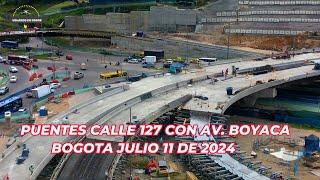Install macOS 12 Monterey Beta Dual boot with Mojave, Catalina and Big Sur
Note: Always backup your important files before doing such installation. My Macbook froze after first reboot, but after hard reset everything worked.
This procedure was done on Macbook Pro 15" 2015. Recorded on macOS 10.14 Mojave.
This Macbook has Catalina and Big Sur installed the same way as Monterey was installed.
To download the macOS 12 Monterey Beta you need to sign up for Beta here:
https://beta.apple.com/
After that it will be downloaded as an update.
This procedure was done on Macbook Pro 15" 2015. Recorded on macOS 10.14 Mojave.
This Macbook has Catalina and Big Sur installed the same way as Monterey was installed.
To download the macOS 12 Monterey Beta you need to sign up for Beta here:
https://beta.apple.com/
After that it will be downloaded as an update.
Комментарии:

@alterramoda5821 - 31.01.2022 07:36
You should install Big Sur, Monterey in a separate container from Mojave as they use a newer APFS and different preboot structure. You have been warned.
Ответить
@jiyongkim139 - 23.06.2021 14:40
Hi
Ответить
АСТРОПРОГНОЗ: 1 - 10 мая. Соединение с Алголь.
Школа Астрологии Елены Негрей АстроКлуб
15 Minute Dumbbell Arms Workout At Home | Train Biceps And Triceps!
The Movement | Midas
PUENTES CALLE 127 - BOGOTA JULIO 11 DE 2024
Volando En Drone
Lin Dan vs Tommy Sugiarto | R1 Badminton 2015 New !
Sports channels
How to reset waste ink pad counter error in Epson L3150 Printer?
Bilal's Workshop - Technologist and Vlogger
먼데이 키즈(Monday Kiz) - Bye Bye Bye M/V
먼데이 키즈 Monday Kiz