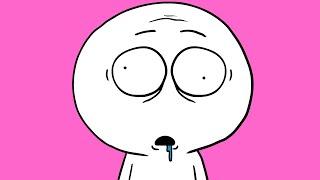How to Fix WordPress Login Redirect to Error 404 Page Not Found
👉 Download .htaccess File
https://bit.ly/3lj6T36
👉 SUBSCRIBE TO MY CHANNEL HERE :
https://bit.ly/3hebIpI
Previous Videos:
How To Add Google One Tap Login To Your WordPress Website | Google One Tap Login | 100% Working 🔥
https://youtu.be/T8mV7zIiZT0
How To Fix Facebook Advertising Access Permanently Restricted | PROBLEM SOLVED 🔥
https://youtu.be/RmaQnHwMiAw
How to Create a Multilingual WordPress Site | Translate For FREE 🔥
https://youtu.be/bhDKUzjalOY
How to Change WordPress Admin Email Without Confirmation | 2 Easy Methods
https://youtu.be/QoYVmoe1ZPE
How to Remove Tawk.to from WordPress Site | Tawk.to Tutorial
https://youtu.be/ZrKUJWgBpx0
How To Integrate One Tap Google Sign in | Google One Tap Sign in
https://youtu.be/8nXI3haHYjA
How to Fix Deceptive Site Ahead Error in Google Chrome | Fix Hacked Site
https://youtu.be/GwLfeehqdK0
How to Create Google Programmable Search Engine | Integrate Google Custom Search on Your Website
https://youtu.be/j3Dn6rSpxdY
How To Migrate an Entire WordPress Site to New Host | Migrate or Clone a WordPress Site
https://youtu.be/H_2HR6QXkUE
How To Remove Borders on Link Click | Remove Unwanted Link Outlines
https://youtu.be/1r4v4OxOnyg
How To Remove Bullet Points From Elementor Icon List | Remove Bullets From Footer in WordPress
https://youtu.be/m4xMjcUoYLY
How To Fix "Sorry You Are Not Allowed To Access This Page" WordPress Error | WordPress Error Solved
https://youtu.be/hxddzLnyrEU
How to Migrate WordPress Site With UpdraftPlus Migrator Plugin | Clone a WordPress site
https://youtu.be/MwkEoKT7mwg
How To Fix Sitemap Couldn't Fetch | Sitemap Error in SEO | Fix Couldn't Fetch Error
https://youtu.be/8nWlb98YiOk
Fix: How to Increase PHP Memory Limit in WordPress | WordPress Memory Exhausted Error
https://youtu.be/PZDeLVSXSu0
How To Enable Theme Editor in WordPress Appearance | Theme Editor Missing in WordPress
https://youtu.be/aDW_QQNZgcc
How To Fix Wi-Fi Network Uses Older Security Standard That's Being Phased Out | Windows 10 Issue
https://youtu.be/vjIKY1yJqjo
How To Add Google CAPTCHA in WordPress Website | Add CAPTCHA to WP Forms in WordPress
https://youtu.be/AFMGw6Z5QfY
How To Convert Webmail To Gmail 2021 - Easy Step By Step Tutorial
https://youtu.be/BsFW0yHVYj8
How To Create QR Code in Excel (Free & Simple)
https://youtu.be/qpY0-4heTOU
How To Create An Online Course, LMS Website with WordPress (2021)
https://youtu.be/K_bw32ubFk8
How To Fix The Content Area Was Not Found in Elementor [SOLVED]
https://youtu.be/liOFDhBAqtg
How To Create a YouTube Channel for Beginners (2021 Tutorial) | Complete Beginners Guide
https://youtu.be/q26eeGkKLkA
How To Fix WordPress White Screen Of Death WSOD | WSOD Error Fix
https://youtu.be/tfI79H4g7vk
How to Fix Bluetooth Icon Missing from Windows 10
https://youtu.be/7g5DaDiL46w
How To Add a Stylish Progress Bar Preloader To Your WordPress Website | Loading Animation To Website
https://youtu.be/RpzbWmLo42Q
Complete Yoast SEO Tutorial For Beginners | Rank Your Website Higher on Google | WordPress SEO
https://youtu.be/cVmmr2cTRL8
Special Offer - Complete Business Website Package
https://youtu.be/R1VR1uen_zQ
Top 9 Best FREE WordPress Plugins | Must Have WordPress Plugins
https://youtu.be/6Nqxs_gZBc4
How To Customize WordPress Dashboard With Custom Login Page, Theme Color and More
https://youtu.be/LNj0QiKgakg
How To Delete All UNUSED Images From Your WordPress Media Library | Simple Trick | No Plugin Needed
https://youtu.be/uv63yt0-Dfw
How to Fix Post Processing of the Image Failed Likely because the Server is Busy | WordPress Fix
https://youtu.be/3QeeYcu8xWw
How to Secure Your Website From Hackers in 2021 | Scan Your Website For Malware
https://youtu.be/-23Y2c8Ihos
How To Download Your Entire WordPress Media Library | Download All Your Images to PC
https://youtu.be/Mz8eNWlC3nA
How to Speed Up Your WordPress Website | Improve Website's Page Load Time
https://youtu.be/YjJZkA4-uNg
How to Fix I/O Device Error Windows 10 (Step-by-Step Guide)
https://youtu.be/Er6KQwIimYM
How To Create An E-Commerce Website For Beginners | Online Store Using Flatsome Theme
https://youtu.be/1nfjRm3OwTA
Top 7 Best FREE STOCK PHOTO Websites | Royalty FREE Images
https://youtu.be/Q711B4s7Zd8
How To Convert Your WordPress Website Into Android App | PWA WordPress Tutorial and Setup
https://youtu.be/VNp7USSzEt4
How To Fix Windows Was Unable To Complete The Format | 100% Solved
https://youtu.be/IsNhwS8_IUg
How To Fix Photoshop Error JPEG Marker is Missing | WhatsApp Downloaded Image Not Opening
https://youtu.be/lw56W7osLcg
How to Fix USB Device Not Recognized in Windows 10
https://youtu.be/DofesmsUEYo
How to Make a Parallax Website | Scrolling Effect in WordPress
https://youtu.be/2xzPm1ciOEI
#webtrack #webtracktutorials
Тэги:
#Wordpress_404_eror_wp-admin #Wordpress_404_error #Wordpress_login_404_page_not_found #How_to_Fix_WordPress_Login_Redirect_to_Error_404_Page_Not_Found #Wordpress_dashboard_not_opening #how_to_fix_wordpress_wp_admin_page_directs_to_404_not_found #wordpress_login_page_redirects_to_404_not_found #web_track #web_track_official #wp-admin_not_working_http_error_404 #wp_admin_login_not_working #wp-admin_not_working #wordpress_wp-admin_not_working #htaccess_wordpressКомментарии:

Not work
Ответить
Thanks For All
Ответить
Thanks the first one help me so much
Ответить
great info video
Ответить
First method worked! I just clear chrome's cache
Ответить
thank you sir second method workes for me
Ответить
Thnx Brother
Ответить
didn't work
Ответить
Thank you so much I recommend any one with the 404 error problem to use your video it worked for me after a lot of errors from other people
Ответить
Thank you for this ❤
Ответить
wtf is cpanel?
Ответить
not working please help
Ответить
You saved my life bro.. thank you so much.
Ответить
Thank you so much bro, I was so sad because I have only one site and everything was just lost. So, thanks again
Ответить
Thank you!
Ответить
Thanks! <3
Ответить
Me salvaste amigo!
Ответить
Um using direct admin
Ответить
Thank You Sir,
the 2nd method worked for me.

good job really helpful
Ответить
Helped out after so watching so many other tutorials thank you so much!
Ответить
Did not do it for me
Ответить
both are not working
after enter the url page redirects to 404.html every time and it also shows not secure

Thanks!
Ответить
thank you very much
it helped a lot

very informative
Ответить