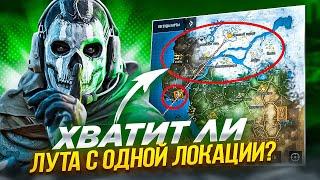How to Automate Number Sequences within Notion - the Simple Way !!!
Комментарии:

too complicated, following your tutorial is like rocket science to me, and you are the only one with the right video, So I will add number manually
Ответить
You're taking Notion too seriously
Ответить
So what happens if you reorder a column? Does it swap order number or does this only work for sequential numbering?
Ответить
Could you please let me know the details of your video editor? Thanks.
Ответить
please put time stamps in your videos
Ответить
Hey, I'm trying to reference the total of a column in a formula of another column. Why is this so hard in Notion!? Can you help please?
Ответить
1. How to make sorting - descending first and numbering up to down?
2. How to max fit the cell like in Excel? There isn't this feature.
3. I've 2 table views. The First has a checkbox and the second, "Archive, " is sorted for checked items.
If there's something dropped it follows the number from 3 (but this number is already in use by the checked item which is in the second table).
After this, I go to the first table to add the new item. Unfortunately, items are numbered 1, 2, (3 is in the second table view), 4, 5, 6, 7, etc.
Cheers!

Hard as hell
Ответить
I follow 0% of this video! LUL
Ответить
Thank you. You explained this beautifully!
Ответить
The link from the downloaded file from your site does not have a template(
UPD: everything is great, thank you very much)

Murali., great and vEry smart solution for an important issue.
Thanks A LOT

Great video and this is a very helpful tool in notion. One problem though with this process that I need to figure out how to overcome, lets say I have 4 rows added to my database numbered 1-4, If I delete row 2, this setup will just remove the #4 from the ID column and re-assign number 1-3 to the rows just based on a count. We could just use long ID as a persistent ID that doesn't change but it would be great to be able to create an adjusted ID that is persistent, this way if I deleted record #2 I would only have IDs 1,3,4 left in my database. Do you have any ideas on how to achieve this?
Ответить
Hello Murali,
Thank you for your video. When I swap raws the number is not updated, is it normal ? Do I miss something? Do you know how could I keep a coherent numbering even if I rearange the order of my raws ? Thanks

Dude :D You have amazing voice. You sounds like the wise wizard from the Disney movie and also the video is awesome and really helpful.Thanks a lot <3
Ответить
Can you write the formula in the Step# property section? That's the only feature I was looking for and I couldn't find it.
Ответить
Wow I'm mindblown. New to Notion and this is exactly what i needed. I've read Jamie's blog but you took a step further to add the sub sequences. Thank you for making this video, you truly deserves more views on this tutorial!
Ответить
This script is so heavy, notion crashes(
Ответить
I just spent most of the day retrofitting my current backlog database with the auto-incrementing strategy. It is really unfortunate that Notion does not have such a field built in. The solution makes sense but is really horrible when it comes to being efficient. Those with a fast internet connection will likely not notice lag at first with the significant increase in page payload 🤦♂.
At times, when bandwidth is low, one will immediately notice page lag and Chrome's page is hung message, while waiting for the page to load. Even after removing the offensive columns from the page view, there is still an issue. And this is only with a backlog database of around 300 backlog items.
The offending field is obviously the cumulative Created IDs rollup. Nasty.
However, if ID's are really needed, this solution does the trick.

Super nice tutorial. Was also wondering. What tool do you use for the animations?
Ответить
Great Video!
Ответить
Thank you for this delightful and incredibly helpful video! Your videos are fantastic! I definitely plan on using this for all future database tables in order to pull specific data or set relationships and dependencies for tasks and subtasks
Ответить
way too complicated video, if I got here via google search why would I need to hear all the lead up to simply showing me how to auto-number? 🤷♂
Ответить
This is a beautiful video. EXCELLENT EDITING.
Ответить
Hello! I'm Jamie Butler, author of this solution. Thank you for the nice credit for my solution and the link back to my website. You did such a fantastic job explaining how it works as it can seem quite overwhelming on the surface. But once configured it works like a charm! I've also had utility for using this in a similar way to automatically increment the date on each new database entry. The applications are endless. Until we have an "official" feature to auto-increment from Notion, this will serve well in the meantime. Cheers!
Ответить
What if i want to change the order of row? like... 6th row contents to 3 row... It does not work automatically... how can i do this?
Ответить
Hello, i wanted to get this script on your site. First off you didn't mention we had to complete a form to get it. Second, in this form you said we should receive a mail within 24h, email that never came for me. What is the procedure then ?
Ответить
Wow haha
Ответить
An other proof that Notion and Low code environment in general is just broken by design
Ответить
great video. just what I needed
Ответить
Thank you for the explanation, but when I have 200 items, it's become laggy when I edit properties on the database... I think it's because the properties Created IDs column has massive amount of data, any solutions?
Ответить
What happens if you delete a record? Does the sequential numbering adjust for all the other records or does it remain static? I.e: If I delete the page titled 4, will it still display the following: 1,2,3,5,6?
Ответить
I thought my workflow was complicated lol Thanks for the video!
Ответить
It only works when you use a single database per project, doesn’t it?
Ответить