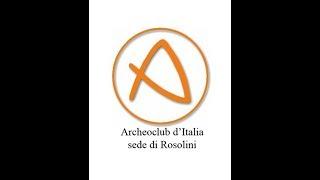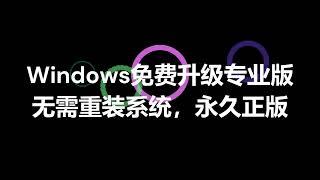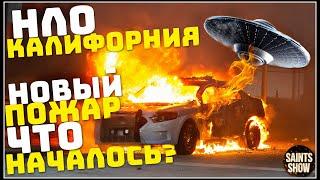Fixing "An Unexpected Error Occurred" on Instagram: Solutions ( Best & Easy ) - 2024
Here are several solutions to resolve the issue and get back to using Instagram smoothly:
Steps to Fix "An Unexpected Error Occurred" on Instagram:
Restart the Instagram App:
Close the Instagram app completely and then reopen it. Sometimes, restarting the app can resolve temporary glitches.
Check Internet Connection:
Ensure that your device has a stable internet connection. Switching between Wi-Fi and mobile data or restarting your router may help.
Update Instagram App:
Go to your device’s app store (App Store for iOS or Google Play Store for Android) and check for updates to the Instagram app. Install any available updates.
Clear App Cache (Android):
On Android devices, go to Settings, Apps, Instagram, Storage ,Clear Cache. This clears temporary data that may be causing the error.
Reinstall Instagram App:
If clearing the cache doesn't work, uninstall the Instagram app and then reinstall it from the app store.
Check Instagram Server Status:
Visit a website like Downdetector to see if other users are experiencing similar issues. If Instagram's servers are down, you may need to wait until they resolve the problem.
Update Device Software:
Ensure that your device’s operating system is up to date. Go to Settings, General (or System), Software Update and install any available updates.
Contact Instagram Support:
If the issue persists and none of the above solutions work, consider reaching out to Instagram's support team through their help center or social media channels.
By following these steps, you should be able to troubleshoot and resolve the "An Unexpected Error Occurred" message on Instagram.
Hashtags:
#InstagramError #UnexpectedError #InstagramHelp #TechSupport #SocialMediaTips #InstagramProblems #TechTroubleshooting #DigitalHelp #InstagramSupport #AppGlitch
DISCLAIMER: This Channel Web2App is not the official supporter of the content that is offered, does not advocate for any illegal content, and only serves educational purposes. Any logos or websites that appear on videos or thumbnails are not the property of the Channel. The information is based on individual research, and no financial advice is intended to be given. This channel's material does not aim to deceive its audience. The information and services offered on external websites are not our responsibility.
Steps to Fix "An Unexpected Error Occurred" on Instagram:
Restart the Instagram App:
Close the Instagram app completely and then reopen it. Sometimes, restarting the app can resolve temporary glitches.
Check Internet Connection:
Ensure that your device has a stable internet connection. Switching between Wi-Fi and mobile data or restarting your router may help.
Update Instagram App:
Go to your device’s app store (App Store for iOS or Google Play Store for Android) and check for updates to the Instagram app. Install any available updates.
Clear App Cache (Android):
On Android devices, go to Settings, Apps, Instagram, Storage ,Clear Cache. This clears temporary data that may be causing the error.
Reinstall Instagram App:
If clearing the cache doesn't work, uninstall the Instagram app and then reinstall it from the app store.
Check Instagram Server Status:
Visit a website like Downdetector to see if other users are experiencing similar issues. If Instagram's servers are down, you may need to wait until they resolve the problem.
Update Device Software:
Ensure that your device’s operating system is up to date. Go to Settings, General (or System), Software Update and install any available updates.
Contact Instagram Support:
If the issue persists and none of the above solutions work, consider reaching out to Instagram's support team through their help center or social media channels.
By following these steps, you should be able to troubleshoot and resolve the "An Unexpected Error Occurred" message on Instagram.
Hashtags:
#InstagramError #UnexpectedError #InstagramHelp #TechSupport #SocialMediaTips #InstagramProblems #TechTroubleshooting #DigitalHelp #InstagramSupport #AppGlitch
DISCLAIMER: This Channel Web2App is not the official supporter of the content that is offered, does not advocate for any illegal content, and only serves educational purposes. Any logos or websites that appear on videos or thumbnails are not the property of the Channel. The information is based on individual research, and no financial advice is intended to be given. This channel's material does not aim to deceive its audience. The information and services offered on external websites are not our responsibility.
Тэги:
#web2appКомментарии:
ARCHEOCLUB D'ITALIA - SEDE DI ROSOLINI
CORTO BAROCCO
3 декабря. Голос Оракула.
Магические ключи Ирины Захарченко!
VLOG: СЕССИЯ В МЕДИЦИНСКОМ | 1 КУРС
Alekseeva Mary
Termini Imerese - Archeoclub sede di Termini Imerese
Archeoclub “Archeoclub d'Italia” Italia
Null Drifter Achievement Guide 3000 Gamerscore Update
NorthGamePlays