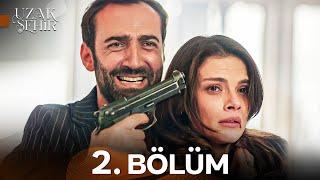![Смотреть How to Fix DOTA 2 Unable to Connect After Match Accepted [Simple Method] How to Fix DOTA 2 Unable to Connect After Match Accepted [Simple Method]](https://invideo.cc/img/full/SUVnYl9uQ0lDWm4.jpg)
How to Fix DOTA 2 Unable to Connect After Match Accepted [Simple Method]
Комментарии:

I believe the main reason for this issue is that the game now consumes more resources and our device may fail to load all the game assets before the game starts. Making an "OFFLINE match" can help to preload game assets and that might help to connect online matches.
Ответить
No, the most easiest way is during the load you just click spam the Esc and enter button to avoid being disconnected
Ответить
This works for me immediately. Thank you.
Ответить
this issue never appeared 1 year ago... wtf is gaben doing to this game. every match i accept i cant seem to load
Ответить
I think most of the Russians are having this problem. They disconnect from the start. Hopefully, they notice this video.
Ответить
Not work, fake!
Ответить
Well in this case my computer is not great but its acceptable
i7 12700k
32gb of ram
2pcs. 4tb ssd
Rtx3070 and get the same issue so its definitely no the specs but dota2's update

Ok tq
Ответить
PUTANG INA ANONG SOLUTION DON NAG EXPLAIN KALANG PUKING INANG YAN '
Ответить
It work for me tq bro
Ответить
like pre loading the cache ok ok
Ответить
Thank you for the advice and the video, I guess it's time to look into upgrading my PC again!
Love and light to you, have a wonderful day!

This method not working for me
Ответить
Reply me plz. I thought.. if when Crownfall event is end.. it can be fix? Because it start with Crownfall update. I tried all way(all of you tube, Reddit,steam community, including your video) i can play 1 game after find 6/7 time find. you know ..this amount is enough for Ban half of a day. My laptop is not too much weak. My only hope is quickly end this Crownfall event and hope this issue is auto fix. If not.. i sadly leave this lovely game . So please reply me.. let me know how you think....it can be auto fix after crownfall event end?
Ответить
Just found your video. I’m having the same issue. It depends on luck. Sometimes ok to load. Laptop too old. Then I created two new accounts. Surprisingly, new account loaded smooth. I don’t know why. But it happened to fail load sometimes. That’s why 2 new accounts. Take turn. When I have long penalty time 😂
Ответить
Not work bro,can't someone help me plis, because of this problem I can't play Dota for 2 weeks
Ответить
my specs are Ryzen 5 3400G gpu is rx580 ssd drive its not actually working
Ответить
thank you for this...i can now play normal all pick😊👊💪
Ответить
Thanks bro, I wish I have seen this fix before I got banned for a day yesterday 😂
Ответить
same graphics card, same issue, defenetly will try thIs
Ответить
Bro its doesn't work on my pc
Ответить
Same Problem. I got 2hrs ban last night and still goes on till now. Gonna try this method after my new 2hrs ban. Got 3 2hrs ban today😫
Few days ago my only solution for this is letting to standby dota2 for 10-15mins then it will continue to game. Now it doesn't work anymore.

FINALLY! Thank you so much for this vid!!!!
Ответить
Thank you so much... Finallyit works for me after 4h of penalties
Ответить
NOT WORK!
Ответить
if upgrade device, what accessories should upgrade?
Ответить
It's not working. Need to solve gaben noob .
Ответить
my savior 🎉🎉🎉🎉 new subscribee here
Ответить
It works for me, but when i try to play again the next day it stopped working again? Do you think i need to play again against bots then disconnect all the time?
Ответить
OMG, it works hahaha. Thank you very much! imma gib u hed if u want
Ответить
try to close dota2 and then open again it will happen again..lol you need to continuously play dont close dota2 after you play a match
Ответить
That worked bro! Thank you!
Ответить
Its work🎉
Ответить
Ty
Ответить
Not work😢
Ответить
Still cant work...
After new patch... dota 2 always stuck so long after accept find match until i got dc penalty (2 minutes, 14 minutes until a hour).
But..
-When i used main account, really cant enter the game after acept until got penalty.
-Then i try used low bracket i can enter smoothly like nothing happen.
Wht happen dota???

i watch someone game before match, but it need to be done before finding match. i hope there another way to make the UI lower
Ответить
good job!!
Ответить
How about demo-ing a hero? Does this work?
Ответить
Here I have some problem with Directx 11, after 7.36 update. My game always ran smoothly, but after this update, everything ruined. I solved the problem changing to Vulkan. With Directx it takes almost 30 seconds to start a game (demo hero for example), and with Vulkan it only takes about 8 seconds.
Ответить
thanks bro
Ответить
thank you for this i cant play dota for like 2 weeks because of this
Ответить
I started playing again during 7.36a, couldn't get a match at all with "Valve Anti-Cheat was not able to verify your machine is secure".
Then came 7.36b, I could enter matchmaking, but this failed to connect and increasing time penalty thing happened. Tried your method here back then, it still happened at random. But after a while, it got better, I could play a few match relatively smoothly.
Then came 7.36c, this thing got worse. In the last two days I only got two successful matchmakes, only two games. And it stutter more than before during 7.6b. And in game, I experience input lag, something that never happened before.

yeah, this is what i do last time. hehe
Ответить
Hi brother my game is working fine but my hero is responding after 6 sec rest team players and creeps are not lagging only my hero plz tell me the solution
Ответить
We should it for every game?
Ответить
Thanks bro, very helpful
Ответить
good job same issue resolved thanks
Ответить
it doesn't work for me last time i played was yesterday. it was working fine yesterday but now i couldn't reach the countdown limit in connecting to the server. i also played bot matches and my computer works just fine
Ответить![How to Fix DOTA 2 Unable to Connect After Match Accepted [Simple Method] How to Fix DOTA 2 Unable to Connect After Match Accepted [Simple Method]](https://invideo.cc/img/upload/SUVnYl9uQ0lDWm4.jpg)



![[4K] Natural Petite Body * TRANSPARENT Amazon Fishnet Dresses TRY ON with MIRROR view [4K] Natural Petite Body * TRANSPARENT Amazon Fishnet Dresses TRY ON with MIRROR view](https://invideo.cc/img/upload/QThrMGF4VmItNXY.jpg)