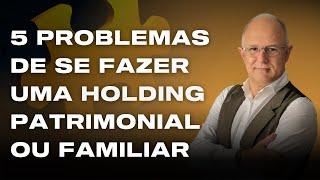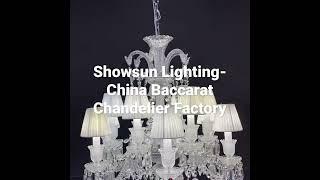Extract Shadows to New Layer Photoshop Tutorial
Комментарии:

I express my gratitude to you. It will be very useful to me. I subscribed and will follow your channel.🙂
Ответить
Amazing video!! So clear and straight to the pint!! I have been looking for a good tutorial forever... Thank you ever so much!!
Ответить
After 30 attempts, I discover how to do it on my own for one silly project, that probably didn't matter, and then forgetting about it. Then a year later, finding myself needing to do it again and not remembering what I did. 🙃
Ответить
GOLD. Thanks Sir!
Ответить
Is this possible in Affinity Photo?
Ответить
I followed along and was able to recreate what you did however when I tried to do this on my own picture I couldn’t get it to work. What do I do if I have an image that has a background that I want to keep, but has a subject in the middle that I want to make transparent. I’m creating a towel mock up and I can’t get it right. I need the towel in the middle of the image to be transparent so the customer can drop in their own design but I want the shadows layer to remain so their towel looks realistic. Thank you so much.
Ответить
is it pointless to try to pull the shadow in correction from the black clothing layout? or the shadow is always taken in the channel from the white thing
Ответить
Thanks for shear! It's worth it.
Ответить
a life-saving video... A very useful technique... thank you for your share
Ответить
Thank you bro!
Ответить
Brilliant! Thank you
Ответить
Thank you so much
Ответить
Thanks for being such straightforward, great video
Ответить
Super helpful. Thank You!
Ответить
The first part of this video was exactly what I needed to create those transparent inner shadows. Thanks!
Ответить
You Legend
Ответить
You Legend
Ответить
how can i save this image just transparent t-shirt body?
Ответить
I can not get this to work. After inverted and deselected alpha, I try to Crtl+click the alpha layer and it only selects a few pixels; like magic wand style of the very lightest pixels. Probably have some setting tweaked to low tolerance somewhere.
Ответить
Bro, you are the man! I have been looking for this exact tutorial and here it is. :)
Ответить
Thanks a lot.
Ответить
Can this be done if you don't have a white garment to start with? I am trying to take a pair of colored joggers to make the shadow mask. I seem to be able to get everything right except my mask makes everything dark as I think it is picking up the color.
Ответить
Simply incredible! Brief, clear and well explained. Thank you very much for this video my friend, it saved me a lot of time!
Ответить
That's what I am looking for.........Thanks for the amazing videos you save my time and work.........
Ответить
This is good IF you are fully familiar with the keyboard shortcuts. I would suggest also illustrating how to do this via the menus, making your video 6 minutes long instead of 3.
Ответить
wonderful. I seek like this tutorials. at last, I found you who right person. please make another tutorial in which a black color shirt extracts shadows to a new layer. kindly mack this. Thank you very much.❤🧡🧡🧡🧡❣😀🤩
Ответить
Everyone needs to take a lesson do you my dude. This is the most precise, informative and straight to the point tutorial with some added bonuses at the end I’ve ever seen. Bravo. Bravo 👏
Ответить
What if my initial color was not white? I should make it greyscale before extracting the shadows? Is there a proper way to neutralize color before extracting shadows?
Ответить
How to chnge double screen to singl ..my photoshop screen same as like your screen but i just want singl panel not double
Ответить
Great video, thanks!
Ответить
This is so useful. Thx a lot
Ответить
Fantastic, thank you
Ответить
please make more of these kind
Ответить
wow. learned a new thing at 2:15am
Ответить
what if the t shirt i black
Ответить
This video is very nice,,,
Ответить
I been looking for this, thank you Roy
Ответить
If I wanted to separate the highlights from the image, what would the process be? Is it kinda similar?
Ответить
Youre god!!!
Ответить
When I click the alpha + control and going back to layer, it becomes red. what should I do its so annoying
Ответить
why is my shadow keeps on becoming red
Ответить
Please make a lot of Photoshop vids like this. That would be amazing
Ответить
thank you!!!
Ответить
excellent! thank you. a suggestion: think about getting a silent keyboard,
Ответить
Thanks for sharing, other then starting with the white shirt as base, will it work with a black or blue shirt to start? How would you do it in that case?
Ответить
Cuando le pongo fill black me llena toda la pantalal de color negro, no salen las sombras como en el vieo, algo estoy haciendo mal
Ответить
yesssssss! I've been needing to add this feature to my mockups and so grateful you shared how to do it! You're an excellent teacher.
Ответить
now i can make my own mockup thx to you
Ответить
you are the MAN
Ответить
Nice! I'm starting to get a handle on photoshop and have actually needed to do this a couple of times ( extract 'texture only' from an image ). This method seems a bit more easy than frequency separation techniques that I've seen - I'll try this next time ...!
Ответить